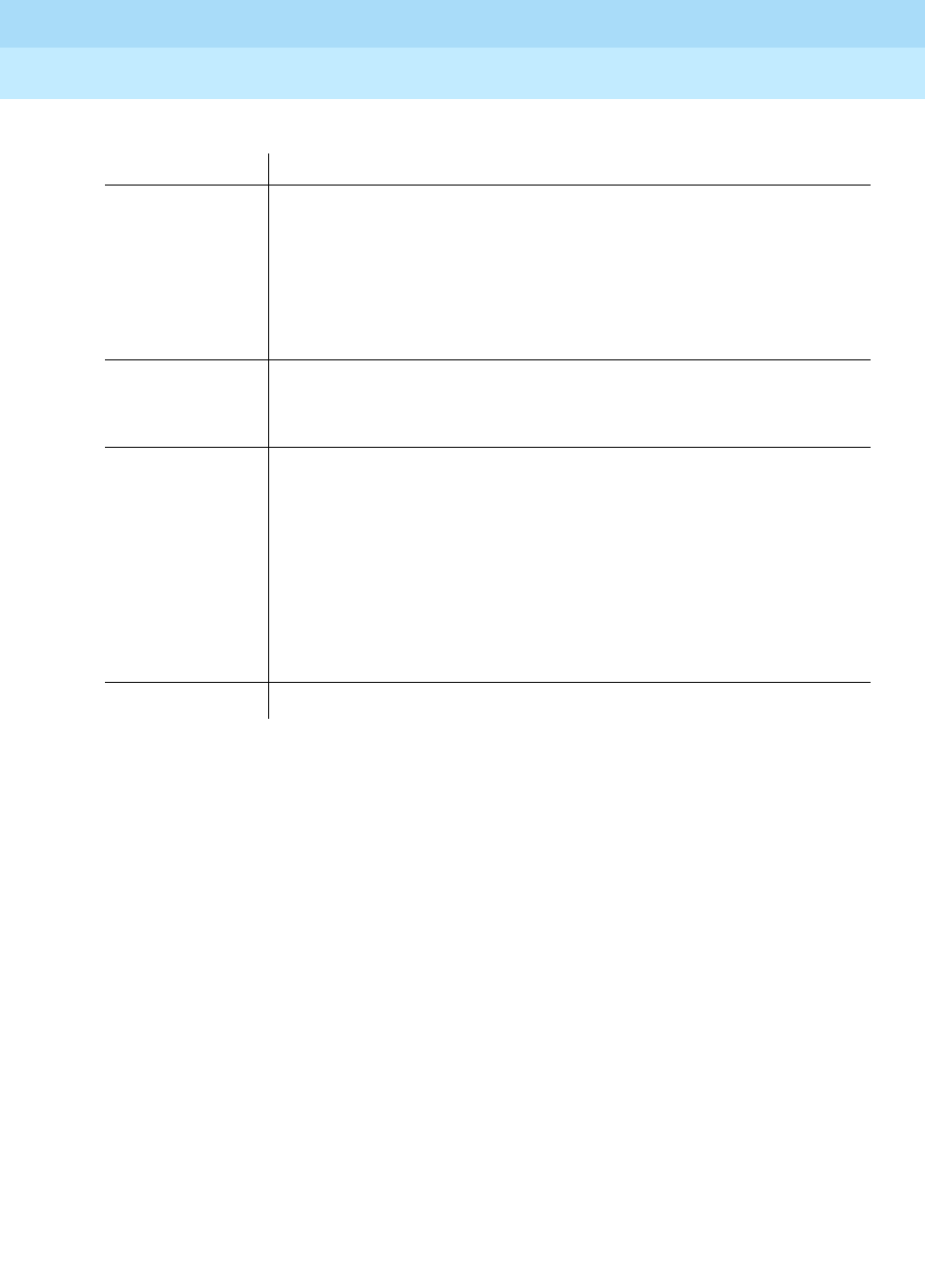
DEFINITY ECS Release 8.2
Administrator’s Guide
555-233-506
Issue 1
April 2000
Features and technical reference
1500Telephone Displays
20
Button Mode Displays
Normal Call-related information for the active call appearance, including
the call appearance, calling- or called-party name and number,
depending on the type of call.
Elapsed Time can be invoked anytime the display is in normal
mode. It displays elapsed time in hours, minutes, and seconds.
Timing starts and stops when the button is pressed.
Inspect Call-related information for an incoming call when the user is
active on a different call appearance. You must reset the mode
manually for each call.
Stored Number One of the following numbers:
■ the last number that the user dialed (Last Number Dialed)
■ the number stored in an Abbreviated Dialing button
administered to the phone
■ a number stored in an Abbreviated Dialing list
■ a number assigned to a button that was administered by Facility
Busy Indication
Date and Time Current date and time of day


















