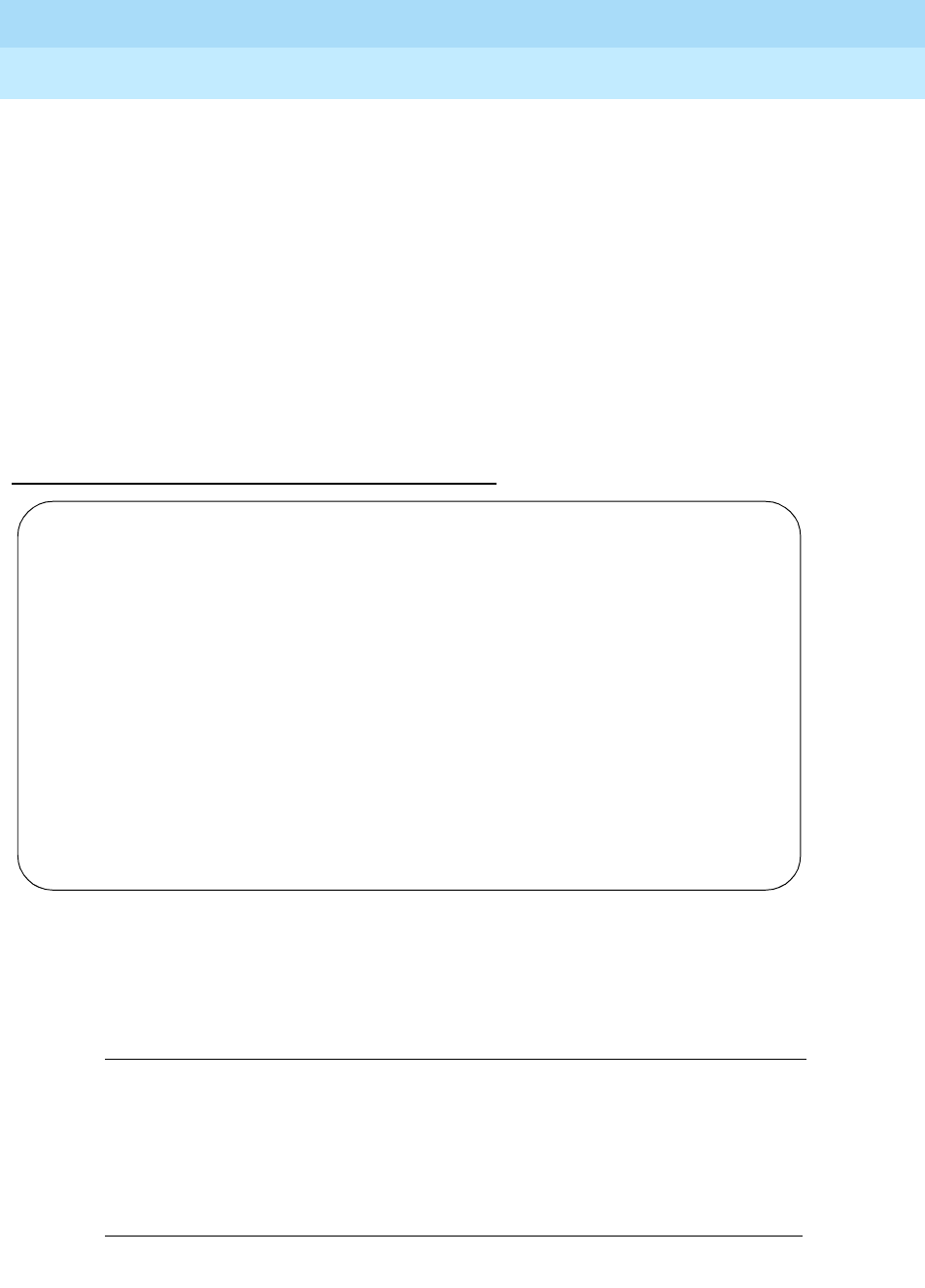
DEFINITY ECS Release 8.2
Administrator’s Guide
555-233-506
Issue 1
April 2000
Screen reference
507CAMA Numbering Format
17
This screen provides the CESID format by extension number or number blocks.
This allows for multiple CESID formats to be sent over multiple CAMA trunk
groups allowing for mixed station numbering plans and some limited conversion
from non-DID to DID numbers typically required by the Private
Switch/Automatic Location Interface (PS/ALI) database.
The default CESID defines the CESID for all extensions that are not defined in the
Ext Code field.
There are 446 CESID entries over 15 pages. The first page contains the Default
CESID and 26 extensions to CESID entries. The second through fifteenth pages
each contain 30 extensions to CESID entries.
Field descriptions for page 1
Screen 46. CAMA Numbering Format
System CESID Default
Ext Len
Valid entries Usage
1 to 16 digits Enter a default CESID. This number will be sent over the
CAMA trunk if the Ext Code field does not have an entry.
Valid entries Usage
1
to 5 Enter the number of digits in the extension.
change cama-numbering Page 1 of 15
CAMA NUMBERING - E911 FORMAT
System CESID Default: _____________
Ext Ext Total Ext Ext Total
Len Code CESID Length Len Code CESID Length
__ _____ ____________ __ __ _____ __________ __
__ _____ ____________ __ __ _____ ___________ __
__ _____ ____________ __ __ _____ ___________ __
__ _____ ____________ __ __ _____ ___________ __
__ _____ ____________ __ __ _____ ___________ __
__ _____ ____________ __ __ _____ ___________ __
__ _____ ____________ __ __ _____ ___________ __
__ _____ ____________ __ __ ______ ___________ __
__ _____ ____________ __ __ ______ ___________ __
__ _____ ____________ __ __ ______ ___________ __
__ _____ ____________ __ __ ______ ___________ __
__ _____ ____________ __ __ ______ ___________ __
__ _____ ____________ __ __ ______ ___________ __


















