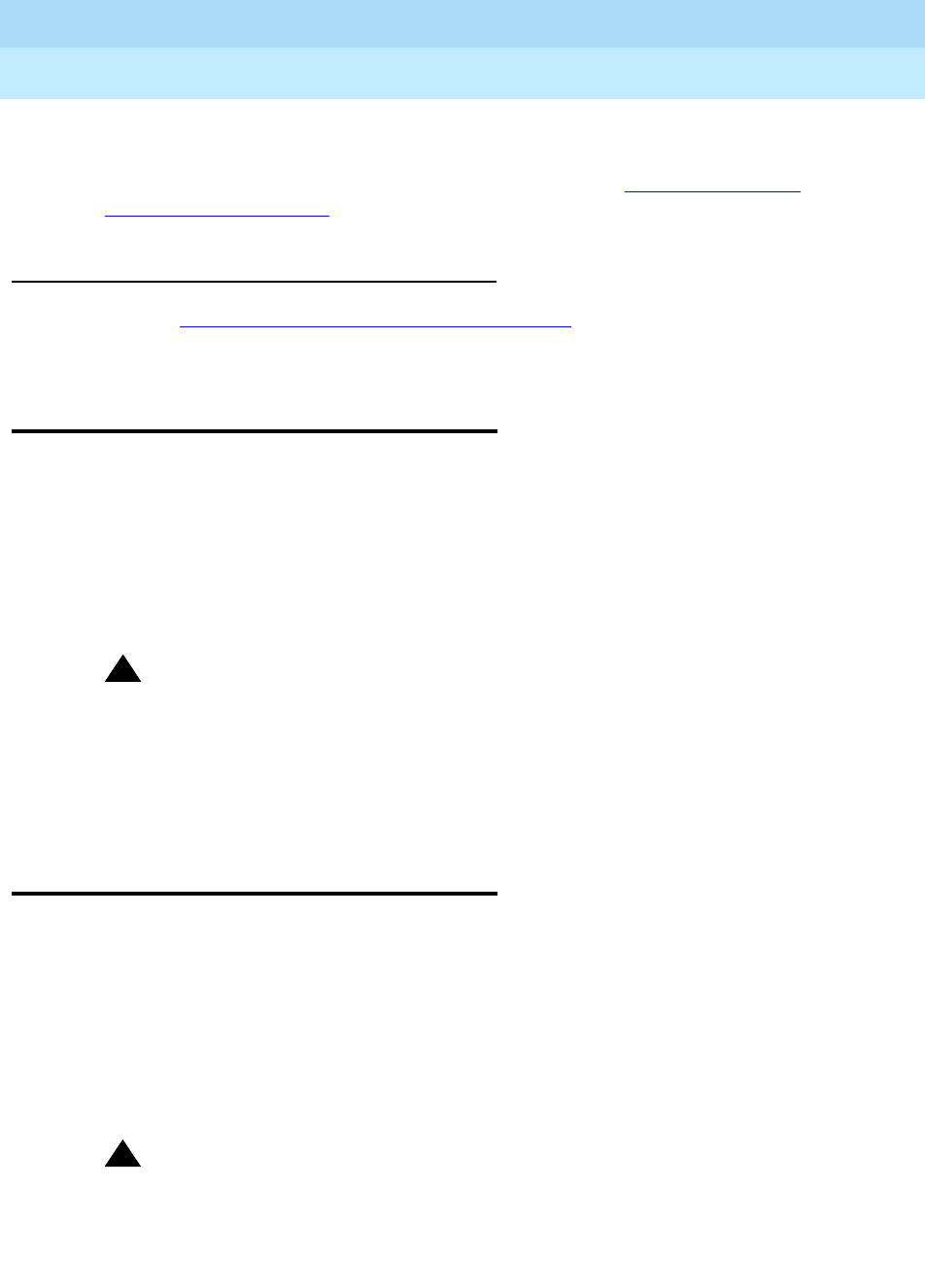
DEFINITY ECS Release 8.2
Administrator’s Guide
555-233-506
Issue 1
April 2000
Managing trunks
345Adding a DIOD trunk group
12
9. Press ENTER to save your changes.
Now you’re ready to add trunks to this trunk group. Refer to ‘‘
Adding trunks to a
trunk group’’ on page 355.
Related topics
Refer to ‘‘
Inserting and absorbing digits’’ on page 359 for instructions on
matching modifying incoming digit strings to match your dial plan.
Adding a DIOD trunk group
Administration for Direct Inward and Outward Dialing (DIOD) trunk groups
varies from country to country. Refer to DEFINITY ECS Application Notes for
Type Approval, and use the DS1 screen illustrations in the chapter for your country
as a model for your administration. Remember that the central office serving your
switch may be emulating another country’s network protocol. If so, you’ll have to
administer your circuit packs and trunk groups to match the protocol used by your
central office.
!
SECURITY ALERT:
If you’re using Incoming Caller ID (ICLID) on analog trunks connected to a
DIOD Central Office trunk circuit pack, DO NOT put these trunks in an
outgoing AAR or ARS route pattern. Since the loop-start trunks supported on
the DIOD Central Office trunk circuit pack do not provide answer
supervision, the potential for toll fraud exists.
Adding a PCOL trunk group
In most cases, when administering Personal Central Office Line (PCOL) trunk
groups, Lucent recommends leaving the default settings in fields that aren’t
specifically mentioned in the following instructions. Your Lucent representative or
network service provider can give you more information. Your settings in the
following fields must match your provider’s settings:
■ Trunk Type
■ Trunk Direction
!
CAUTION:
Use the list above as a starting point and talk to your service provider.
Depending on your particular application, you may need to coordinate
additional administration with your service provider.


















