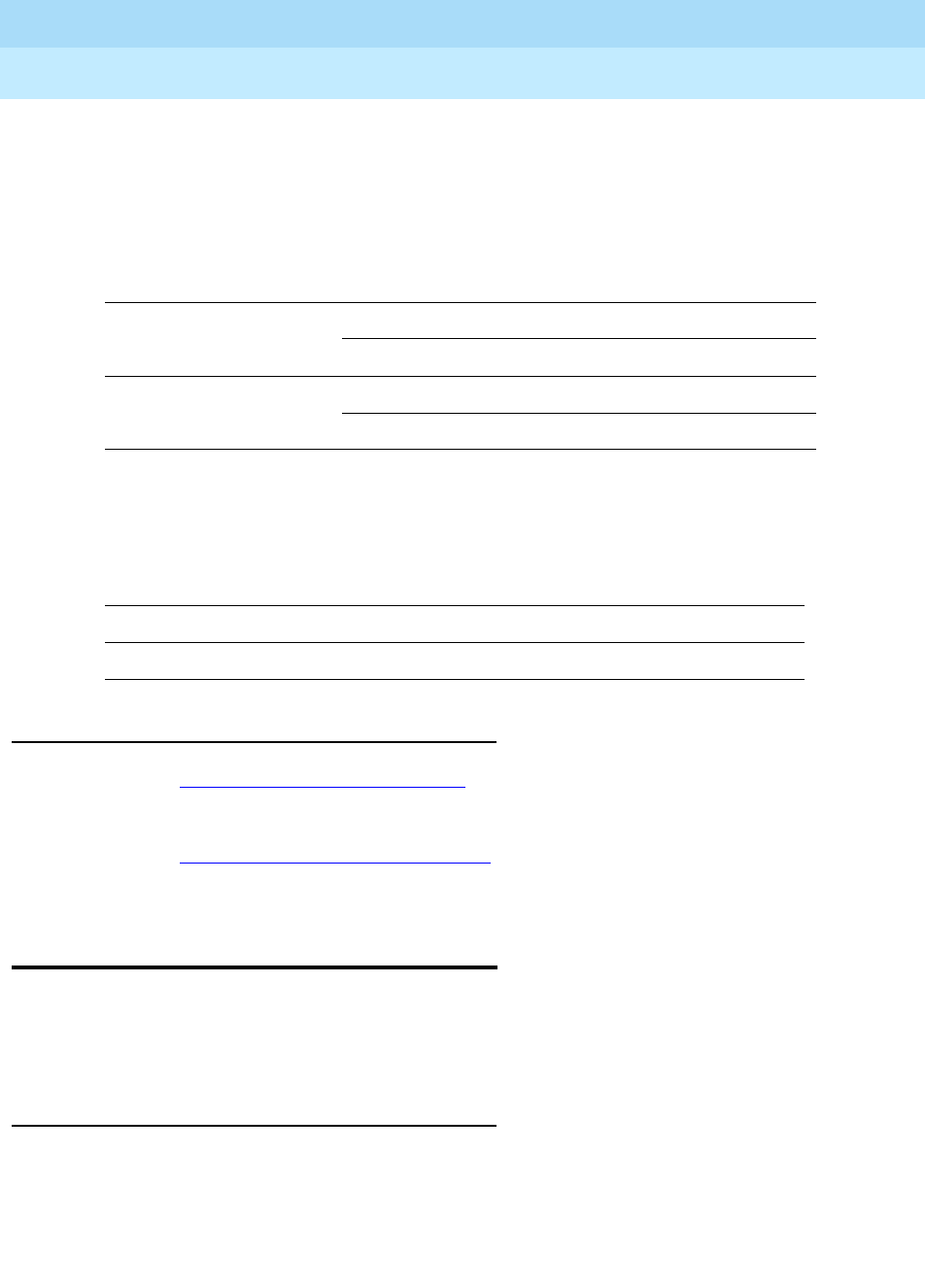
DEFINITY ECS Release 8.2
Administrator’s Guide
555-233-506
Issue 1
April 2000
Managing trunks
355Adding trunks to a trunk group
12
ITC, Bit Rate, and Line Coding. The ITC (Information Transfer Capability) field
appears on the Route Pattern screen, Trunk Group screen, and Access Endpoint
screen. The Line Coding and the Bit Rate fields appear on the DS1 Circuit Pack
screen. The settings for these fields on all the screens must be coordinated as
shown in the following tables.
Interconnect and corresponding Group Type entries. The Interconnect field
appears on the DS1 Circuit Pack screen. The Group Type field appears on the
Trunk Group screen. Set these fields as shown in the following table.
Related topics
Refer to ‘‘
DS1 Circuit Pack’’ on page 599 for information on administering DS1
service.
Refer to ‘‘
DS1 Trunk Service’’ on page 1317 for detailed information on DS1
service.
Adding trunks to a trunk group
Use this procedure to add new trunks or to change the assignment of existing
trunks. To change the assignment of existing trunks, remove them from their
current trunk group and add them to the new group.
Before you start
You must add a trunk group before you can assign and administer individual
trunks. To add a new trunk group, refer to the instructions in this chapter for the
type of group you want to add.
ITC field Bit Rate Line Coding field
restricted 1.544 Mbps ami-zcs
2.048 Mbps ami-basic
unrestricted 1.544 Mbps b8zs
2.048 Mbps hdb3
Interconnect field Group Type field
co co, did, diod, fx, or wats
pbx access, aplt, isdn-pri, tandem, or tie


















