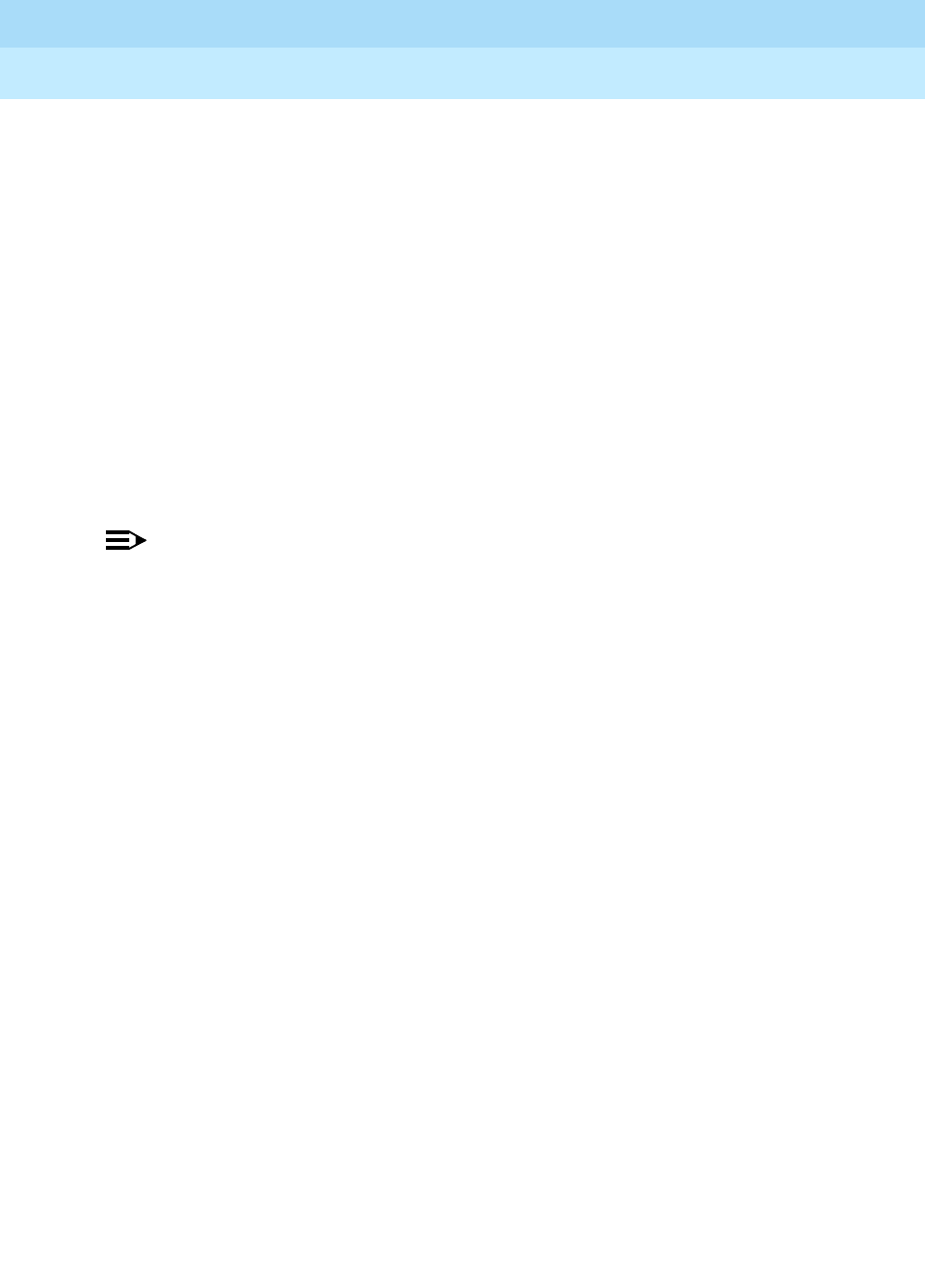
DEFINITY ECS Release 8.2
Administrator’s Guide
555-233-506
Issue 1
April 2000
Features and technical reference
1484Service observing
20
How to observe calls
Observers press the service observing button on their phone or dial a feature
access code, and then dial the extension they want to observe. When using a
service observing button, observers start in listen-only mode and can toggle
between listen-only and listen/talk mode by pressing the button. The button lamp
indicates which mode the observer is in.
By contrast, there are different feature access codes for listen-only and
listen-and-talk modes. When observers initiate sessions with a feature access
code, they must choose one of the two modes at the start of the session. They
cannot switch to the other mode without ending the session and beginning another.
The feature access codes for service observing are:
■ Service Observing Listen Only Access Code
■ Service Observing Listen/Talk Access Code
NOTE:
Feature access codes are required for remote observing.
An observer can observe an agent who is not active on a call. The observer is in
wait state until the agent receives a call, and then the observer is bridged onto the
call.
To deactivate Service Observing, the observer hangs up, selects another call
appearance, or presses the disconnect or release button.
Restrictions
Two observers can’t monitor the same extension or the same call simultaneously.
If user A is observing an extension and user B tries to observe it, B gets a busy
signal. If 2 extensions are being observed independently and one calls the other,
only the observer of the calling extension observes the call. The observer of the
called extension goes into wait state until the call is over.
Phone displays
A local observer’s phone display shows exactly what is displayed on the observed
phone’s display, followed by the letters “so”.


















