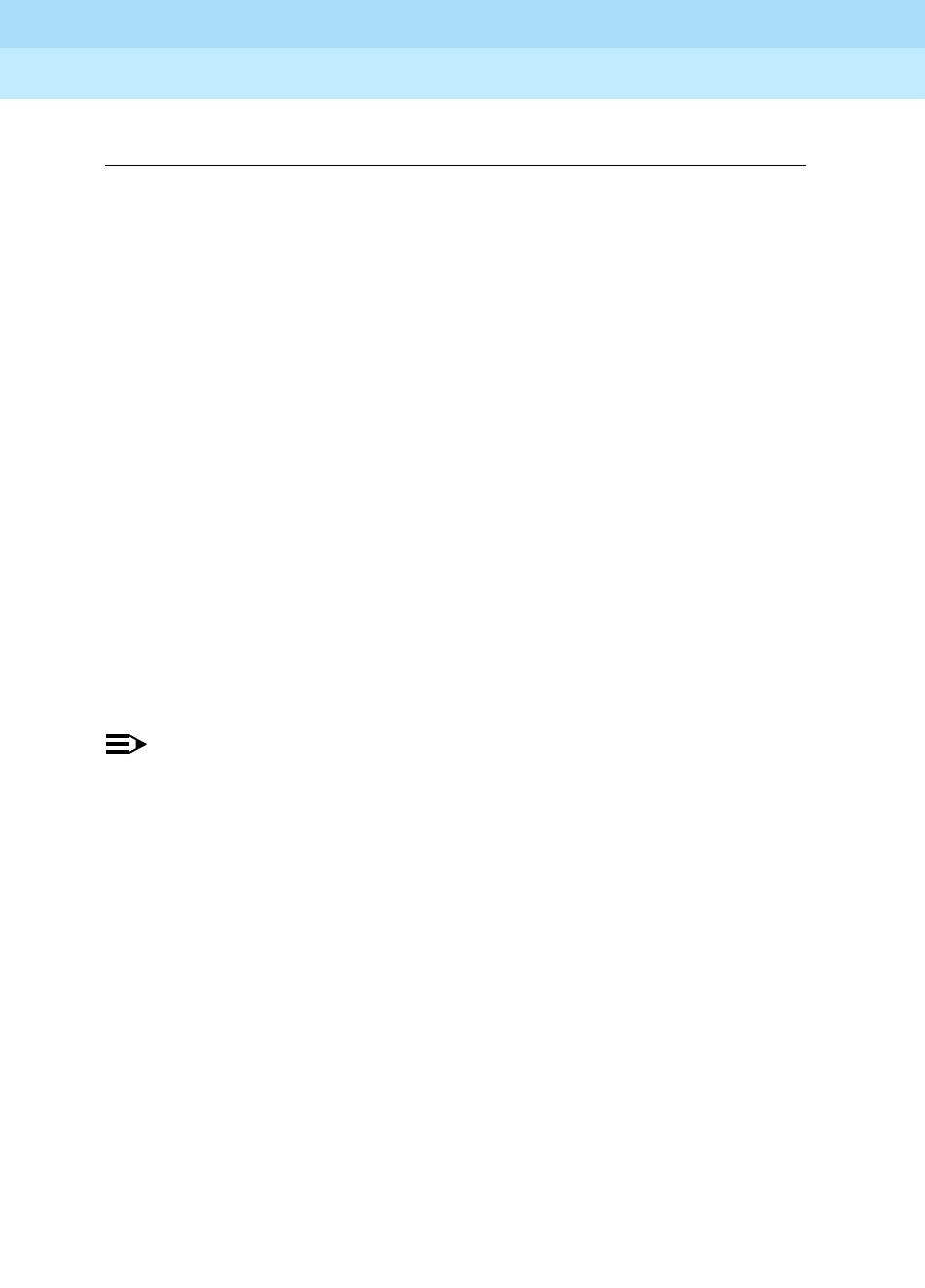
DEFINITY ECS Release 8.2
Administrator’s Guide
555-233-506
Issue 1
April 2000
Screen reference
988Trunk Group
17
NOTE:
The value in this field affects the appearance of the Incoming Partial Dial
(sec) field on the Administrable Timer Page.
Wink Timer (msec)
This field allows you to reduce the risk of glare by controlling part of call setup.
Requirements for the United States domestic network specify that the wink signal
for wink-start trunks must begin within 5 seconds after a trunk is seized. For
trunks with a delay-dial start, the wink must not last longer than 5 seconds. While
some circuit packs are hard-coded to allow the full 5 seconds in both cases, other
circuit packs allow you reduce the allowed start time and duration, thus reducing
the window in which glare could occur.
Unlike other fields on this screen, the Wink Timer field therefore controls 2
different variables. What your entry does depends on the outgoing value in the
Trunk Type (in/out) field.
Valid entries Usage
tone
Enter tone to use Dual Tone Multifrequency (DTMF)
addressing, also known as “touch tone” in the U.S. Entering
tone actually allows the trunk group to support both DTMF
and rotary signals. Also, if you’re using the Inband ANI
feature, enter
tone.
For pulsed and continuous E&M signaling in Brazil and for
discontinuous E&M signaling in Hungary, use
tone.
rotary
Enter rotary if you only want to allow the dial pulse addressing
method used by non-touch tone phones. Though the tone entry
supports rotary dialing as well, it’s inefficient to reserve touch
tone registers for calls that don’t use DTMF.
mf
Enter mf if the Trunk Signaling Type field is blank. The
Multifrequency Signaling field must be enabled on the
System-Parameters Customer-Options screen in order for you
to enter
mf here.
You may not enter
mf if the Used for DCS field (Field
descriptions for page 2) is
y.
For pulsed and continuous E&M signaling in Brazil and for
discontinuous E&M signaling in Hungary, use
mf.


















