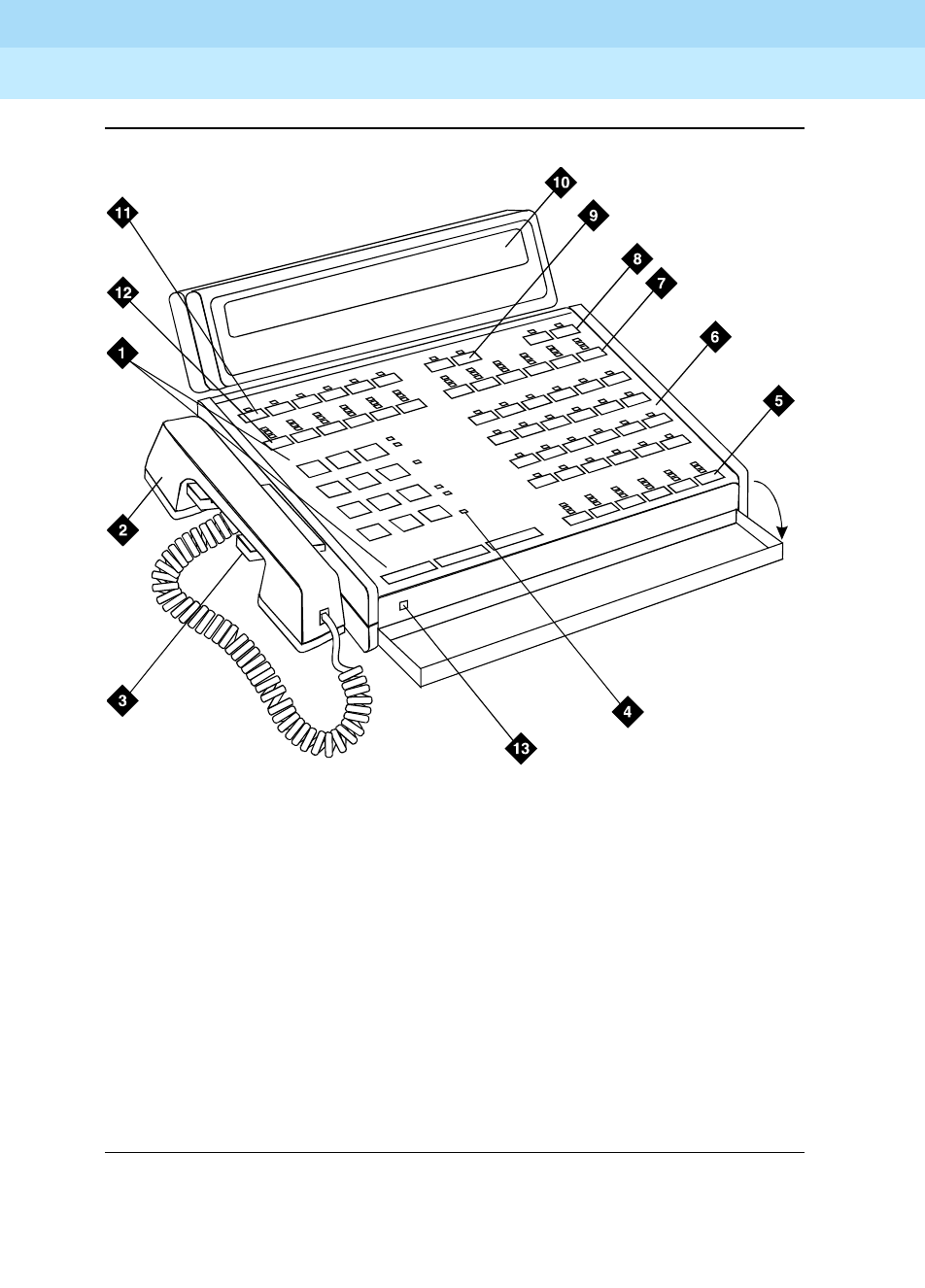
DEFINITY ECS Release 8.2
Administrator’s Guide
555-233-506
Issue 1
April 2000
Managing your attendant consoles
92Overview
5
Figure Notes
Figure 1. 302A and 302B attendant console
1. Call processing area
2. Handset
3. Handset cradle
4. Warning lamps and call waiting lamps
5. Call appearance buttons
6. Feature area
7. Trunk group select buttons
8. Volume control buttons
9. Select buttons
10. Console display panel
11. Display buttons
12. Trunk group select buttons
13. Lamp Test Switch
302bphn1 KLC051496


















