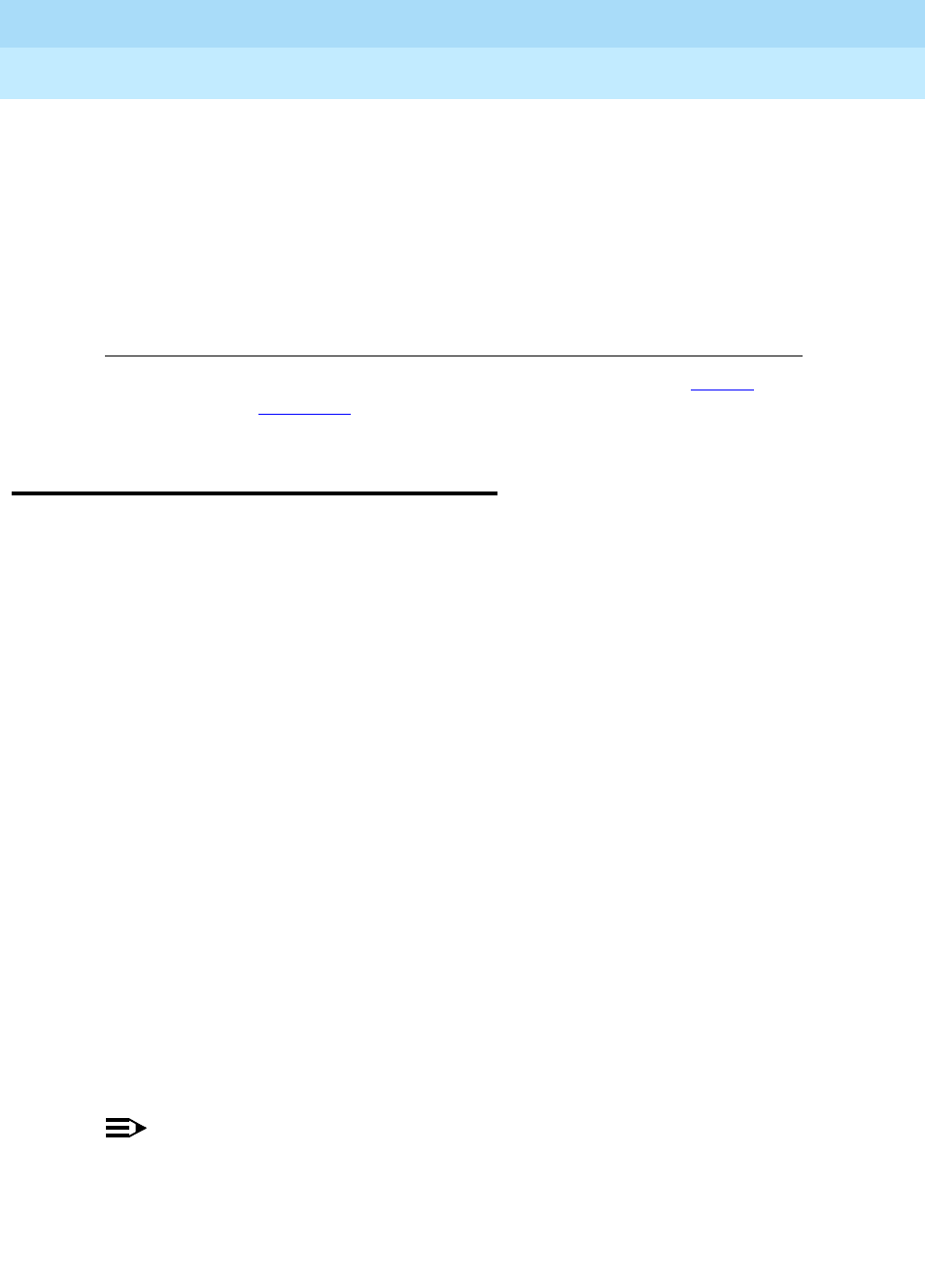
DEFINITY ECS Release 8.2
Administrator’s Guide
555-233-506
Issue 1
April 2000
Screen reference
696Hunt Group
17
The definitions for room states (Field descriptions for page 3), are for Attendant
Room Status only. If you are not using Attendant Room Status, you do not need to
complete these fields.
Suite Check-in
This field allows attendants to have the system automatically check-in several
related extensions with one check-in command.
Hunt Group
Allows calls to be answered by users (agents) at a predefined group of telephones
or devices.
This screen creates a hunt group that is identified by a hunt group number. Users
assigned to a hunt group are identified by their extension number.
This screen can be used to implement a hunt group and its associated features such
as Automatic Call Distribution (ACD) and Hunt Group Queuing. Look at the
various hunt group screens and choose the screens that can be used to implement
your hunt group requirements.
The total number of pages vary depending on your System configuration. Refer to
the DEFINITY ECS System Description for the maximum number of hunt groups
supported by each configuration.
The System checks for the busy or idle status of extension numbers in the hunt
group when answering calls. A Uniform Call Distribution (UCD) type hunt group
selects the “most idle” extension in the group when answering a new call. A
Direct Department Calling (DDC) type hunt group selects the first available
extension (in the administered sequence) when answering a new call. Expert
Agent Distribution (EAD), used only with Expert Agent Selection (EAS), selects
the “most idle” agent or the “least occupied” agent with the highest skill level for
the call’s skill.
NOTE:
Vector controlled splits/skills can be called directly via the split/skill
extension (instead of calling a VDN mapped to a vector that will terminate
the call to a vector controlled split/skill); however, the calls will not receive
any announcements, be forwarded, redirect to coverage, or
intraflow/interflow to another hunt group.
Valid entries Usage
y/n
Enter y to use the Suite Check-in feature. Refer to ‘‘Suite
Check-in’’ for more information.


















