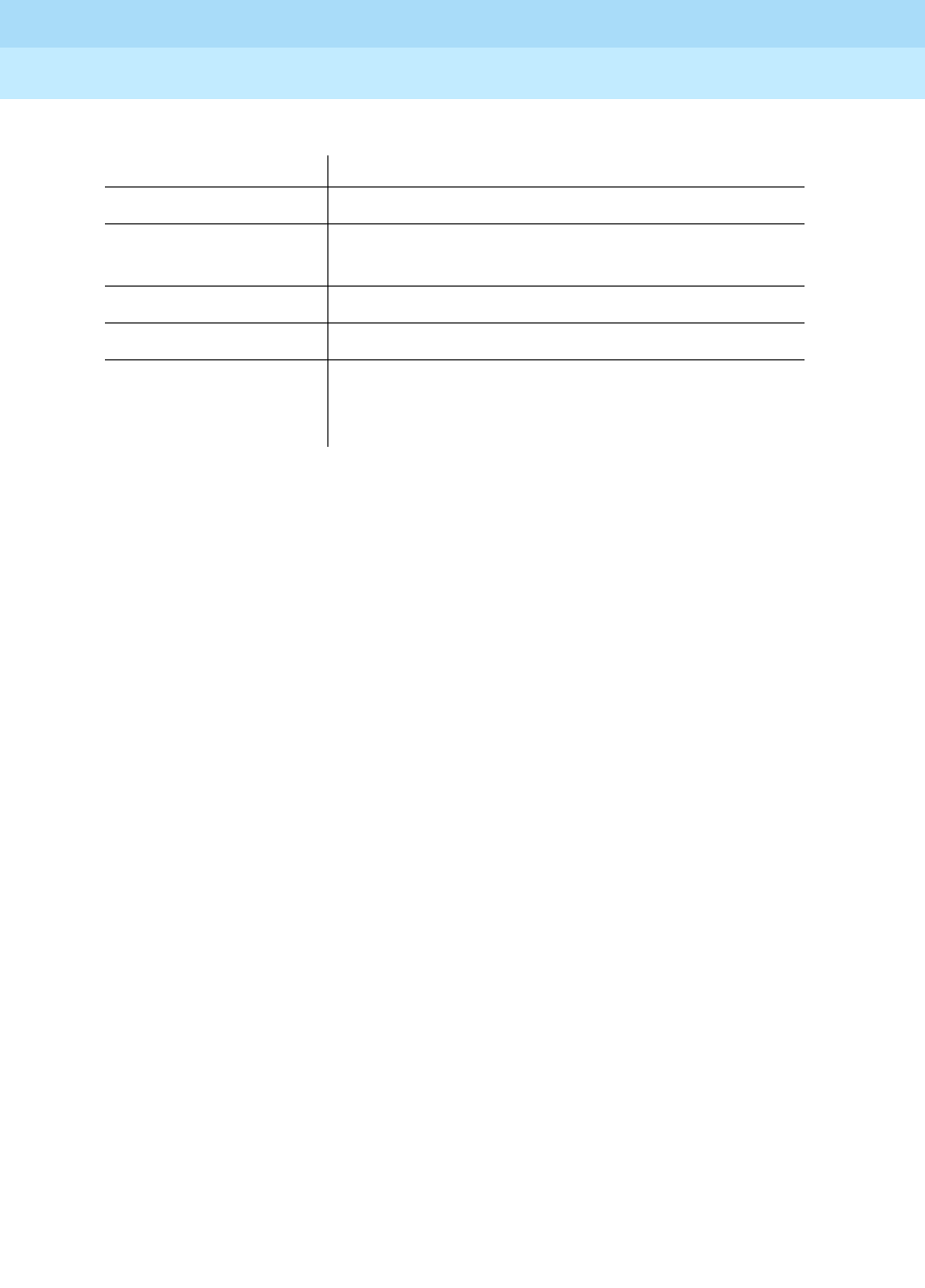
DEFINITY ECS Release 8.2
Administrator’s Guide
555-233-506
Issue 1
April 2000
Features and technical reference
1504Telephone Displays
20
Message retrieval
Certain phones and the attendant groups can be designated for system-wide
message retrieval. Users of these phones or consoles can retrieve Leave Word
Calling (LWC) and Call Coverage messages for other phone users, including
Direct Department Calling (DDC) groups, Uniform Call Distribution (UCD)
groups, and Terminating Extension Groups (TEG). You can assign system-wide
retrieving phones or consoles on the Feature-Related System Parameters form.
Messages for a phone user can be retrieved at selected phones or any attendant
console if the retriever is in the user’s Call Coverage path and if permission to
retrieve messages is assigned for the user’s phone.
Enhanced Telephone Display
With Enhanced Telephone Display, you can choose the types of characters that
appear on your phone displays. You can choose standard Roman characters, or
Cyrillic, Katakana, or Ukrainian characters. Your Lucent Technologies
representative sets the character type on the System Parameters Country-Options
screen. The character set displayed is also determined by the phones your
company uses.
You can choose one of the following character sets for messages on your display
phones:
■ Cyrillic contains the characters required to display the Russian language.
All Russian characters appear in capital letters.
■ Katakana contains the characters to display the Japanese language as well
as some European characters and other symbols. All Japanese characters
appear in capital letters.
ICOM The call is an Intercom call.
p — (Pickup) The user answered a Call Pickup group member’s
call.
park The user parked a call.
priority The call has priority status.
s — (Send All Calls) The called user is temporarily sending all calls to
coverage and the call has been redirected to this
phone.
Display Meaning


















