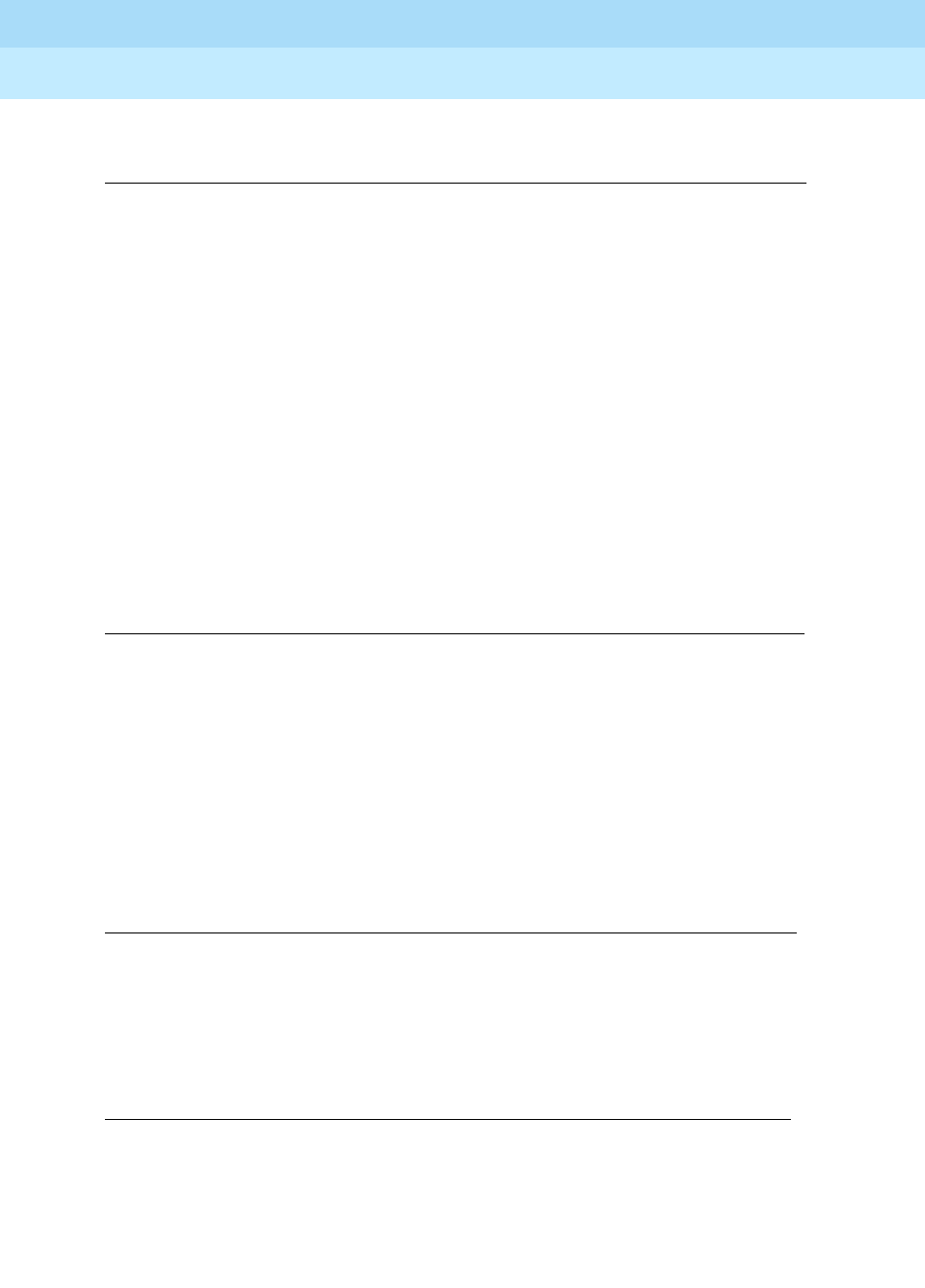
DEFINITY ECS Release 8.2
Administrator’s Guide
555-233-506
Issue 1
April 2000
Screen reference
515CDR System Parameters
17
Calls to Hunt Group — Record
Record Called Vector Directory Number Instead
of Group or Member
If this option is enabled, the called VDN overrides the group or member
information that normally appears in the Dialed Number Field of the CDR record.
If a call is directed through more than one VDN, the first VDN used for the call is
stored. This applies only to calls routed to a hunt group by a vector, not to calls
routed directly to an extension by a vector.
You cannot use both the Called VDN and the Agent Login ID Instead of Group or
Member. Only one of these fields can be
y.
Record Called Agent Login ID Instead of Group
or Member
Only displays if Expert Agent Selection (EAS) is enabled on the
System-Parameters Customer-Options screen. You cannot use both the Called
VDN and the Agent Login ID Instead of Group or Member. Only one of these
fields can be
y.
Inc Trk Call Splitting
Valid entries Usage
member-ext
Enter member-ext to record the extension of the phone or data
terminal where the call terminated.
group-ext
Enter group-ext to record the extension that was dialed.
Valid entries Usage
y/n
Enter y to include the Vector Directory Number (VDN) in the
Dialed Number Field of a CDR record.
Valid entries Usage
y/n
Enter y to include the EAS agent’s LoginID instead of the
physical extension in the Dialed Number Field of a CDR
record.
Valid entries Usage
y/n
Enter y to create separate records for each portion of
incoming calls that are transferred or conferenced.


















