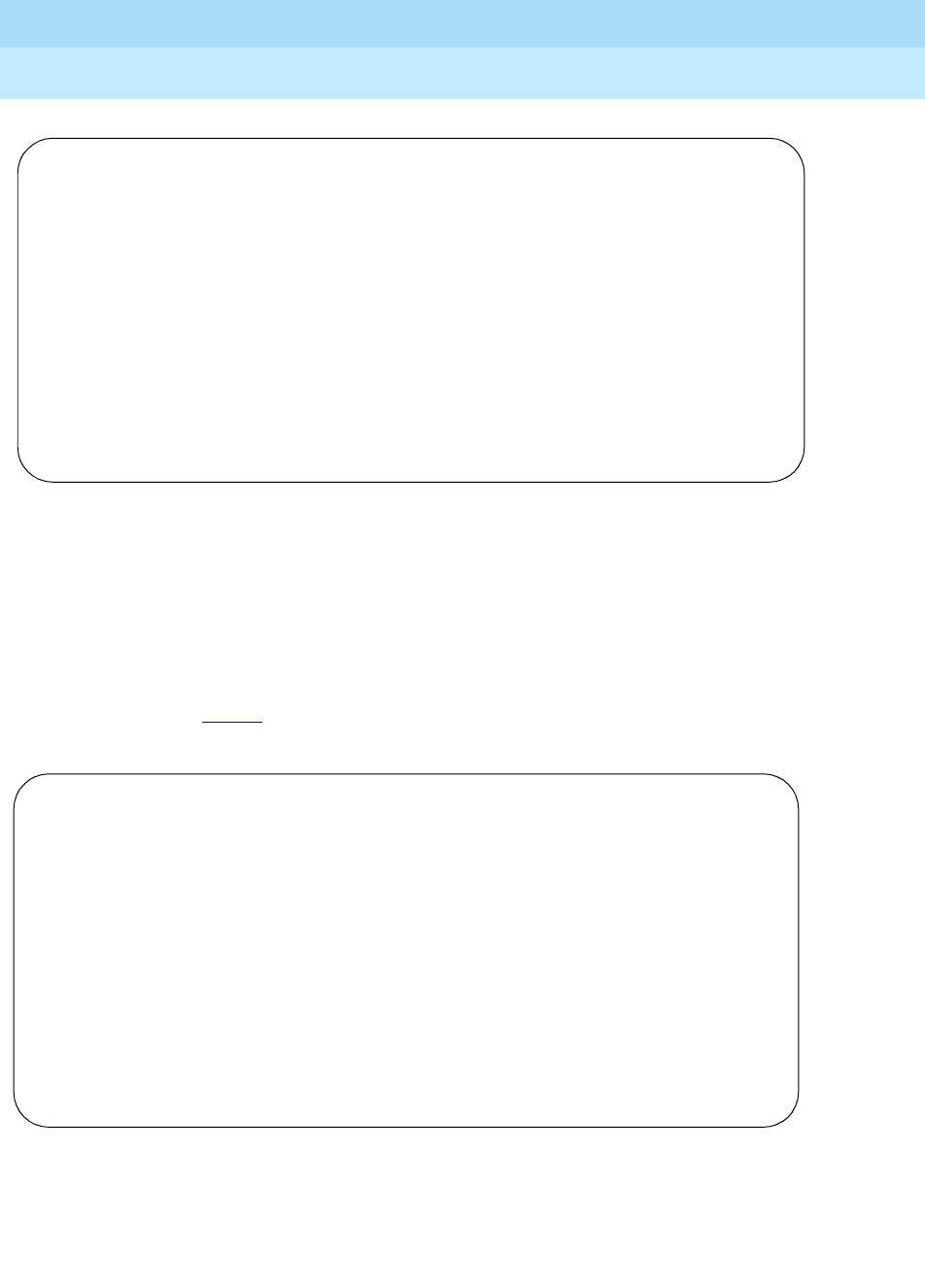
DEFINITY ECS Release 8.2
Administrator’s Guide
555-233-506
Issue 1
April 2000
Enhancing system security
330Setting up security violations notification
11
9. In the Disable Following A Security Violation field, type y.
This disables Remote Access following detection of a remote access
security violation.
10. Press
ENTER to save your changes.
11. Type
change station xxxx and press RETURN, where xxxx is the station to
be assigned the notification halt button.
The Station
screen appears.
REMOTE ACCESS
Remote Access Extension________ Barrier Code Length____
Authorization Code Required? y Remote Access Dial Tone: n
Barrier Code COR TN COS Expiration Date No. of Calls Calls Used
1:________ 1__ 1_ 1__ __/__/__ ______ ______
2:________ 1__ 1_ 1__ __/__/__ ______ ______
3:________ 1__ 1_ 1__ __/__/__ ______ ______
4:________ 1__ 1_ 1__ __/__/__ ______ ______
5:________ 1__ 1_ 1__ __/__/__ ______ ______
6:________ 1__ 1_ 1__ __/__/__ ______ ______
7:________ 1__ 1_ 1__ __/__/__ ______ ______
8:________ 1__ 1_ 1__ __/__/__ ______ ______
9:________ 1__ 1_ 1__ __/__/__ ______ ______
10:_______ 1__ 1_ 1__ __/__/__ ______ ______
Permanently Disable? __ Disable Following A Security Violation? y
(NOTE: You must logoff to effect permanent disabling of Remote Access)
Page 3 of X
STATION
SITE DATA
Room: _______ Headset? n
Jack: ___ Speaker? n
Cable: ___ Mounting: d
Floor: _______ Cord Length: 0_
Building: _______ Set Color: _____
ABBREVIATED DIALING
List1: ________ List2: _________ List3: _________
BUTTON ASSIGNMENTS
1: asvn-halt 4: ________
2: ________ 5: ________
3: ________


















