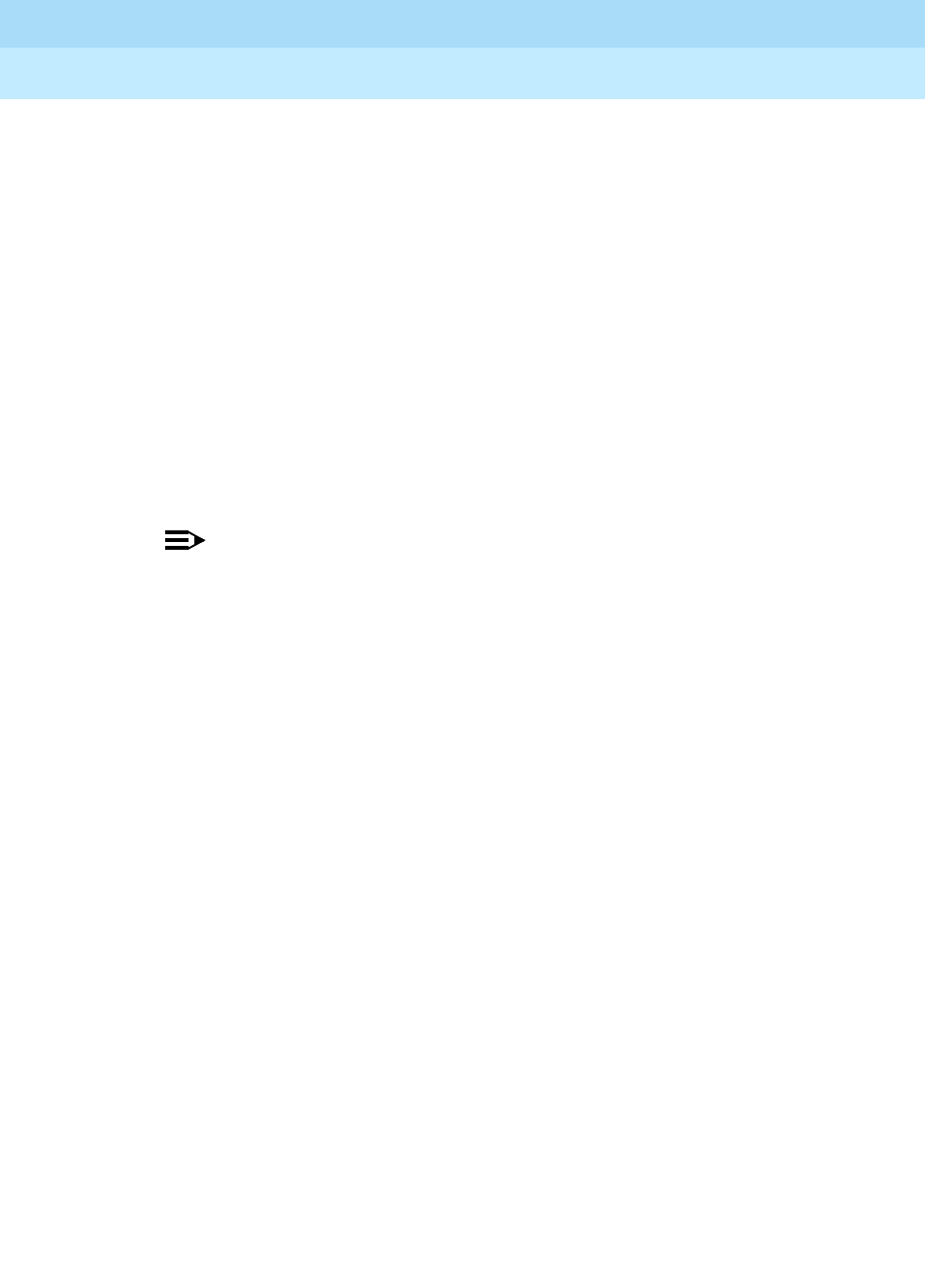
DEFINITY ECS Release 8.2
Administrator’s Guide
555-233-506
Issue 1
April 2000
Managing multimedia calling
273Enhanced Mode MM complex
9
4. The user must now use the PC’s GUI to begin application sharing. The
method for beginning application sharing or file transfer is different for
each H.320 multimedia application. One of the H.320 DVC systems
activates data sharing from the H.320 DVC vendor provided GUI. See your
H.320 DVC system documentation for details.
5. The same H.320 DVC system as in step 4, opens an application,
whiteboard, etc. to share and the image of the application is displayed on
all H.320 DVC systems in the conference.
For details on how multiple users may control the shared application, see
the vendor provided documentation for your specific H.320 DVC system.
6. To end the data collaboration session and retain the voice/video conference,
the station that selected the mm-datacnf button or FAC may press the
mm-datacnf button or hit transfer and dial the mm-datacnf deactivation
FAC.
NOTE:
Currently, many endpoints do not respond correctly to ending the data
collaboration session and retaining voice/video. Some H.320 DVC
systems drop the entire call. It is recommended that once T.120 data
sharing has been enabled for a conference, that it remain active for
the duration of the conference call. When all endpoints have dropped
from the call, the T.120 resources will be released.
Joining a multimedia conference after T.120 data sharing has been enabled.
If a multimedia conference with T.120 data sharing is already active and it is
desired to conference in a new video endpoint, the new video endpoint can be
conferenced into the existing call. The new endpoint will be allowed into the data
conference if there exists sufficient ESM resources for the new endpoint. The new
endpoint will get voice/video and data sharing if the new endpoint supports the
data rate chosen by the system when T.120 data collaboration was activated. If the
endpoint does not support the pre-existing data rate, the new endpoint will only
receive voice and video.
Activating HOLD while on a T.120 data collaboration conference.
If an Enhanced multimedia complex is active on a multimedia call and the call has
activated T.120 data collaboration, the user should be receiving voice/video and
data. If the station places this existing call on hold, audio and video will be
disconnected for the current call. The data collaboration portion of the call will
remain intact and unaffected. While this T.120 data conference is on hold, the user
will only be allowed to receive audio on all other call appearances. Thus a user is
limited to one call appearance that has T.120 data collaboration active.


















