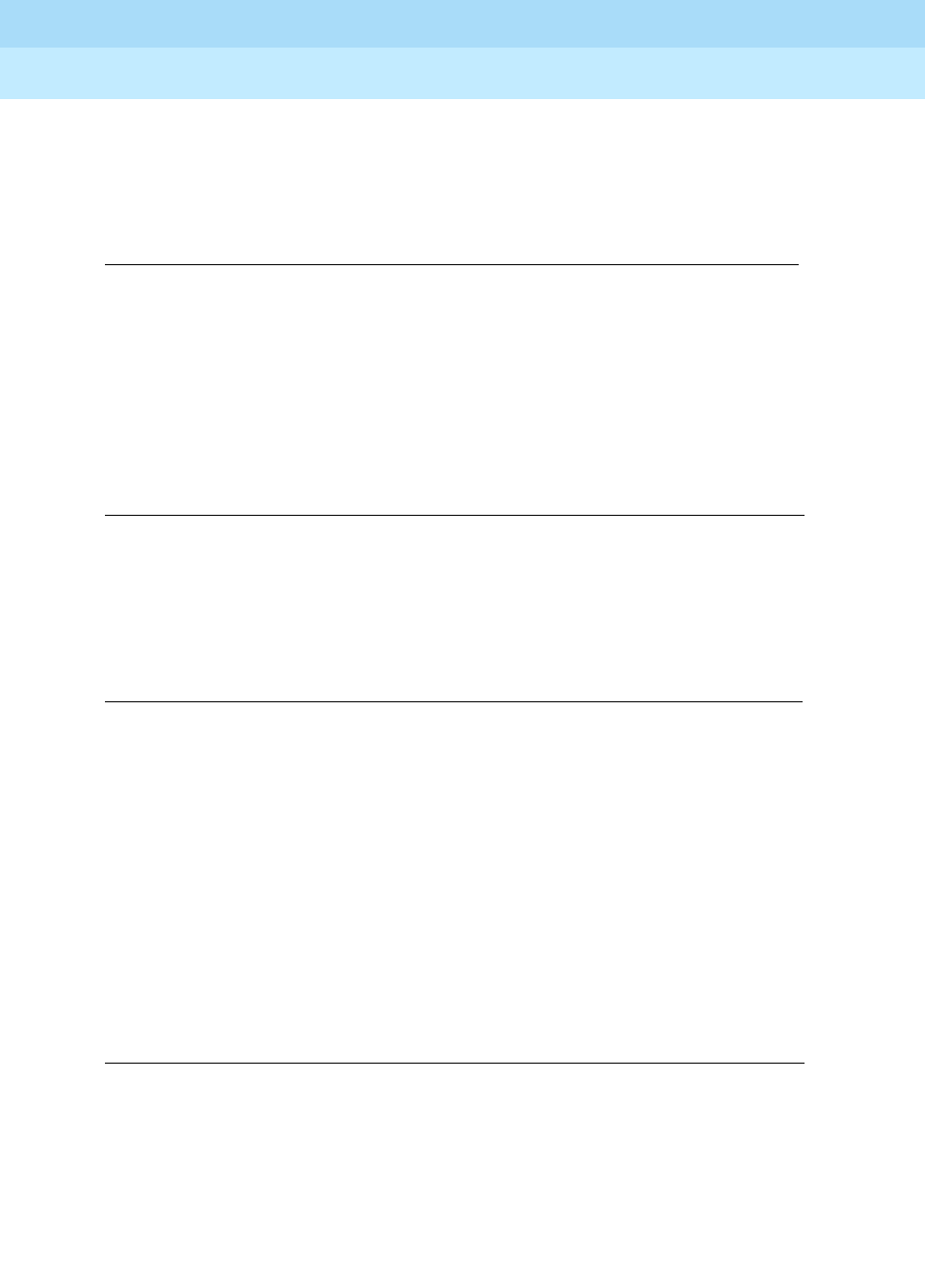
DEFINITY ECS Release 8.2
Administrator’s Guide
555-233-506
Issue 1
April 2000
Screen reference
805Login Administration
17
Password of Login Making Change
You can make changes to any login with permissions less than your own. You
must enter your password to save any changes you make to this screen.
Login’s Name
This display-only field shows the login name specified with the add command.
Login Type
Service Level
Disable Following a Security Violation
This field only appears when the SVN Login Violation Notification field is set to y
on the Security-Related System-Parameters screen.
Valid entries Usage
User
password
Enter your password.
Valid entries Usage
Customer
Enter customer to indicate the login belongs to a
customer. This is the only valid value for
customer logins.
Valid entries Usage
super-user
Enter super-user to indicate the user is a super-user.
Super-user logins can use the add, change, display, list, and
remove commands for all customer logins and passwords.
non-super-user
Enter non-super-user to indicate the user is a
non-super-user. Non-super-user logins can change their
own password, but are otherwise limited to permissions set
by super-user.
Valid entries Usage
y/n
Enter y to have the login disabled following a security
violation.


















