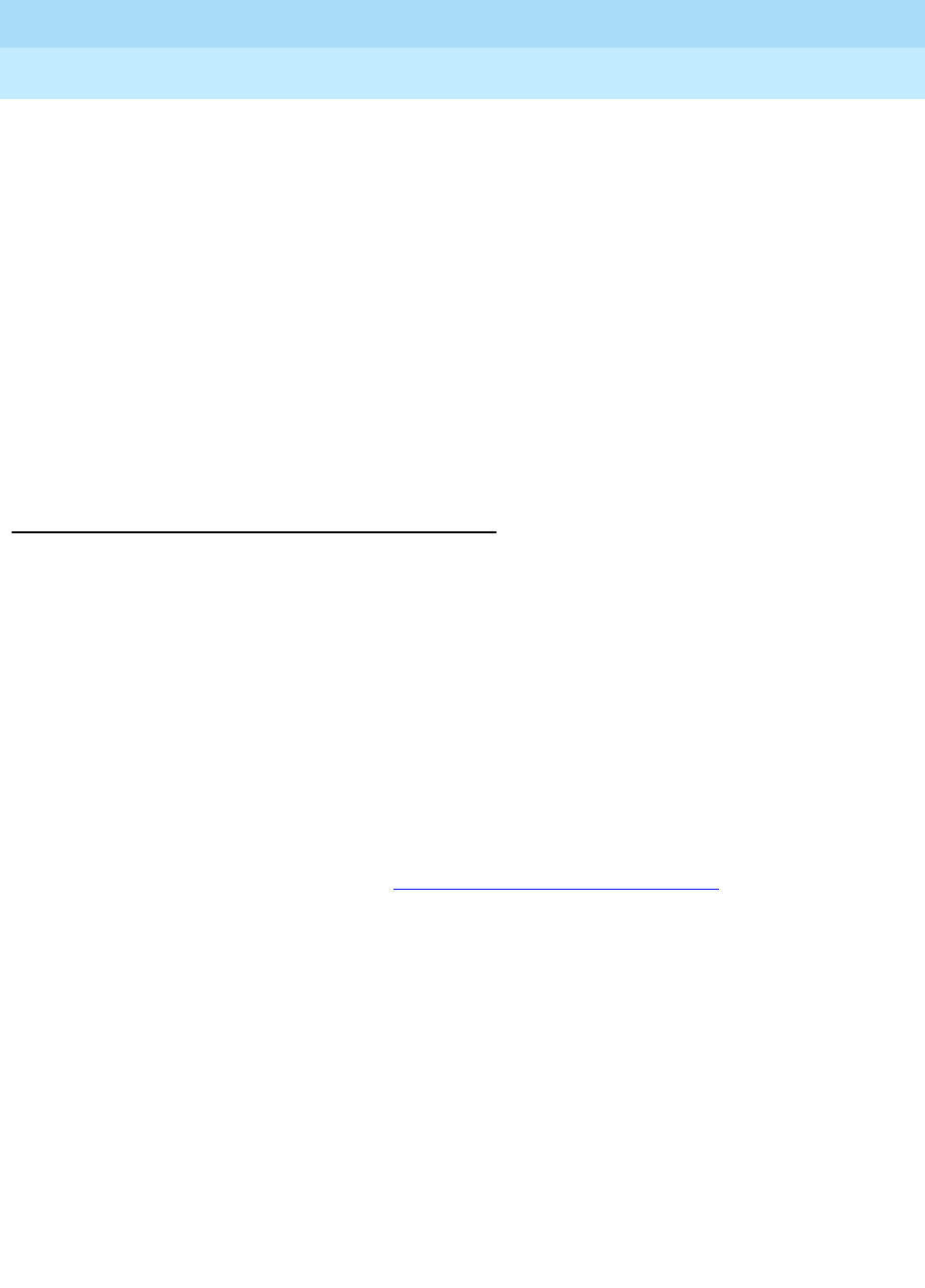
DEFINITY ECS Release 8.2
Administrator’s Guide
555-233-506
Issue 1
April 2000
Setting up telecommuting
286Configuring DEFINITY ECS for telecommuting
10
■ The Extended User Administration of Redirected Calls feature allows you
to change the direction of calls to your station. This activates the capability
to have 2 coverage path options. These 2 path options can be specified on
the station screen; however, unless the Can Change Coverage field is set to
y on the Class of Restriction screen the second path option cannot be
populated.
■ The Personal Station Access feature gives you an extension number, a
Merge feature access code, and a personalized security code and tells you
which office phone you can use. This allows you to take your phone, as
long as the phones are the same type, anywhere on the same switch.
■ The Answer Supervision feature provides supervision of a call directed out
of the switch either by coverage or forwarding and determines whether the
switch should bring the call control back.
Before you start
Ensure you have the following equipment:
■ Tone Clock — Tone Detector and Call Classifier
■ Call Classifier — Detector
■ 1264-TMx software
■ DEFINITY extender — switch module or standalone rack mount (Digital
Communications Protocol (DCP) or Integrated Services Digital Network
(ISDN))
For more information about this equipment, refer to the DEFINITY ECS
System Description.
Verify the following fields on the System Parameters Customer-Options
screen
are set to y.
■ Cvg Of Calls Redirected Off-Net
■ Extended Cvg/Fwd Admin
■ Personal Station Access
■ Terminal Translation Initialization (TTI)
If neither DEFINITY extender nor the System Parameters Customer Options
fields are configured, contact your Lucent representative.
Verify the telecommuting access extension is a direct inward dialing (DID) or a
central office (CO) trunk destination for off-premises features to work.


















