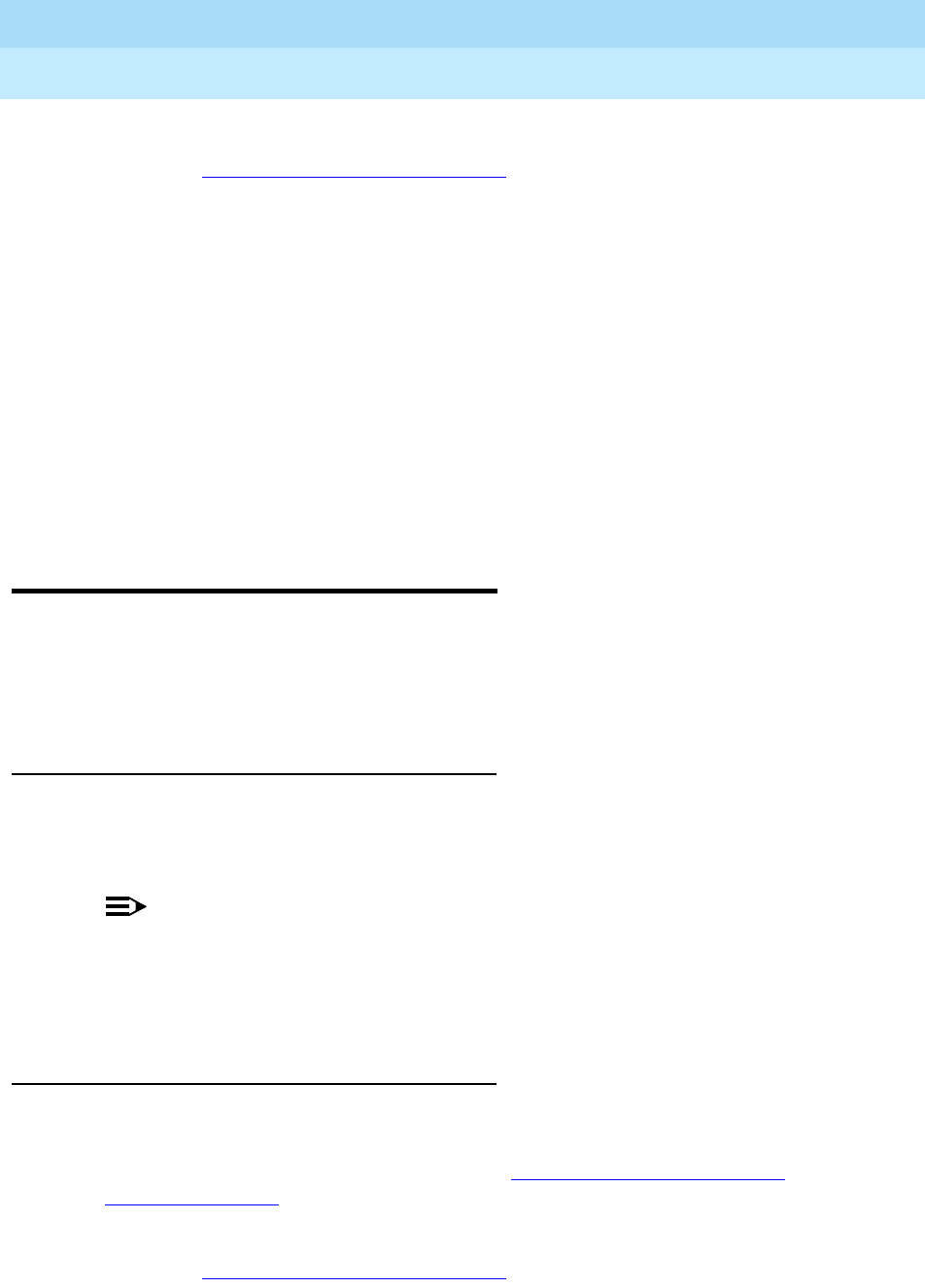
DEFINITY ECS Release 8.2
Administrator’s Guide
555-233-506
Issue 1
April 2000
Introduction to the DEFINITY system
27Setting up Music-on-Hold
2
2. Type change system-parameters features and press RETURN.
The Feature-Related System Parameters screen appears.
3. In the Controlled Outward Restriction Intercept Treatment field, type
announcement.
Another blank field appears.
4. In this blank field, type
2020.
This is the extension of the Intercept Denied Calls announcement you
recorded earlier.
5. In the DID/Tie/ISDN Intercept Treatment field, type
attd.
This will allow the attendant to handle incoming calls that have been
denied.
6. Press
ENTER to save your changes.
Setting up Music-on-Hold
Music-on-Hold automatically provides music to a caller placed on hold. Providing
music lets the caller know that the connection is still active. The system does not
provide music to callers in a multiple-party connection who are in queue, on hold,
or parked.
Before you start
You need to determine the music source you will use, and obtain the necessary
circuit pack. Refer to DEFINITY ECS System Description for more information
about required hardware.
NOTE:
If you use equipment that rebroadcasts music or other copyrighted materials,
you may be required to obtain a copyright license from or pay fees to a third
party such as the American Society of Composers, Artists, and Producers
(ASCAP) or Broadcast Music Incorporated (BMI).
Instructions
In this example, we administer the system to allow local callers and incoming
trunk callers to hear music while on hold. Note that if you use Tenant Partitioning,
you cannot set up Music on Hold this way. See ‘‘
Providing service for multiple
tenants’’ on page 29 for more information.
1. Type
change system-parameters features and press RETURN.
The Feature-Related System Parameters
screen appears.


















