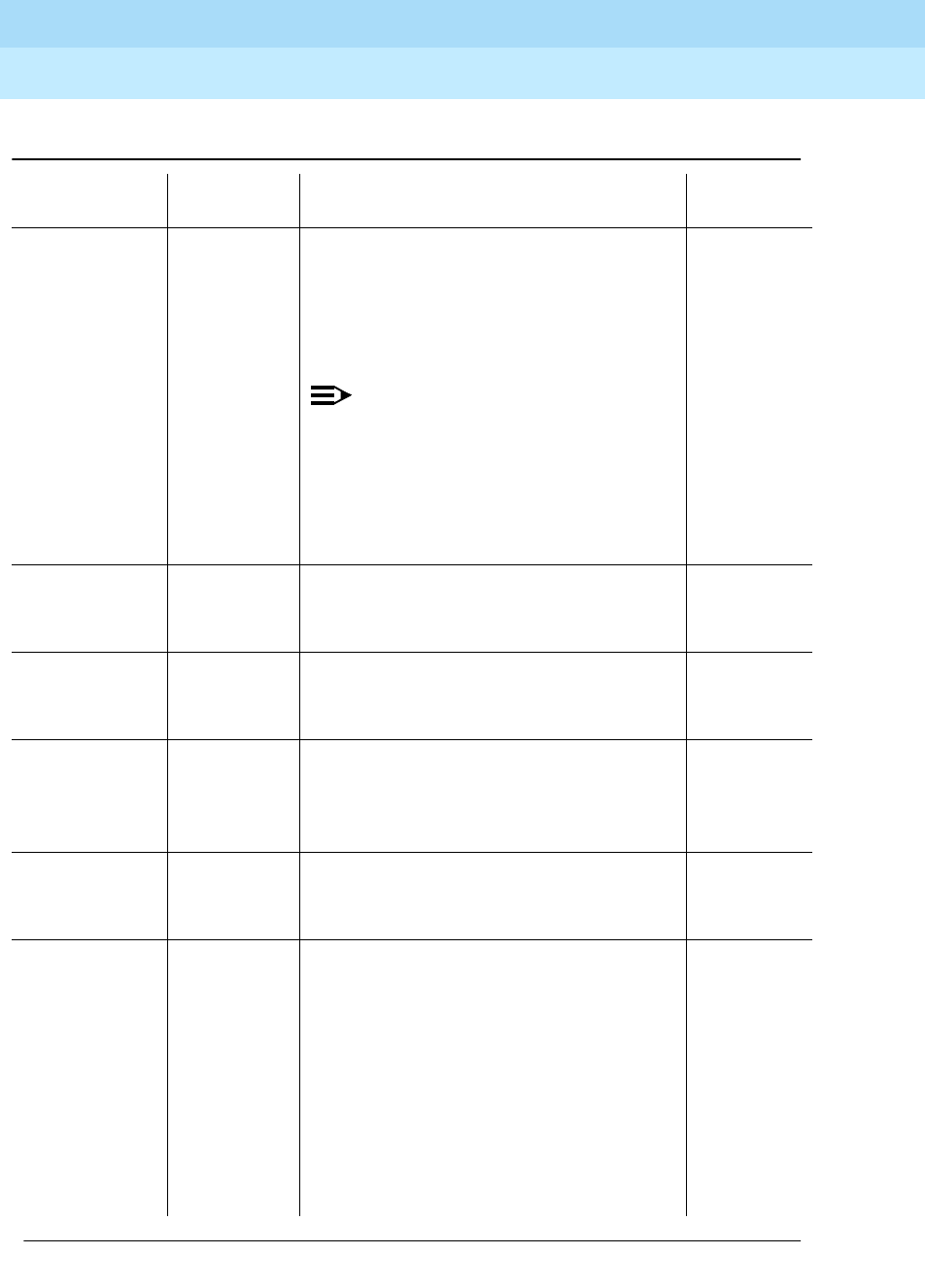
DEFINITY ECS Release 8.2
Administrator’s Guide
555-233-506
Issue 1
April 2000
Managing phone features
70Telephone feature buttons
4
goto-cover Go To
Cover
Go To Coverage: sends a call directly to
coverage instead of waiting for the called
inside-user to answer. Go to Cover forces
intercom and priority calls to follow a
coverage path.
NOTE:
Go to Cover cannot be activated for
calls placed to a Vector Directory
Number extension. Go to Cover can
be used to force a call to cover to a
VDN if the called principal has a
VDN as a coverage point.
1 per
station
grp-dn-dst Do Not
Disturb Grp
Group Do Not Disturb (display button):
removes a group of users from the do not
disturb mode.
1 per
station
grp-page GrpPg Allows users to make announcements to
groups of stations by automatically
turning on their speakerphones.
headset Headset Signals onhook/offhook state changes to
the switch. The green LED is on for
offhook state and off (dark) for onhook
state.
hunt-ns
(Grp: ___)
Hunt Group Hunt-Group Night Service: places a
hunt-group into night service. Grp: Hunt
group number.
3 per hunt
group
in-call-id
(Type: __
Grp: ___)
Coverage
(group #,
type, name,
or ext #)
The Coverage Incoming Call
Identification (ICI) button allows a
member of a coverage answer group or
hunt group to identify an incoming call to
that group even though the member does
not have a display telephone.
In the Type field, enter
c for coverage
answer groups and type of
h for a hunt
group. In the Grp field, enter the group
number.
1 per
group-type
per group
Table 1. Telephone feature buttons —
Continued
Button name
Button
label Description Maximum
Continued on next page


















