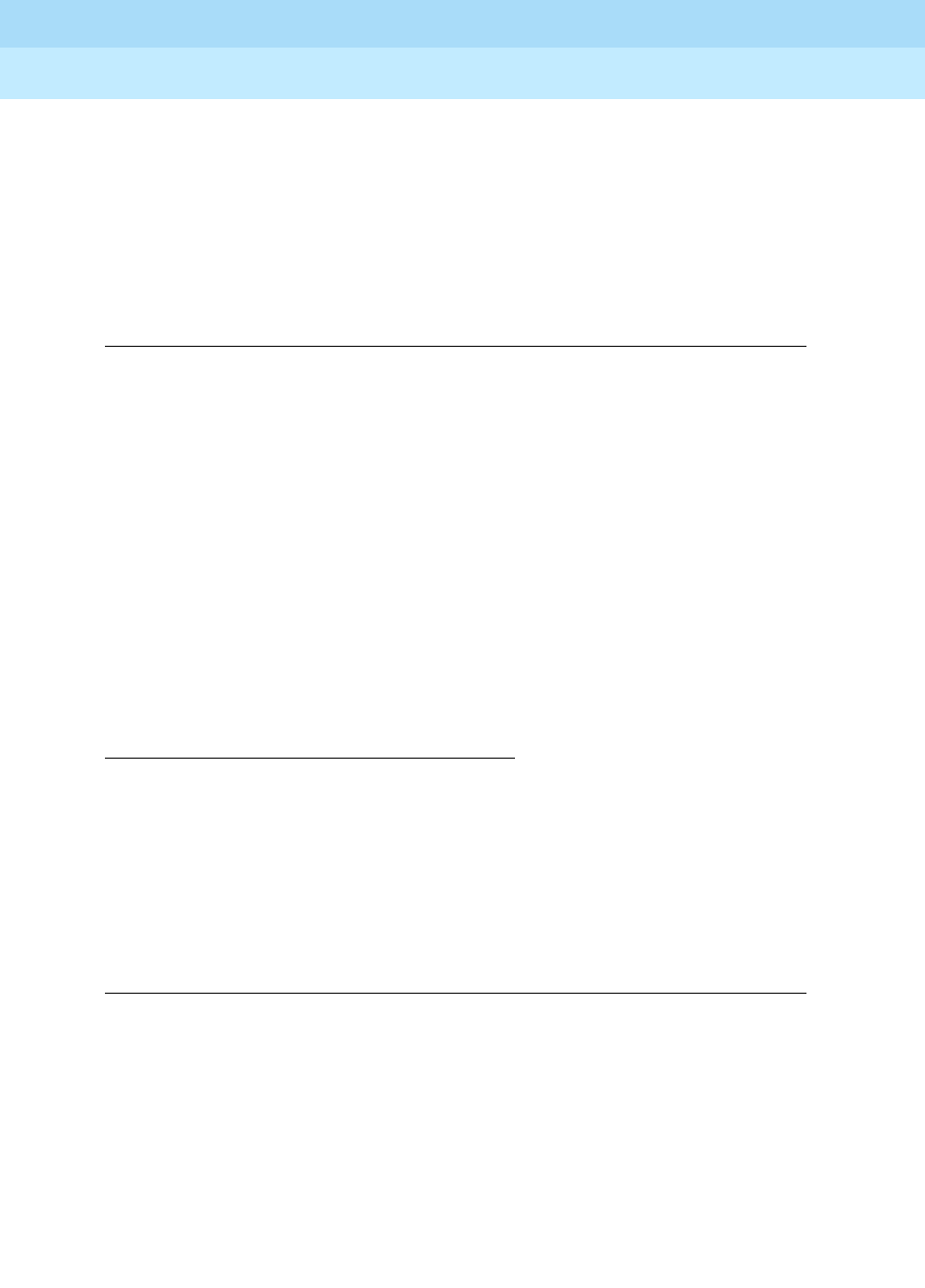
DEFINITY ECS Release 8.2
Administrator’s Guide
555-233-506
Issue 1
April 2000
Screen reference
999Trunk Group
17
Cyclical Hunt
When a call is offered to a trunk group, the switch searches for an available trunk.
This field, which appears when the Direction field is
two-way and the Trunk Type
field is
loop-start, controls the starting point of the search.
You can change this field from
n to y at any time. To change from y to n, however,
all the trunks in the group must be idle or busied out.
Disconnect Type
This field indicates which side or user controls the disconnect, where A refers to
the calling party and B refers to the called party. Appears only if the Country field
is
15 and the Trunk Type field is 2-wire-ac, 2-wire-dc, or 3-wire.
This applies only to the TN2199 port.
Send Answer Supervision
This field appears when the Trunk Signaling Type field is
cont or dis and only
applies to TN2140 ports.
Answer Supervision Timeout
If the Receive Answer Supervision field is
n, use this field to set the answer
supervision timer for outgoing and two-way trunks. During a cut-through
operation, timing begins after each outgoing digit is sent by the switch and timing
Valid entries Usage
y
Enter y to have the switch start its search from the last trunk
seized. This method is faster, and thus better suited for
high-traffic trunk groups.
n
Enter n to have the switch start each search at member 1 (the
first trunk administered on the Group Member Assignments
page).
Valid entries Usage
A and B
A or B
Valid entries Usage
y/n
Enter y to make your switch signal the calling switch when an
incoming call is answered. You can only set this field to
y if the
Direction field is
incoming or two-way.


















