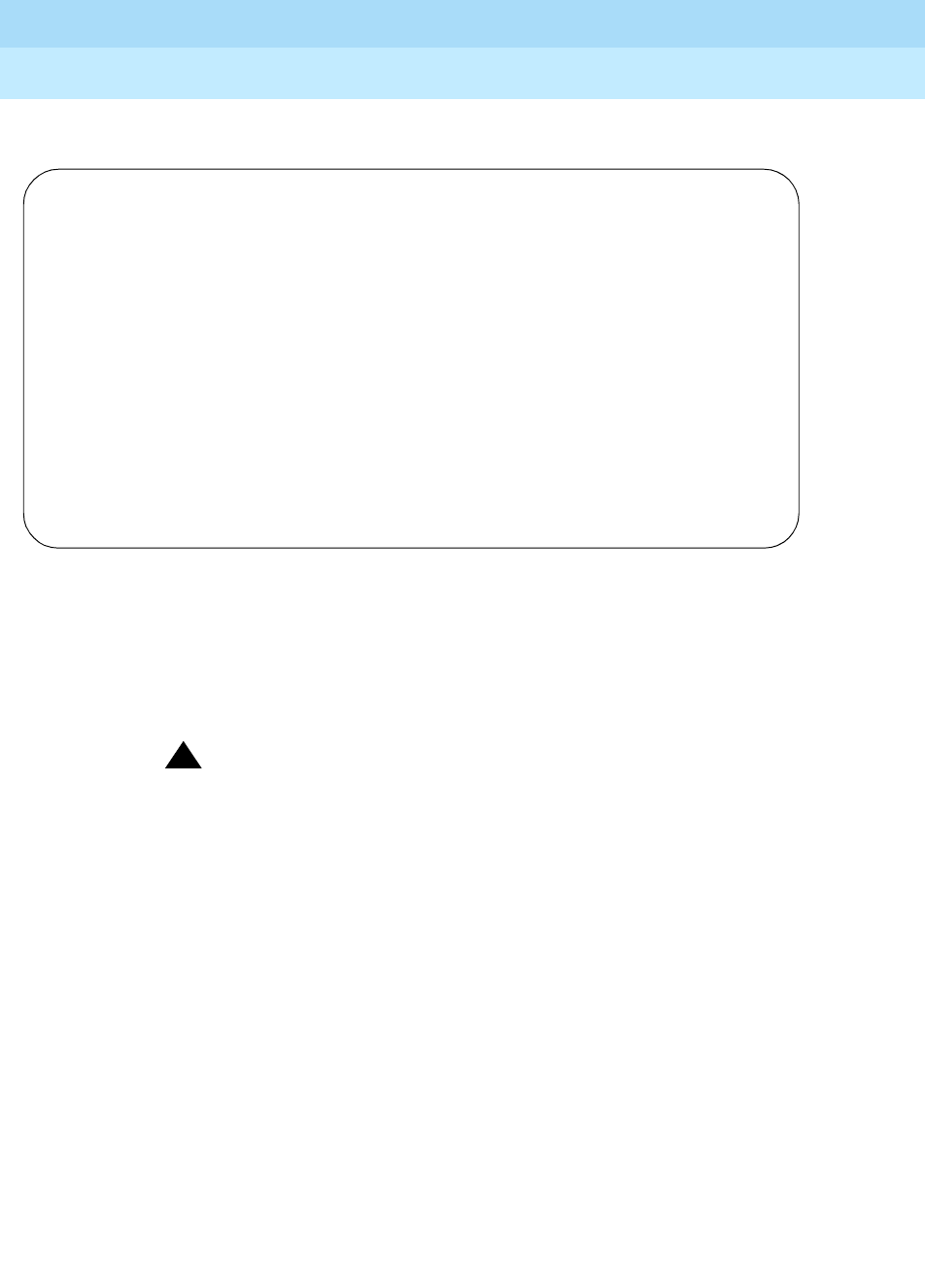
DEFINITY ECS Release 8.2
Administrator’s Guide
555-233-506
Issue 1
April 2000
Handling incoming calls
162Managing vectors and VDNs
7
For after hours treatment, write this vector (steps 1, 6, and 7):
If the
goto command in step 5 fails, the switch goes to the next step. The stop in
step 6 prevents callers from incorrectly hearing the “office is closed”
announcement in step 7.
Stop keeps the call in the state it was in before the
command failed. In this case, if step 5 fails, the call remains in step 4 and the
caller continues to hear music.
!
CAUTION:
Add a stop vector step only after calls are routed to a queue. If a stop
vector is executed for a call not in queue, the call drops.
Allowing callers to leave a message
Write a vector that allows callers to leave messages. This type of vector uses a
hunt group called a messaging split. For our example, we send after-hours calls to
the voice mailbox at extension 2000 and use messaging split 99.
Once the vector routes a call to the mailbox, the caller hears a greeting (that was
recorded with the voice mail for mailbox 2000) that tells them they can leave a
message.
CALL VECTOR
Number: 1 Name: main number calls ______ Multimedia? n Lock? n
Basic? y EAS? n G3V4 Enhanced? n ANI/II-Digits? n ASAI Routing? n
Prompting? y LAI? n G3V4 Adv Route? n CINFO? n BSR? n
01
goto step 7 if time-of-day is all 17:00 to all 8:00
02 queue-to main split 47 pri 1
03 announcement 4001 (All agents are busy, please wait...)
04 wait-time 60 secs hearing music
05 goto step 2 if unconditionally
06
stop
07 disconnect after announcement 4002 (“We’re sorry, our office is closed...“)
08 ____________
09 ____________
10 ____________
11 ____________


















