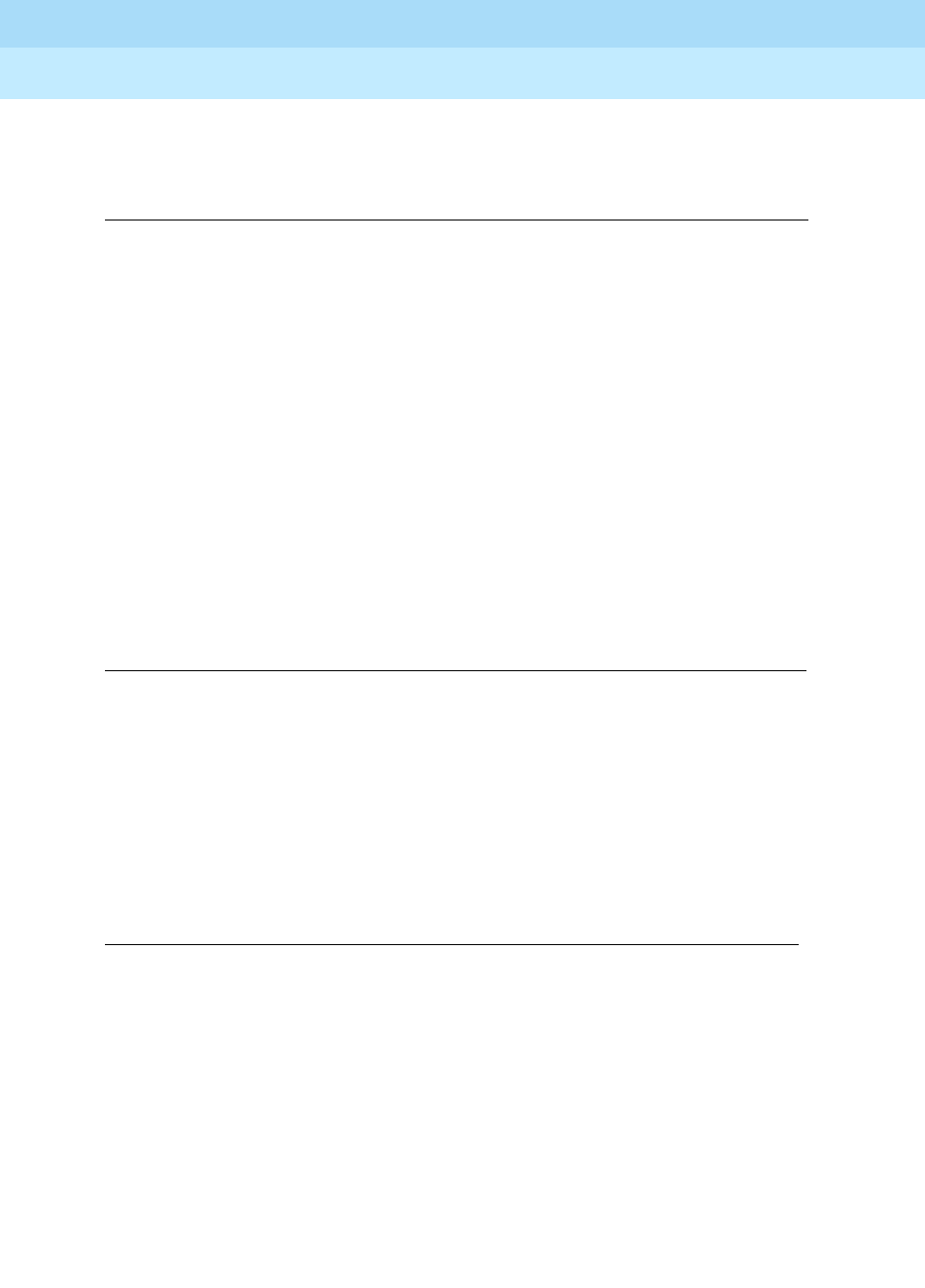
DEFINITY ECS Release 8.2
Administrator’s Guide
555-233-506
Issue 1
April 2000
Screen reference
526Class of Restriction
17
Can Change Coverage
Unrestricted Call List
Any entry on the Toll Analysis screen with an “X” in the Toll List column is
restricted, meaning that the system blocks any attempt to complete a call
containing the Dialed String. However, this field overrides that restriction.
For example, if the Toll Analysis screen shows a Dialed String entry of 538 and
there is an “X” in the Toll List column, the 538 number is restricted. To override
this restriction, in the Toll Analysis screen, enter
X in the “5” column under the
Unrestricted Call List heading. In the Class of Restriction screen, in this field,
enter
5 to complete the restriction override.
Access to MCT?
This field refers to Malicious Call Trace.
Valid entries Usage
y/n
Enter y to allow station users with this COR to select one of
two previously administered coverage paths or to activate,
change, or deactivate call forward all calls or call forward
busy/don’t answer from any on-site or off-site location.
Valid entries Usage
1–10
Appears when Calling Party Restriction is all-toll or tac-toll.
This field allows a user to complete a toll call with “restricted”
dialed digits. This field is associated with the Dialed String
field on the Toll Analysis screen. An Unrestricted Call List
number is denoted on that screen.
Valid entries Usage
y
Enter y to allow permissions to activate a request to trace a
malicious call.
n
Entering n prohibits this user from requesting a malicious call
trace, but does not prevent this extension from appearing in
the MCT History report, should this extension be the subject
of a malicious call trace.


















