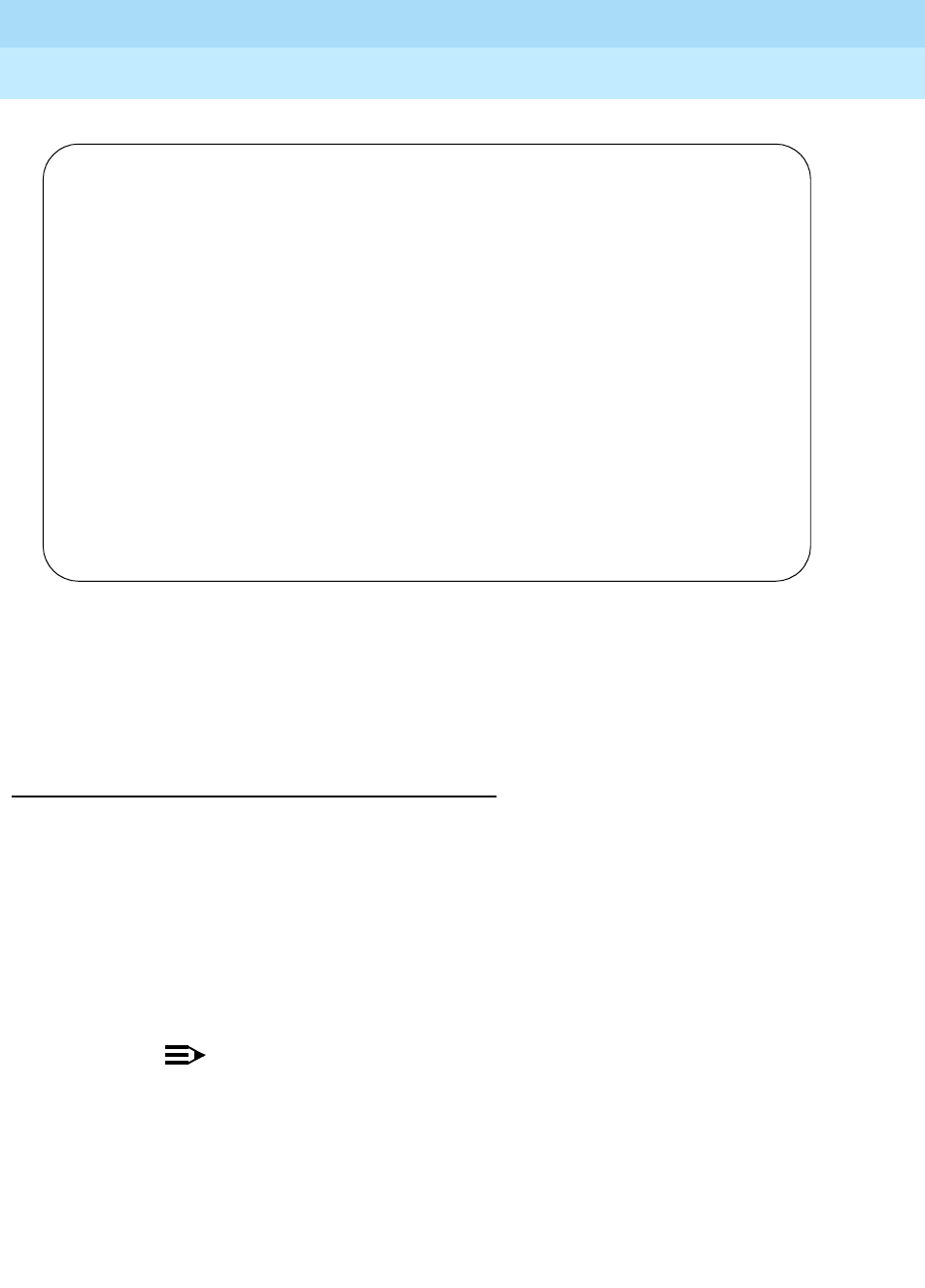
DEFINITY ECS Release 8.2
Administrator’s Guide
555-233-506
Issue 1
April 2000
Handling incoming calls
139Setting up night service
7
5. In the DID-LDN Only to LDN Night Extension field, type n.
6. Press
ENTER to save your changes.
After you set up night station service, have the attendant use the night
console button to activate and deactivate night service.
Setting up trunk answer from any station
There may be situations where you want everyone to be able to answer calls when
the attendant is away. Use trunk answer any station (TAAS) to configure the
system so that it notifies everyone when calls are ringing. Then, you can give users
the trunk answer any station feature access code so they can answer these calls.
When the system is in night service mode, attendant calls redirect to an alerting
device such as a bell or a buzzer. This lets other people in the office know when
they should answer the phone.
NOTE:
If no one answers the call, the call will not redirect to night service.
Let’s define a feature access code (we’ll use 71) and configure the alerting device
for trunk answer any station.
CONSOLE PARAMETERS
Attendant Group Name: 27 character name OPERATOR
COS: 1 COR: 1
Calls in Queue Warning: 5 Attendant Lockout? y
Ext Alert Port (TAAS):
CAS: none
SAC Notification? n Night Service Act. Ext.: 1234
IAS (Branch)? n IAS Tie Trunk Group No.:
IAS Att. Access Code: Alternate FRL Station:
Backup Alerting? n DID-LDN Only to LDN Night Ext? n
TIMING
Time Reminder on Hold (sec): 10 Return Call Timeout (sec): 10
Time in Queue Warning (sec):
INCOMING CALL REMINDERS
No Answer Timeout (sec): 20 Alerting (sec): 40
Secondary Alert on Held Reminder Calls? y
ABBREVIATED DIALING
List1: group 1 List2: List3:
COMMON SHARED EXTENSIONS
Starting Extension: Count:


















