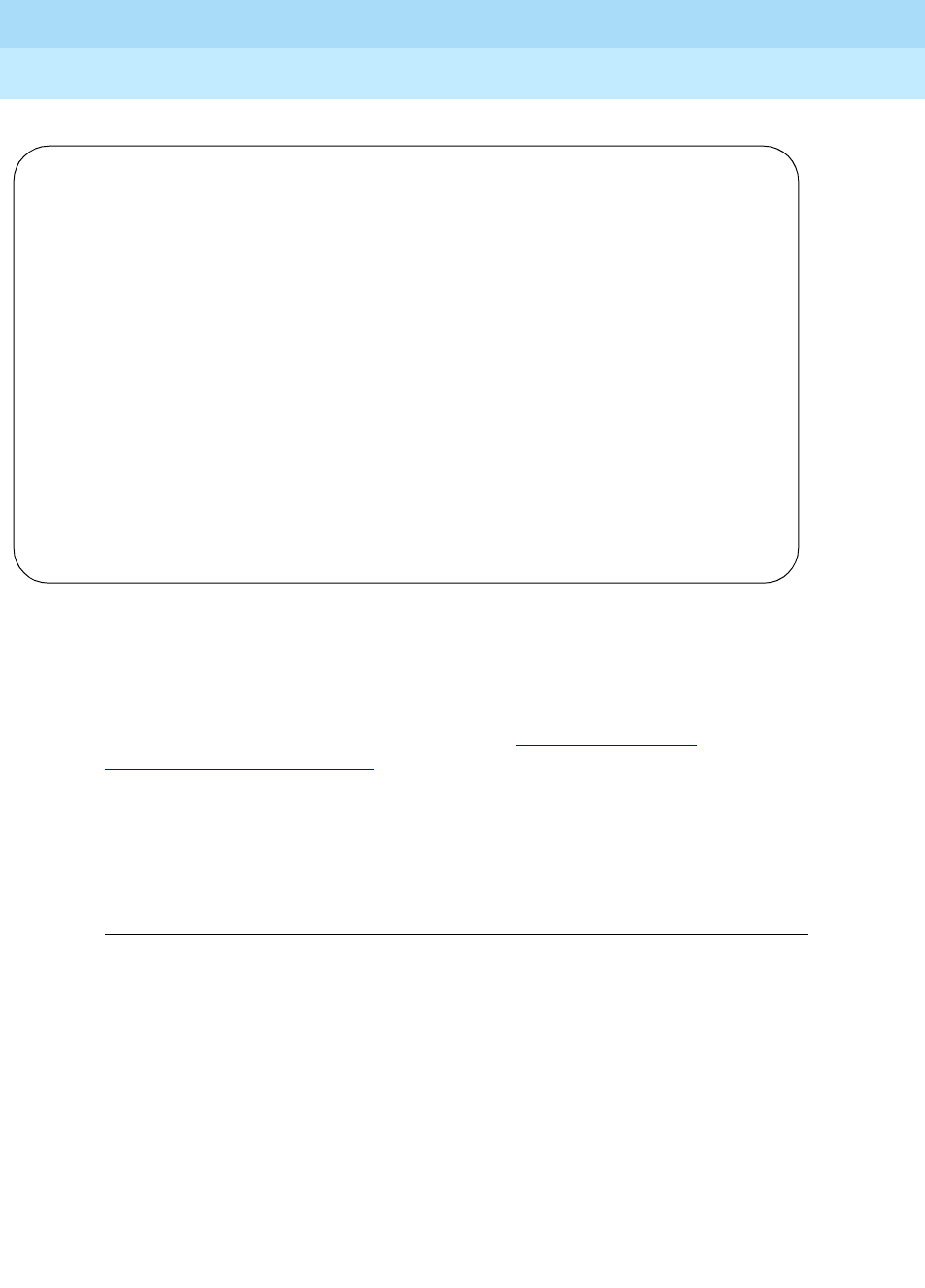
DEFINITY ECS Release 8.2
Administrator’s Guide
555-233-506
Issue 1
April 2000
Screen reference
956Terminal Parameters
17
Screen 205. 6400 Type Terminal Parameters
Default Parameter Set
Determines which default set of telephone options and levels will be used. This
field corresponds to the country codes. Refer to ‘‘
System Parameters
Country-Options’’ on page 918 for the country code listing.
Customize Parameters
Indicates whether the administrator wishes to change one or more of the default
parameters.
Valid entries Usage
y
If this field is y (yes), the OPTION and LEVEL fields appear
and all fields can be edited.
n
If this field is n (no), the system uses all default parameters
associated with the Default Parameter Set field and all fields
are display-only.
change terminal-parameters 640/607A1 Page 1 of 1
6400-TYPE TERMINAL PARAMETERS
Default Parameter Set: 1 Customize Parameters? y
OPTIONS
Display Mode:
Handset Expander Enabled?
Volume:
PRIMARY LEVELS
Voice Transmit (dB): Voice Sidetone (dB):
Voice Receive (dB): Touch Tone Sidetone (dB):
Touch Tone Transmit (dB):
BUILT-IN SPEAKER LEVELS
Voice Transmit (dB): Voice Receive (dB):
Touch Tone Sidetone (dB):
6402 BUILT-IN SPEAKER LEVELS
Voice Receive (dB): Touch Tone Sidetone (dB):


















