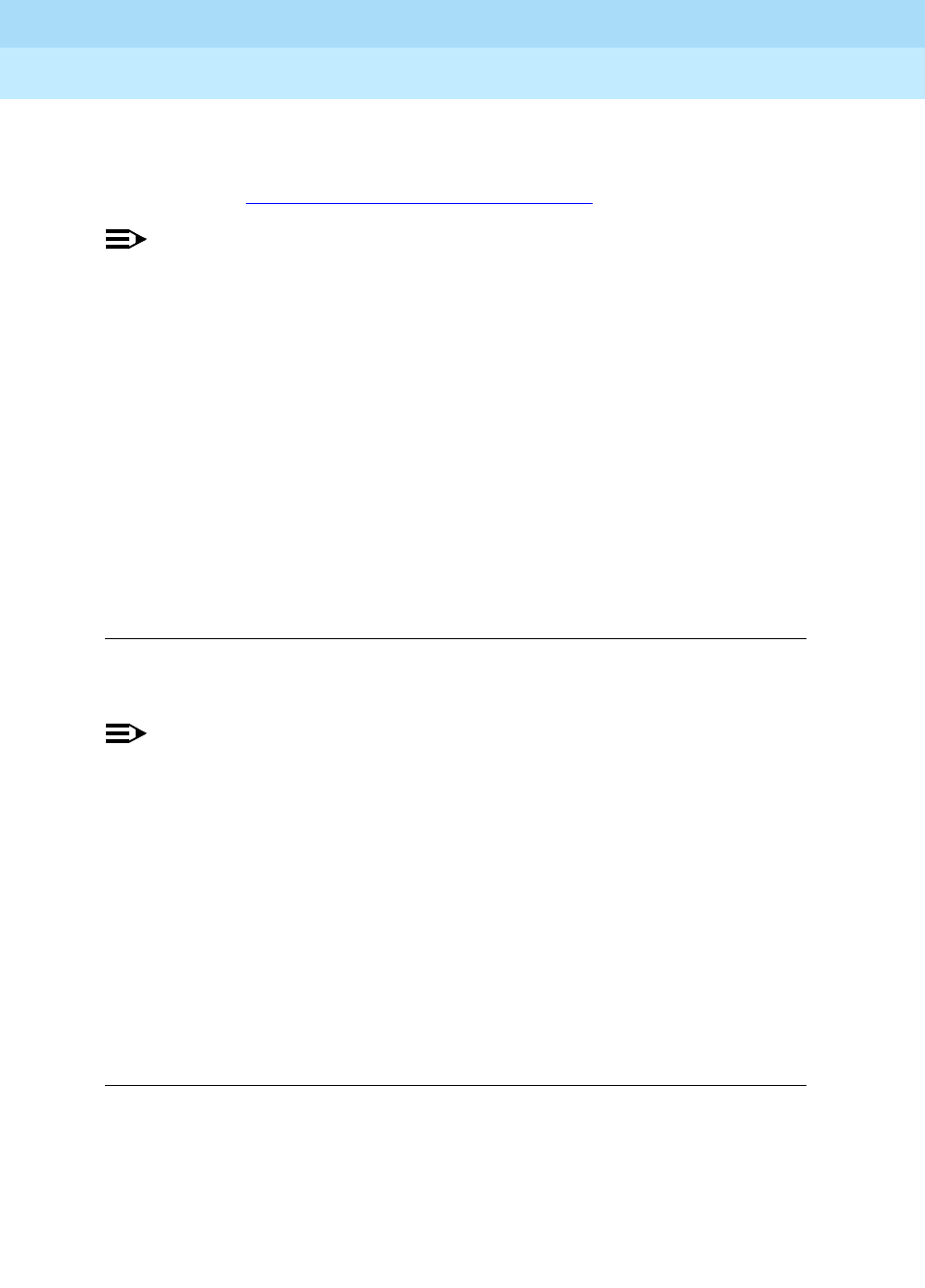
DEFINITY ECS Release 8.2
Administrator’s Guide
555-233-506
Issue 1
April 2000
Screen reference
888Station
17
Button Assignments
Enter the abbreviated software name to assign a feature button. For a list of feature
buttons, refer to ‘‘
Telephone feature buttons’’ on page 58.
NOTE:
If you want to use Terminal Translation Initialization (TTI), you must assign
a call appearance (call-appr) to the first button position. TTI needs the
button on the first call appearance to get dial tone.
Cable
You can use this field to identify the cable that connects the phone jack to the
system. You also can enter this information in the Blank column on the Port
Assignment Record.
Caller ID Message Waiting Indication
Appears when the Type field is CallrID. For CallrID type phones or analog phones
with Caller ID adjuncts only.
NOTE:
The Caller ID Message Waiting Indication administration is independent of
the administration of LED or NEON lamp DEFINITY ECS Message
Waiting Indication (MWI). For example, it is possible to administer a Caller
ID phone with the Caller ID Message Waiting Indication field set to
n and
the Message Waiting Indicator field set to
neon.
Call Waiting Indication
This allows user, attendant-originated, and outside calls to busy single-line phone
to wait and sends a distinctive call-waiting tone to the single-line user. This
feature is denied if Data Restriction is
y or Switchhook Flash is n, or if Data
Privacy is active via the phone COS assignment.
Valid entries Usage
y/n
Enter y to allow aliasing of various non-Lucent phones and
adjuncts.
Valid entries Usage
y/n
Enter y to activate Call Waiting Termination for the phone.


















