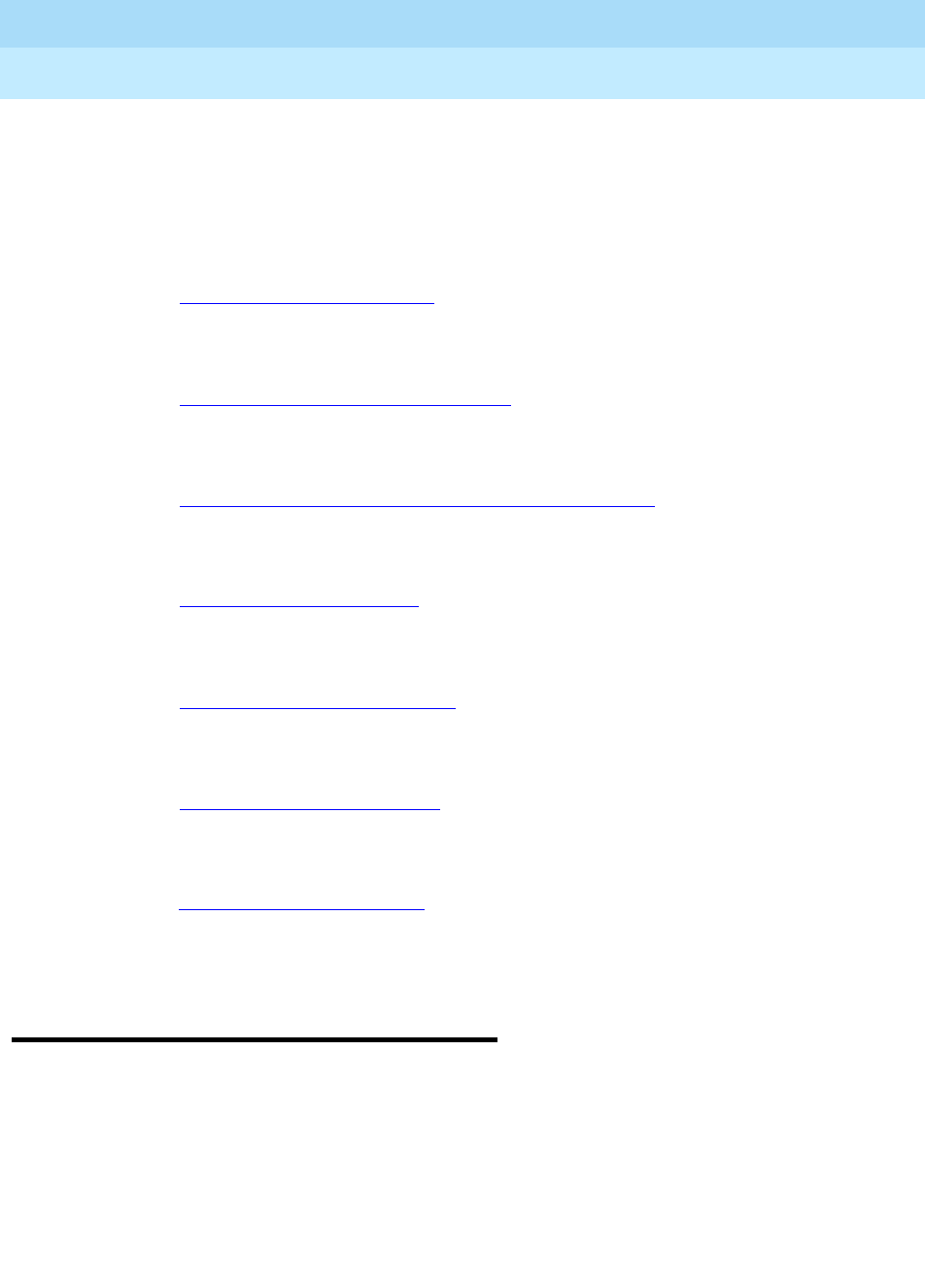
DEFINITY ECS Release 8.2
Administrator’s Guide
555-233-506
Issue 1
April 2000
Features and technical reference
1582Whisper paging
20
Refer to Switch Administration for the DEFINITY AUDIX System for the
procedures on how to administer the switch for voice messaging for DEFINITY
AUDIX.
Refer to Switch Administration for AUDIX Voice Messaging for the procedures on
how to administer the switch for voice messaging for AUDIX R1.
Refer to ‘‘
Data modules’’ on page 558 for information about and field
descriptions on the Data Modules screen. Complete this screen (for one AUDIX
link) to administer the switch for voice messaging.
Refer to ‘‘
Packet Gateway Board’’ on page 846 for information about and field
descriptions on the Packet Gateway Board screen. Complete all fields on this
screen to administer the switch for voice messaging.
Refer to ‘‘
Mode Code Related System Parameters’’ on page 813 for information
about and field descriptions on the Mode Code Related System Parameters screen.
Complete all fields on this screen to administer the switch for voice messaging.
Refer to ‘‘
Hunt Group’’ on page 696 for information about and field descriptions
on the Hunt Group screen. Complete all fields (as required) on this screen to
administer the switch for voice messaging.
Refer to ‘‘
Class of Service’’ on page 532 for information about and field
descriptions on the Class of Service screen. Complete the Call Fwd-All Calls field
on this screen to administer the switch for voice messaging.
Refer to ‘‘
Coverage Path’’ on page 551 for information about and field
descriptions on the Coverage Path screen. Complete all fields on this screen to
administer the switch for voice messaging.
Refer to ‘‘
Trunk Group’’ on page 967 for information about and field descriptions
on the Trunk Group screen. Complete all fields on this screen to administer voice
messaging for a DCS configuration.
Whisper paging
Whisper paging allows one user to interrupt or “barge in” on another user’s call
and make an announcement. The paging user dials a feature access code or presses
a feature button, then dials the extension they want to call.
Only the person on the paged extension can hear the page: other parties on the call
cannot hear it, and the person making the page cannot hear anyone on the call. If
the paged user has a display phone, he or she can see who is making the whisper
page.


















