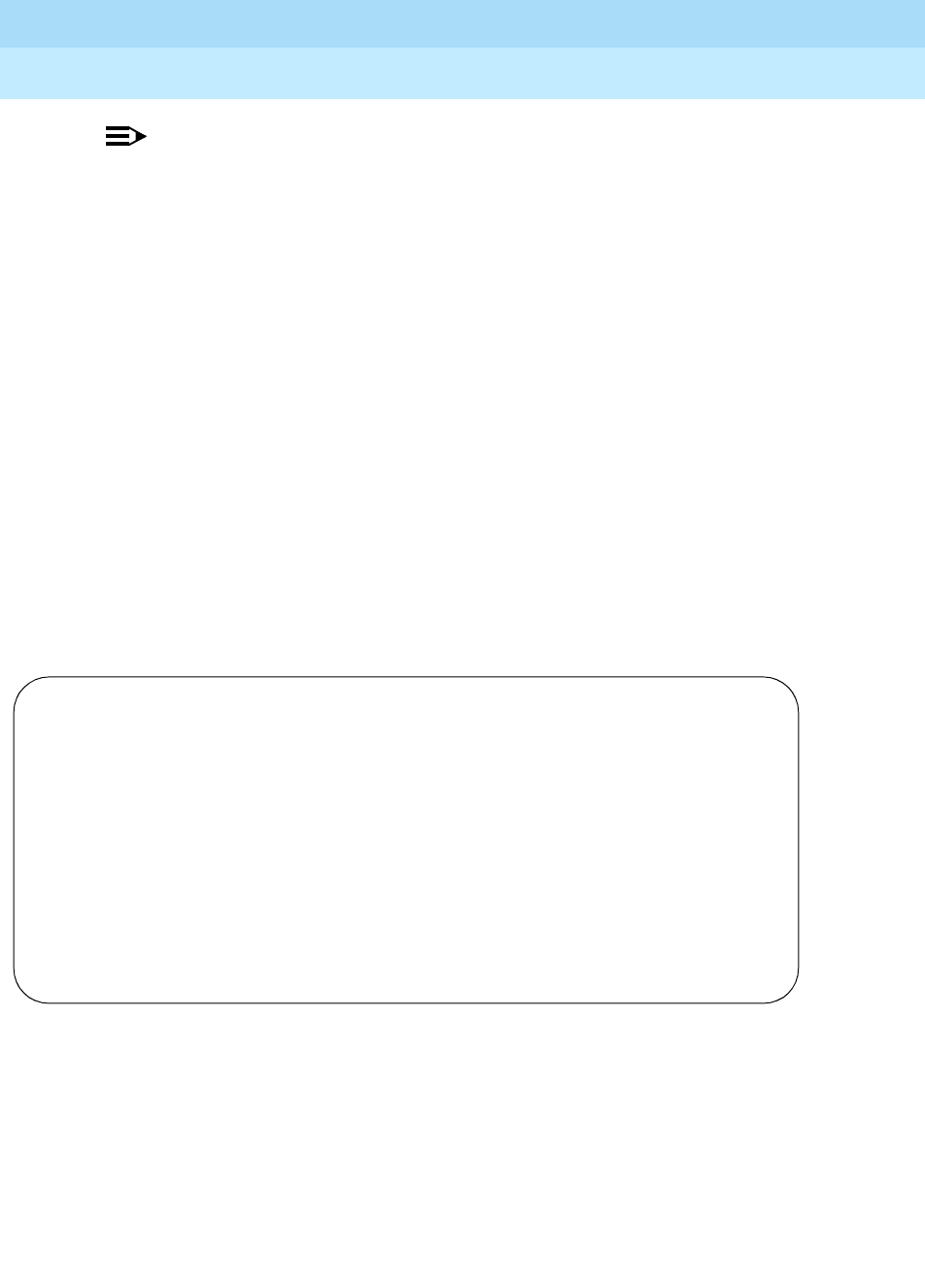
DEFINITY ECS Release 8.2
Administrator’s Guide
555-233-506
Issue 1
April 2000
Screen reference
787Language Translations
17
NOTE:
If "user-defined" is entered for the display language on the station screen or
attendant screen, and no messages are defined on these screens, a string of
asterisks appears on all display messages.
In this section, the field descriptions are listed before the screens
English
This is a display-only field. It contains the English version of the message on the
display.
Meaning of English term
This is a display-only field. It explains the abbreviated English message.
Translation
Enter the message you want to appear on the phone display in place of the English
message. Remember that a long message may be shortened on phones that display
fewer than 32 characters.
Screen 128. Language Translations — AD programming
change display-messages ad-programming Page 1 of 1
LANGUAGE TRANSLATIONS
English Translation
1. Press button to program 1. ****************************************
2. Change program? 2. ***********************
3. Yes = 1 No = 2 3. ****************
4. Enter number; 4. ****************************************
5. Press # to save 5. ****************
6. #saved 6. ****************************************
7. Change label? 7. ***********************
8. Enter label: 8. ****************************************
9. Press * to advance; # to save 9. ******************************
10. Press * to reenter; # to save 10. ******************************
11. Label saved. Hang up to update 11. ****************************************


















