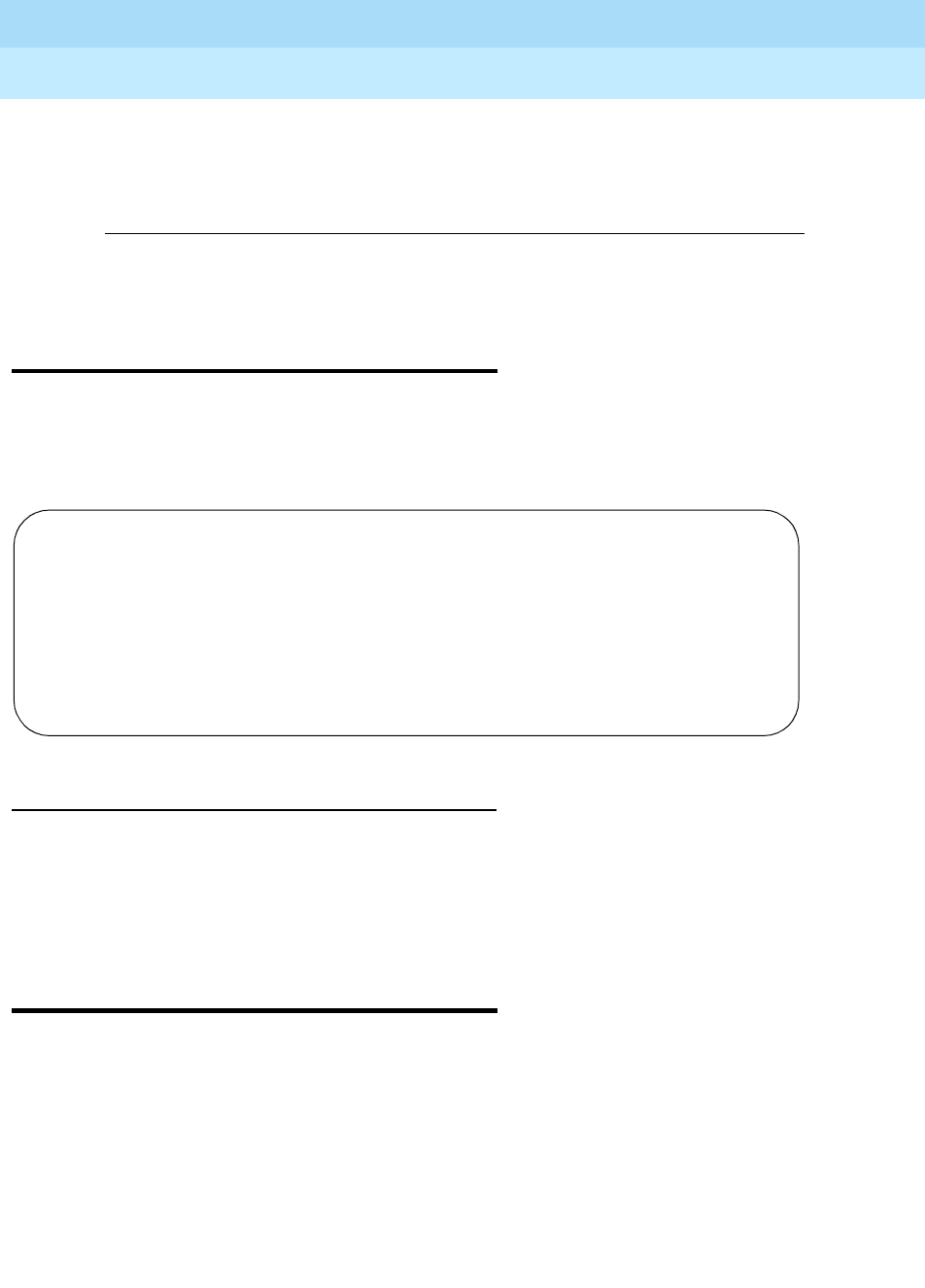
DEFINITY ECS Release 8.2
Administrator’s Guide
555-233-506
Issue 1
April 2000
Screen reference
882Site Data
17
card. Following expiration of this interval, the ability to execute system
administration commands that modify translation data is denied for all logins,
except for init.
Site Data
Use this screen to enter information about buildings, floors and telephone set
colors. You must supply values on this screen before you can enter information in
the Site Data section of the Station screen.
Field descriptions for pages 1, 2 and 3
These pages are available for you to enter descriptive information about the
buildings, floors and phone set colors. You may enter any valid keyboard
character. If you want to indicate that a particular floor is in a particular building,
you must include this in the floor entry, for example, B301-Fl4.
Station
This section provides descriptions of all of the fields that may appear on Station
screens. Some of the fields are used for specific phone types; others are used for
all phone types. To make it easier to find a specific field, they are listed in
alphabetical order by field name.
Valid entries Usage
1-90
Enter a number to indicate the number of days the system
allows access to system administration commands.
change site-data
SITE DATA USER DEFINITION
VALID BUILDING FIELDS
_________ _________ _________ _________ _________
_________ _________ _________ _________ _________
_________ _________ _________ _________ _________
_________ _________ _________ _________ _________
_________ _________ _________ _________ _________


















