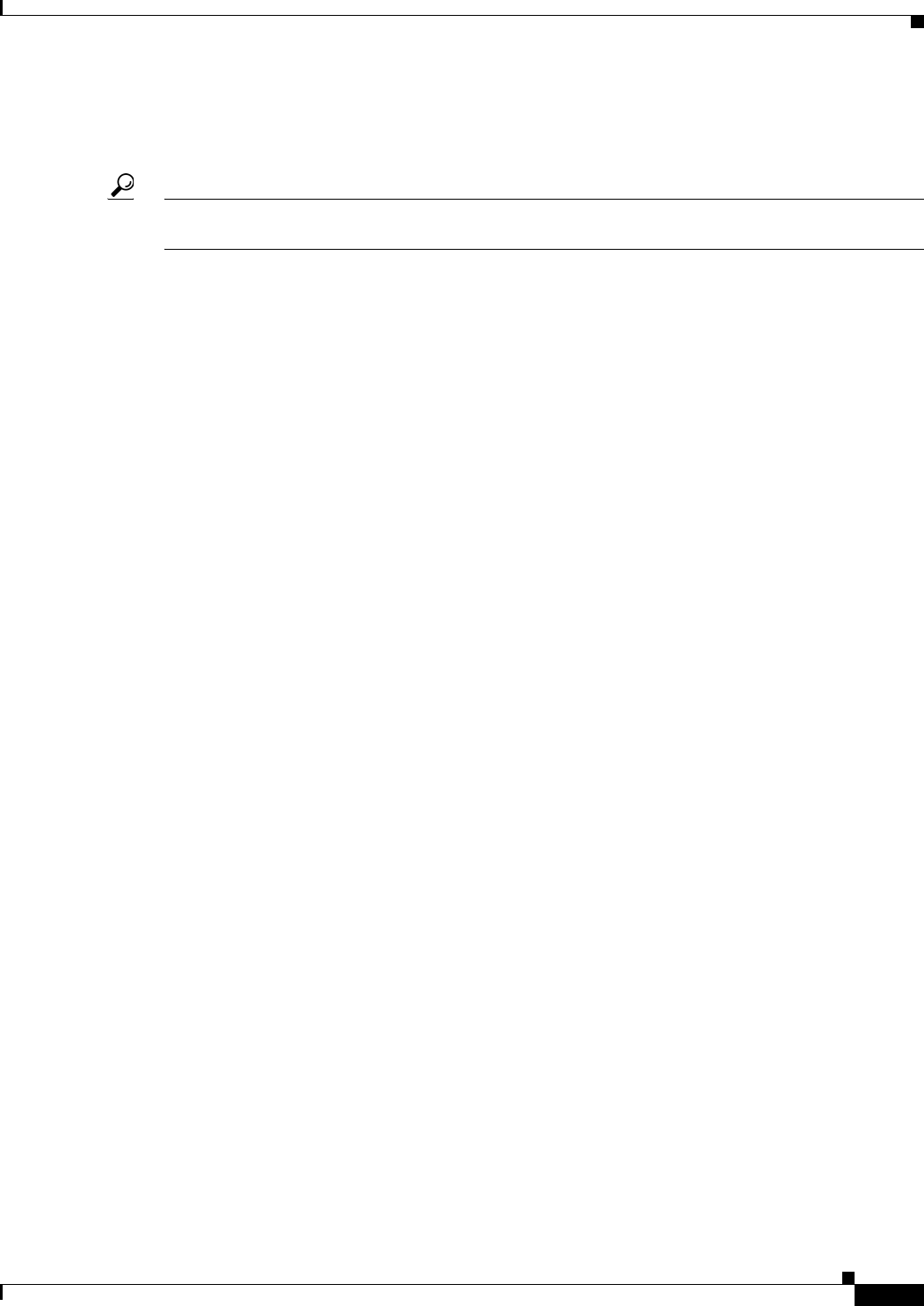
28-19
User Guide for Cisco Security Manager 4.4
OL-28826-01
Chapter 28 Group Encrypted Transport (GET) VPNs
Configuring GET VPN Key Servers
about key server redundancy, see Configuring Redundancy Using Cooperative Key Servers,
page 28-7. Note that you can override this order for individual group members; see Configuring
GET VPN Group Members, page 28-20 and Edit Group Member Dialog Box, page 28-21.
Tip You can toggle between showing the interface roles or the actual interfaces defined by those roles in the
Identity and interfaces columns using the Show field below the table.
Related Topics
• Understanding the GET VPN Registration Process, page 28-4
• Understanding Group Encrypted Transport (GET) VPNs, page 28-2
• Configuring GET VPN, page 28-12
• Configuring VPN Topologies in Device View, page 24-19
• Filtering Tables, page 1-45
Add Key Server, Group Member Dialog Box
Use the Add Key Server and Add Group Member dialog boxes to select key servers or group members
to be used in the GET VPN topology. Select the check box next to the desired devices and click OK.
Navigation Path
To add key servers or group members to a GET VPN topology, click the Add Row (+) button beneath
the Key Server or Group Member table in the GET VPN Peers page of the Create VPN wizard, or for
existing topologies, the Key Servers or Group Members policies. For detailed information, see the
following topics:
• Defining GET VPN Peers, page 24-57
• Configuring GET VPN Key Servers, page 28-18
• Configuring GET VPN Group Members, page 28-20
Edit Key Server Dialog Box
Use the Edit Key Servers dialog box to change the attributes defined for a key server in a GET VPN
topology.
Navigation Path
• (Create VPN Wizard) Go to the GET VPN Peers Page, select a key server and click the Edit Row
button. See Defining GET VPN Peers, page 24-57.
• (Site-to-Site VPN Manager Window, page 24-18) Select the Key Servers policy, select a key server
and click the Edit Row button. See Configuring GET VPN Key Servers, page 28-18.
Related Topics
• Understanding Group Encrypted Transport (GET) VPNs, page 28-2
• Configuring GET VPN, page 28-12


















