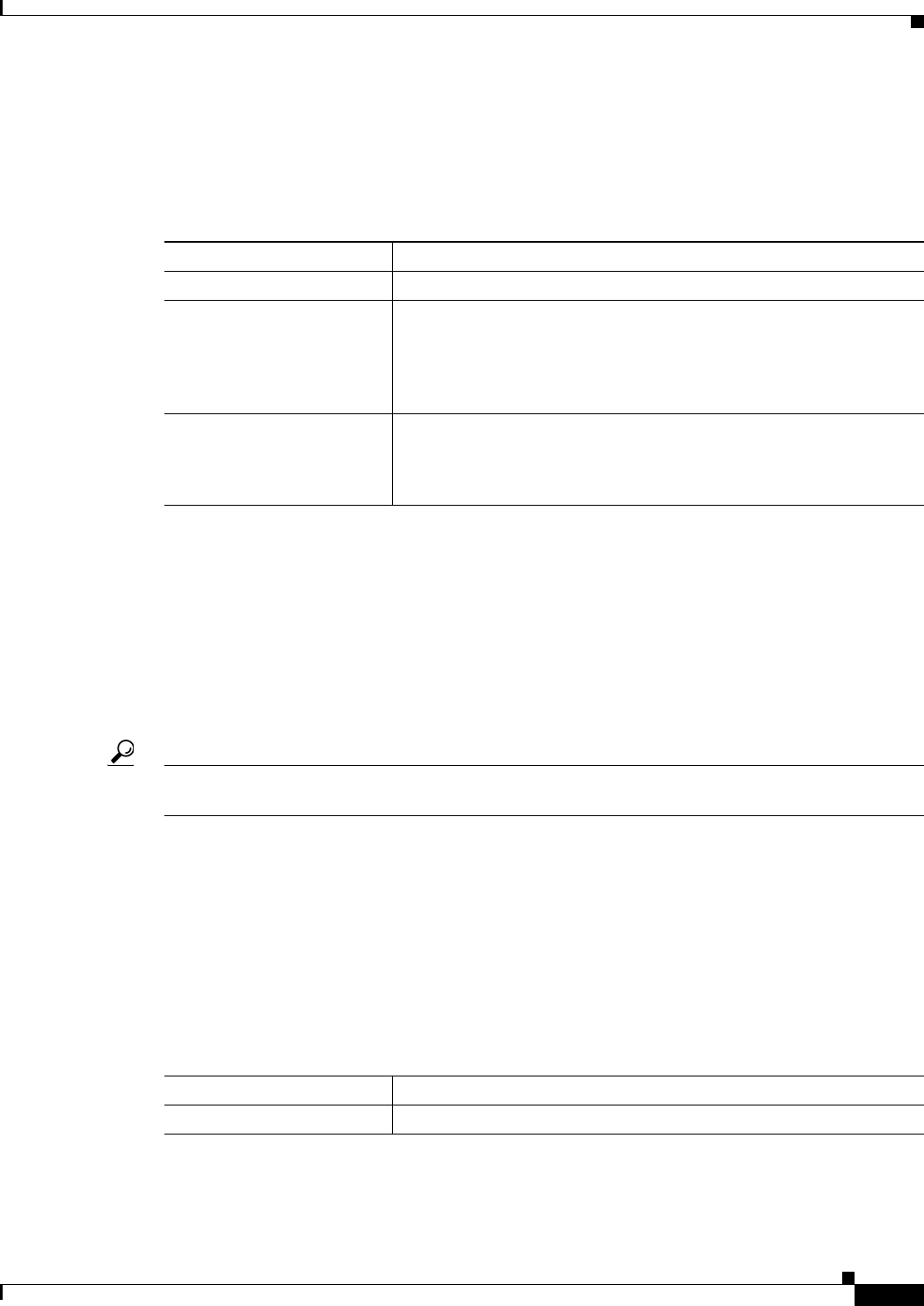
33-69
User Guide for Cisco Security Manager 4.4
OL-28826-01
Chapter 33 Configuring Policy Objects for Remote Access VPNs
Add or Edit User Group Dialog Box
Related Topics
• Create Group Policy Wizard—Clientless and Thin Client Access Modes Page, page 29-22
Field Reference
User Group Dialog Box—SSL VPN Full Tunnel Settings
Use the SSL VPN Full Tunnel settings to enable the full tunnel client access mode in your SSL VPN.
When you enable full tunnel access, you should also define DNS/WINS server settings, browser proxy
settings, and split tunneling for the user group.
In full tunnel client access mode, the tunnel connection is determined by the group policy configuration.
The full tunnel client software, SSL VPN Client (SVC), must be downloaded to the remote client so that
a tunnel connection can be established when the remote user logs in to the SSL VPN gateway.
Tip For full tunnel client access to work, you must install the client software on the gateway. The user
downloads the client when connecting to the gateway.
Navigation Path
Select Full Tunnel > Settings from the table of contents in the Add or Edit User Group Dialog Box,
page 33-58.
Related Topics
• Create Group Policy Wizard—Full Tunnel Page, page 29-20
Field Reference
Table 33-52 User Group Dialog Box—Thin Client Settings
Element Description
Enable Thin Client Whether to allow thin client access to the SSL VPN.
Port Forward List The name of the port forwarding list policy object assigned to this
group. Port forwarding lists contain the set of applications that users of
clientless SSL VPN sessions can access over forwarded TCP ports.
Enter the name of the object or click Select to select it from a list or to
create a new object.
Download Port Forwarding
Applet on Client Login
Whether the port forwarding Java applet should be automatically
downloaded to the client when a user logs into the SSL VPN. If you do
not automatically download the applet, users must download it
manually after login.
Table 33-53 User Group Dialog Box—Full Tunnel Settings
Element Description
Enable Full Tunnel Whether to enable full tunnel client access to the SSL VPN.


















