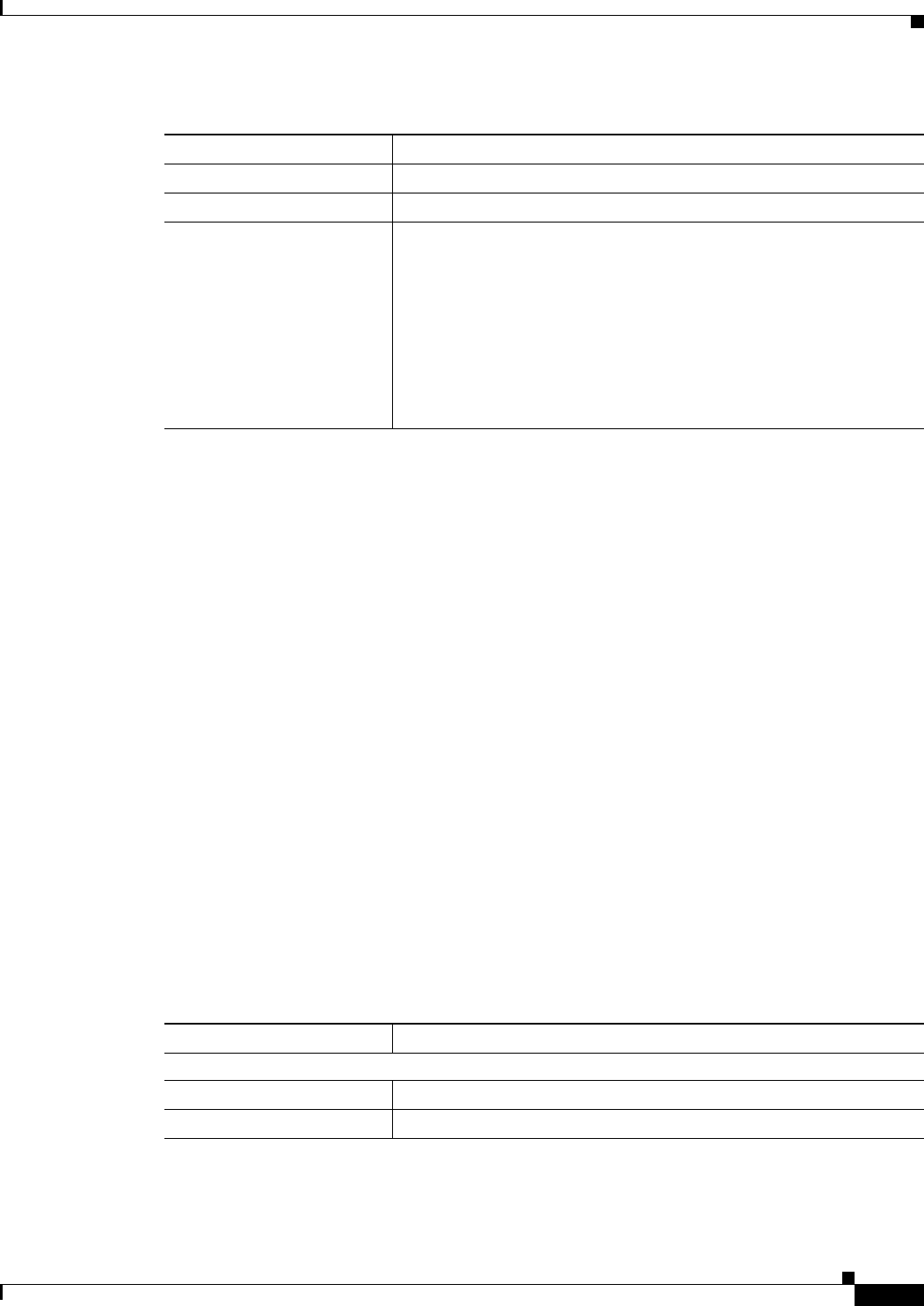
46-5
User Guide for Cisco Security Manager 4.4
OL-28826-01
Chapter 46 Configuring Bridging Policies on Firewall Devices
ARP Inspection Page
ARP Inspection Page
Use the ARP Inspection page to configure ARP inspection for a transparent firewall. ARP inspection is
used to prevent ARP spoofing.
Navigation Path
• (Device view) Select Platform > Bridging > ARP Inspection from the Device Policy selector.
• (Policy view) Select PIX/ASA/FWSM Platform > Bridging > ARP Inspection from the Policy
Type selector. Right-click ARP Inspection to create a policy, or select an existing policy from the
Shared Policy selector.
Related Topics
• Add/Edit ARP Inspection Dialog Box, page 46-6
• About Bridging on Firewall Devices, page 46-1
• ARP Table Page, page 46-3
• MAC Address Table Page, page 46-7
• MAC Learning Page, page 46-8
• Management IP Page, page 46-10
Field Reference
IP Address The IP address of the host.
MAC Address The MAC address of the host; for example, 00e0.1e4e.3d8b.
Enable Alias When selected, enables proxy ARP for this mapping. If the security
appliance receives an ARP request for the specified IP address, it
responds with the security appliance MAC address. When the security
appliance receives traffic destined for the host belonging to the IP
address, the security appliance forwards the traffic to the host MAC
address that you specify in this command. This feature is useful if you
have devices that do not perform ARP, for example.
Note In transparent firewall mode, this setting is ignored and the
security appliance does not perform proxy ARP.
Table 46-2 Add/Edit ARP Configuration dialog box (Continued)
Element Description
Table 46-3 ARP Inspection Page
Element Description
ARP Inspection Table
Interface The name of the interface to which the ARP inspection setting applies.
ARP Inspection Enabled Indicates whether ARP inspection is enabled on the specified interface.


















