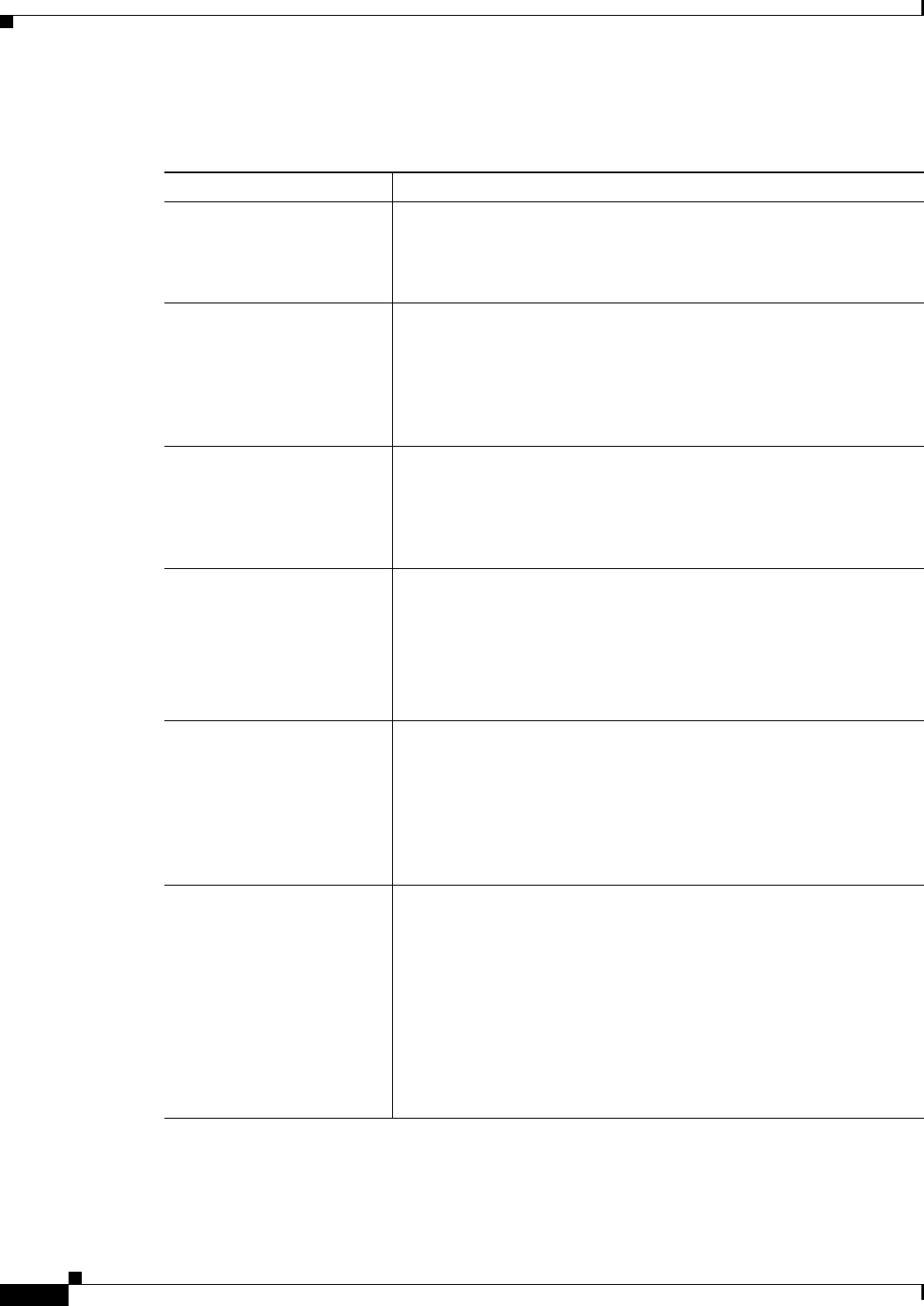
60-80
User Guide for Cisco Security Manager 4.4
OL-28826-01
Chapter 60 Router Device Administration
Memory Policy Page
Field Reference
Table 60-36 Memory Page
Element Description
Maintain Memory Log The number of hours that the router should maintain the log containing
the history of memory consumption on the device. Valid values range
from 12 to 72 hours. The default is 24 (1 day).
Note The memory log is enabled by default and cannot be disabled.
Processor Threshold The processor memory threshold in kilobytes. When available
processor memory falls below this threshold, a notification message is
triggered. Valid values range from 1 to 4294967295 kilobytes (4096
gigabytes).
Note Another notification message is generated when available free
memory rises to 5% above the threshold.
I/O Threshold The I/O memory threshold in kilobytes. When available processor
memory falls below this threshold, a notification message is triggered.
Valid values range from 1 to 4294967295 kilobytes (4096 gigabytes).
Note Another notification message is generated when available free
memory rises to 5% above the threshold.
Memory Allocation Lite When selected, the “memory-allocation lite” (malloc_lite) feature on
the router is enabled. This feature avoids excessive memory allocation
overhead for situations where less than 128 bytes are required. This is
the default.
When deselected, the “memory-allocation lite” feature is disabled.
Note This feature is supported for processor memory pools only.
Memory Region For Critical
Notifications
The amount of memory (in kilobytes) reserved for critical system log
messages. Valid values range from 1 to 4294967295 kilobytes (4096
gigabytes), but the value you specify cannot exceed 25% of total
memory.
This option reserves a region of memory on the router so that the router
can issue critical system log messages even when system resources are
overloaded.
Perform Sanity Checks The types of sanity checks to perform:
• Buffer—When selected, performs sanity checks on all buffers.
Sanity checks are performed when a packet buffer is allocated and
when the packet buffer is returned to the buffer pool.
• Queue—When selected, performs sanity checks on all queues.
• All—When selected, performs sanity checks on all buffers and
queues.
Note Enabling any of these options may result in a slight degradation
of router performance.


















