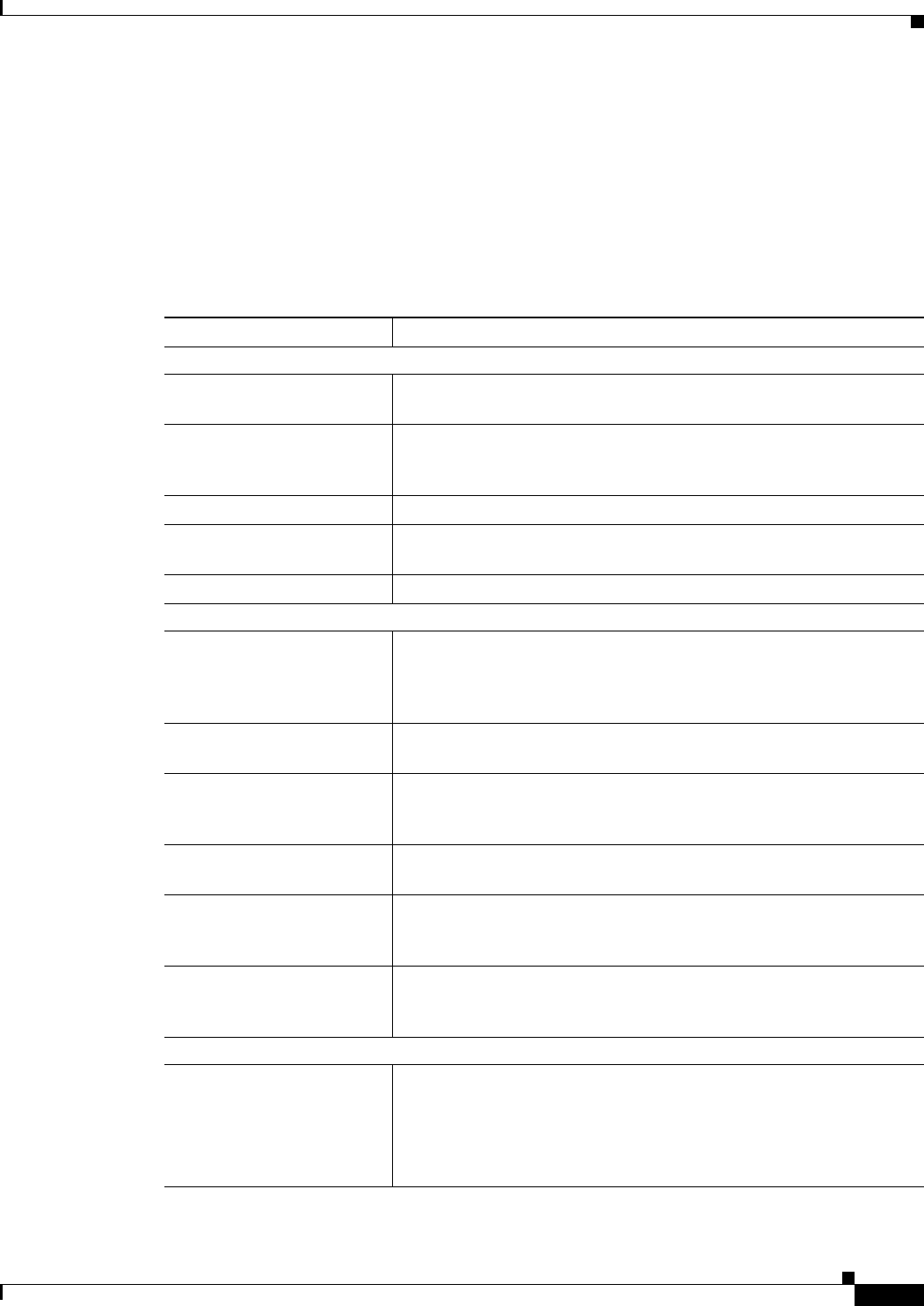
20-5
User Guide for Cisco Security Manager 4.4
OL-28826-01
Chapter 20 Working with ScanSafe Web Security
ScanSafe Web Security Page
Related Topics
• Chapter 20, “Working with ScanSafe Web Security”
• Configuring ScanSafe Web Security, page 20-2
• ScanSafe Web Security Settings Page, page 20-6
• Add and Edit Default User Groups Dialog Box, page 20-6
• AAA Rules Page, page 15-10
Field Reference
Element Description
Interfaces Tab
—Filter Details on using filters in Security Manager are found at Filtering
Tables, page 1-45.
Interfaces This tab allows you to select interfaces and Security Manager-defined
interface roles on which web requests will be forwarded to the
ScanSafe Web Security server for content scanning.
—Available Interfaces Interfaces that are available to be selected for ScanSafe Web Security.
—Selected Interfaces Interfaces selected must be facing the WAN on which hosts’ requests
for web services are forwarded to ScanSafe Web Security server
--
Whitelisting Regular Expressions Tab
—Notify Tower This checkbox, when selected, specifies that the ScanSafe Web
Security tower must be notified regarding the whitelisting. It is
applicable to all ACL-based whitelisting variants except IP based
whitelisting. The default behavior is that the notification is not sent.
—Available Regular
Expressions (HTTP Host)
Lists the regular expressions available and considered for delivery to
the ScanSafe Web Security server.
——Filter (HTTP Host) Enables the administrator to filter whitelisted regular expressions sent
to ScanSafe Web Security server by specifying include and exclude
user group list. It operates on a match-all or match-any basis.
—Selected Regular
Expressions (HTTP Host)
A host that matches the selected regular expressions is whitelisted, and
is not redirected to the ScanSafe Web Security server.
—Available Regular
Expressions (HTTP User
Agent)
An agent that matches the available regular expressions is whitelisted,
and is not redirected to the ScanSafe Web Security server.
—Selected Regular
Expressions (HTTP User
Agent)
When configured, only regular expressions that are in the Selected
Regular Expressions list are sent to ScanSafe Cloud.
Whitelisting ACLs Tab
—ACL Type Specifies the type of ACL Whitelisting, either standard or extended.
Note Standard ACLs used for whitelisting are discovered as extended
ACLs. A prefix of "CSM_EXT_" is added to the ACL name.
Standard ACls are converted to extended ACLs as extended
ACLs are complete and recommended


















