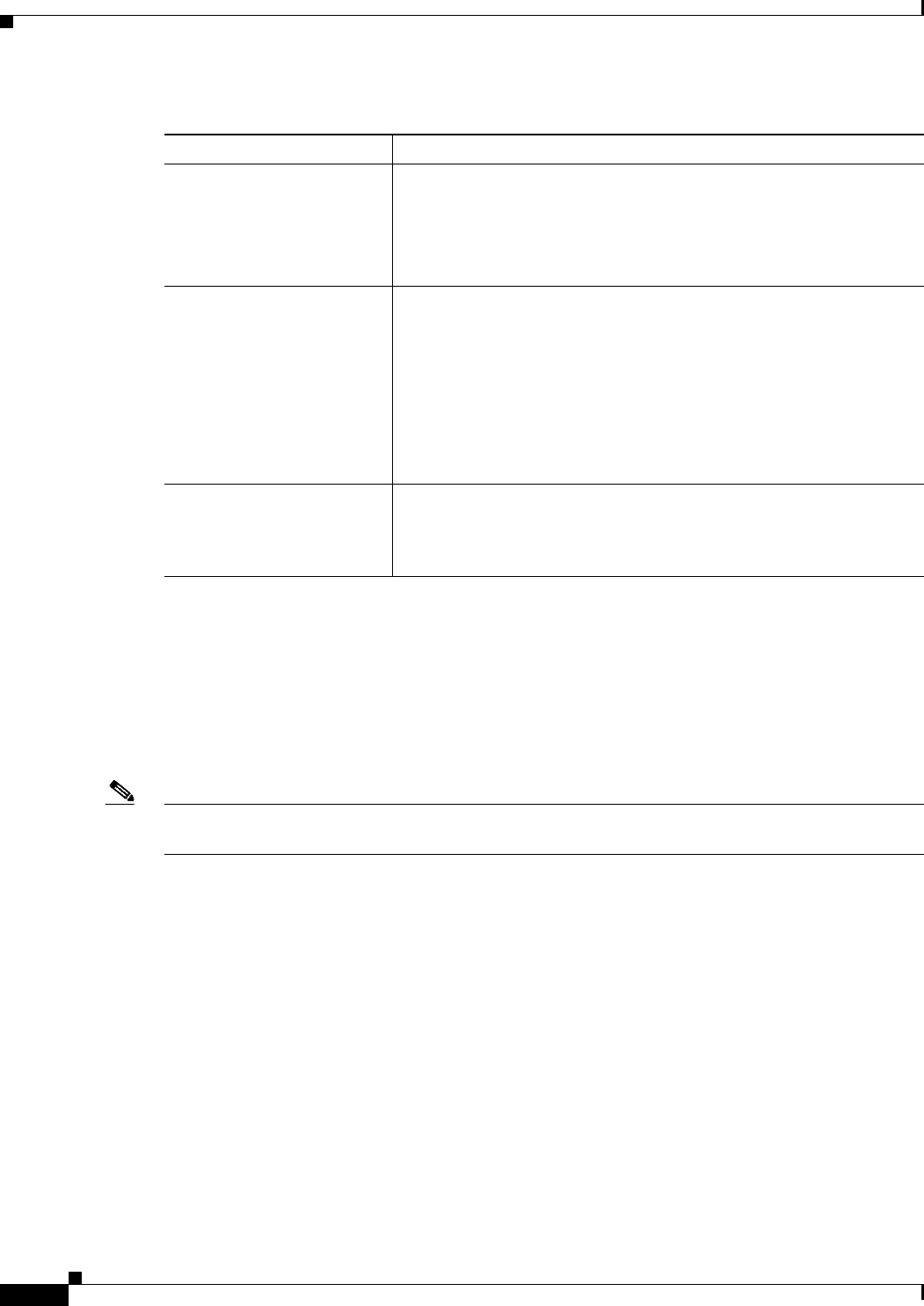
31-12
User Guide for Cisco Security Manager 4.4
OL-28826-01
Chapter 31 Managing Dynamic Access Policies for Remote Access VPNs (ASA 8.0+ Devices)
Dynamic Access Page (ASA)
Add/Edit Dynamic Access Policy Dialog Box
Use the Add/Edit Dynamic Access Policy dialog box to configure the dynamic access policies (DAP) on
your security appliance. You can specify a name for the dynamic access policy that you are adding, select
the priority, specify attributes in a LUA expression, and set attributes for network and webtype ACL
filters, file access, HTTP proxy, URL entry and lists, port forwarding, and clientless SSL VPN access
methods.
Note For detailed information about dynamic access policy attributes, see Understanding DAP Attributes,
page 31-3
These tabs are available in the Add/Edit Dynamic Access Policy dialog box:
• Main Tab, page 31-13
• Logical Operations Tab, page 31-36
• Advanced Expressions Tab, page 31-39
Navigation Path
Open the Dynamic Access Page (ASA), page 31-10, then click Create, or select a dynamic access policy
in the table and click Edit. The Add/Edit Dynamic Access Policy dialog box is displayed.
Related Topics
• Understanding Dynamic Access Policies, page 31-1
• Configuring Dynamic Access Policies, page 31-2
Hostscan Package Specify the name of the File Object that identifies the Hostscan package
you want to upload to the device.
Click Select to select an existing File Object or to create a new one. For
more information, see Add and Edit File Object Dialog Boxes,
page 33-25.
Version The package version must be compatible with the ASA operating
system version. When you create a local policy in Device view, the
Version field indicates the CSD package version you should select.
(The version is included in the package file name. For example,
securedesktop-asa_k9-3.3.0.118.pkg is CSD version 3.3.0.118.) When
you create a shared policy in Policy view, the Version field indicates the
version of the CSD file you selected. For more information on version
compatibility, see Understanding and Managing SSL VPN Support
Files, page 29-5.
Configure Click Configure to open the Cisco Secure Desktop Manager (CSDM)
Policy Editor that lets you configure CSD on the security appliance. For
a description of the elements in this dialog box, see Cisco Secure
Desktop Manager Policy Editor Dialog Box, page 31-40.
Table 31-3 Dynamic Access Policy Page (ASA) (Continued)
Element Description


















