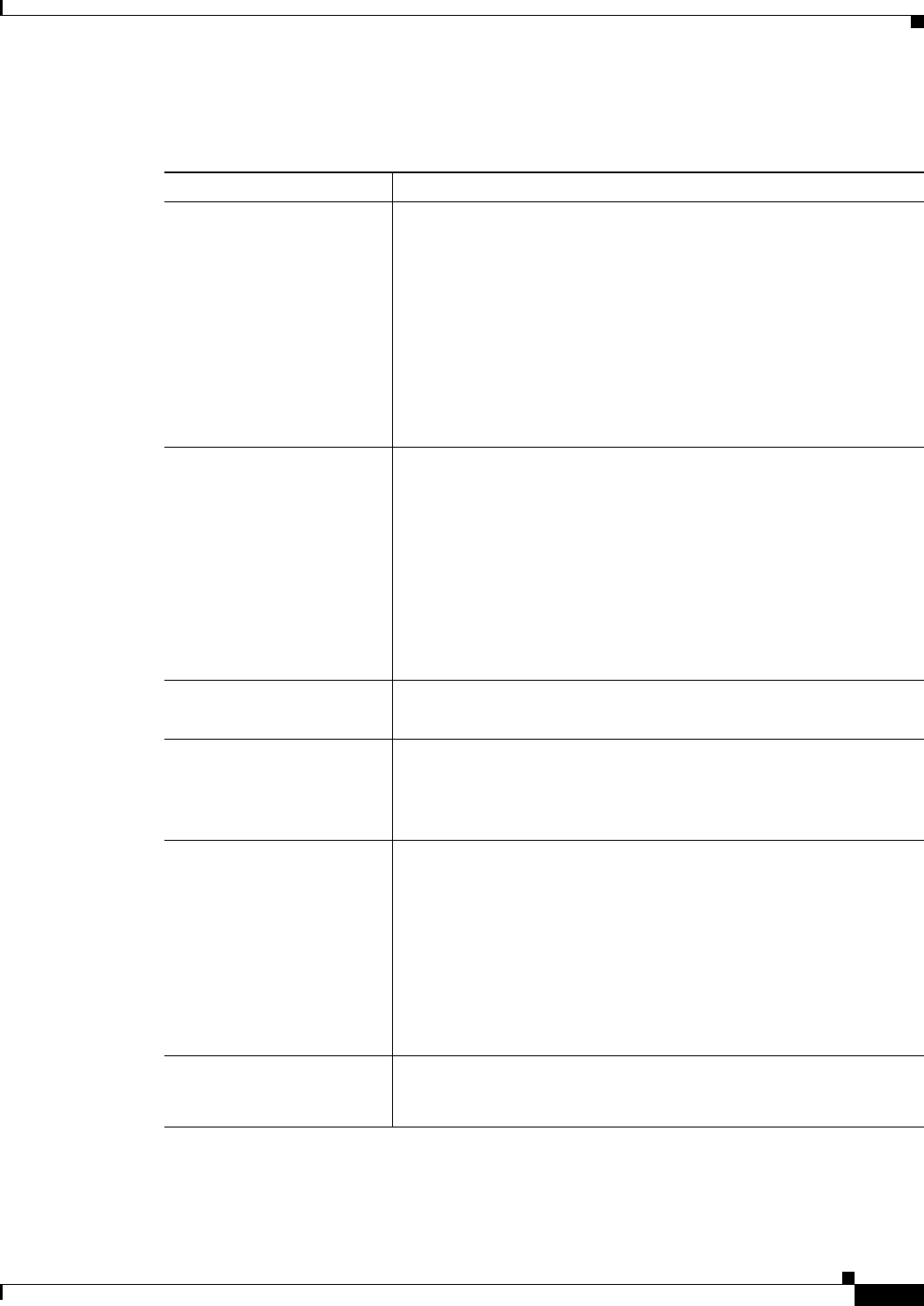
29-33
User Guide for Cisco Security Manager 4.4
OL-28826-01
Chapter 29 Managing Remote Access VPNs: The Basics
Using the Remote Access VPN Configuration Wizard
Field Reference
Table 29-9 SSL VPN Configuration Wizard, Gateway and Context Page
Element Description
Gateway The gateway to be used as a proxy for connections to the protected
resources in your SSL VPN. Options are:
• Use Existing Gateway—When selected, enables you to use an
existing gateway for your SSL VPN.
• Create Using IP Address—When selected, enables you to
configure a new gateway using a reachable (public static) IP
address on the router.
• Create Using Interface—When selected, enables you to configure
a new gateway using the public static IP address of the router
interface.
Gateway Name The name of the SSL VPN gateway policy object that defines the
gateway:
• If you selected Use Existing Gateway, click Select to select the
object from a list or to create a new object.
Note After selecting the gateway, the port number and digital
certificate required to establish a secure connection are
displayed in the relevant fields.
• If you selected Create Using IP Address or Interface, enter the
name of the object that you want to create (up to 128 characters).
IP Address Available if you selected to create a gateway using an IP address.
The IP address on the router that should be used as the gateway address.
Interface Available if you selected to create a gateway using an interface.
The name of the interface, or the interface role object that defines the
interface, that should be used as the SSL VPN gateway. Click Select to
select the interface or interface role, or to create a new interface role.
Port The port number used for SSL VPN connections. The default is 443,
unless HTTP port redirection is enabled, in which case the default
HTTP port number is 80. If you enter a different number, it must be
between 1024 and 65535.
• If you selected Use Existing Gateway, this is a read-only field that
shows the port number configured in the selected object.
• If you selected Create Using IP Address or Interface, enter the port
number or the name of a port list object that specifies the number,
or click Select to select the port list object.
Trustpoint The digital certificate required to establish the secure connection. A
self-signed certificate is generated when an SSL VPN gateway is
activated.


















