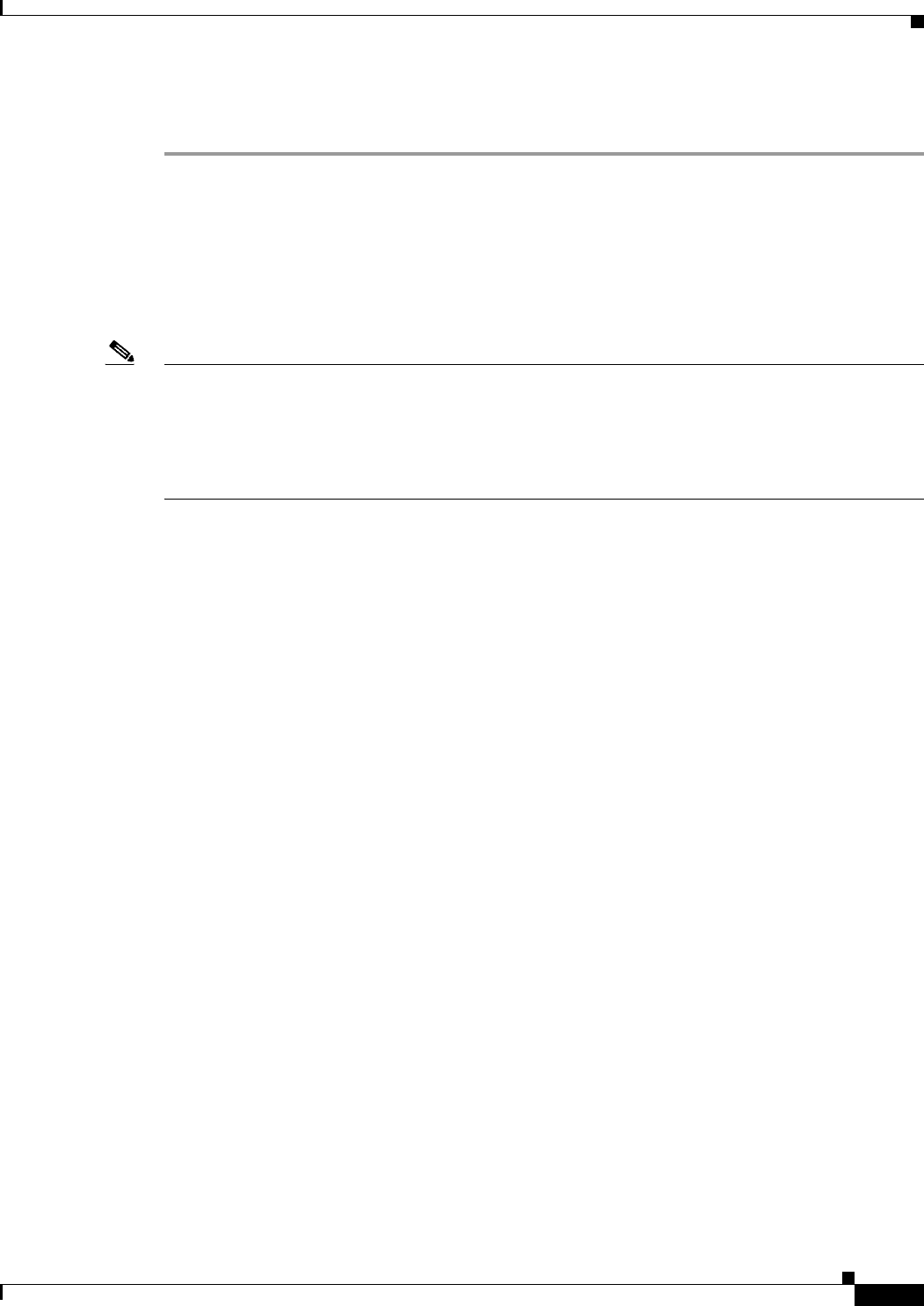
16-21
User Guide for Cisco Security Manager 4.4
OL-28826-01
Chapter 16 Managing Firewall Access Rules
Configuring Settings for Access Control
You can edit existing entries in the list by selecting them and clicking Edit Row, or delete them by
clicking Delete Row.
Access Control Settings Page
Use the Access Control Settings page to configure settings to use in conjunction with your access rules
policy. You can control some performance and logging features, and configure ACL names for individual
interfaces.
Note With the release of Security Manager 4.4 and versions 9.0 and higher of the ASA, the separate policies
and objects for configuring IPv4 and IPv6 access control were “unified,” meaning one set of rules in
which you can use either IPv4 or IPv6 addresses, or a mixture of both. However, for the earlier ASA
versions, a separate page for IPv6 settings is still provided. (See Policy Object Changes in Security
Manager 4.4, page 1-9 for additional information.) The following descriptions apply to apply to all
versions of the page, except where noted.
Thus, many of these settings apply only to specific device types or software versions. If you configure
an option and apply the policy to unsupported device types, the option is ignored for those unsupported
devices.
Navigation Path
To open the Access Control Page, do one of the following:
• (Device view) Select a device, then select Firewall > Settings > Access Control (or Firewall >
Settings > IPv6 Access Control) from the Policies selector.
• (Policy view) Select Firewall > Settings > Access Control (or Firewall > Settings > IPv6 Access
Control) from the Policy Type selector. Create a new policy or select an existing policy.
• (Map view) Right-click a device and select Edit Firewall Settings > Access Control (or Edit
Firewall Settings > IPv6 Access Control).
Related Topics
• Configuring Settings for Access Control, page 16-20
• Understanding Access Rules, page 16-1
• Understanding Device Specific Access Rule Behavior, page 16-4
• Understanding Access Rule Address Requirements and How Rules Are Deployed, page 16-5
• Understanding Access Rules, page 16-1
• Understanding Interface Role Objects, page 6-67


















