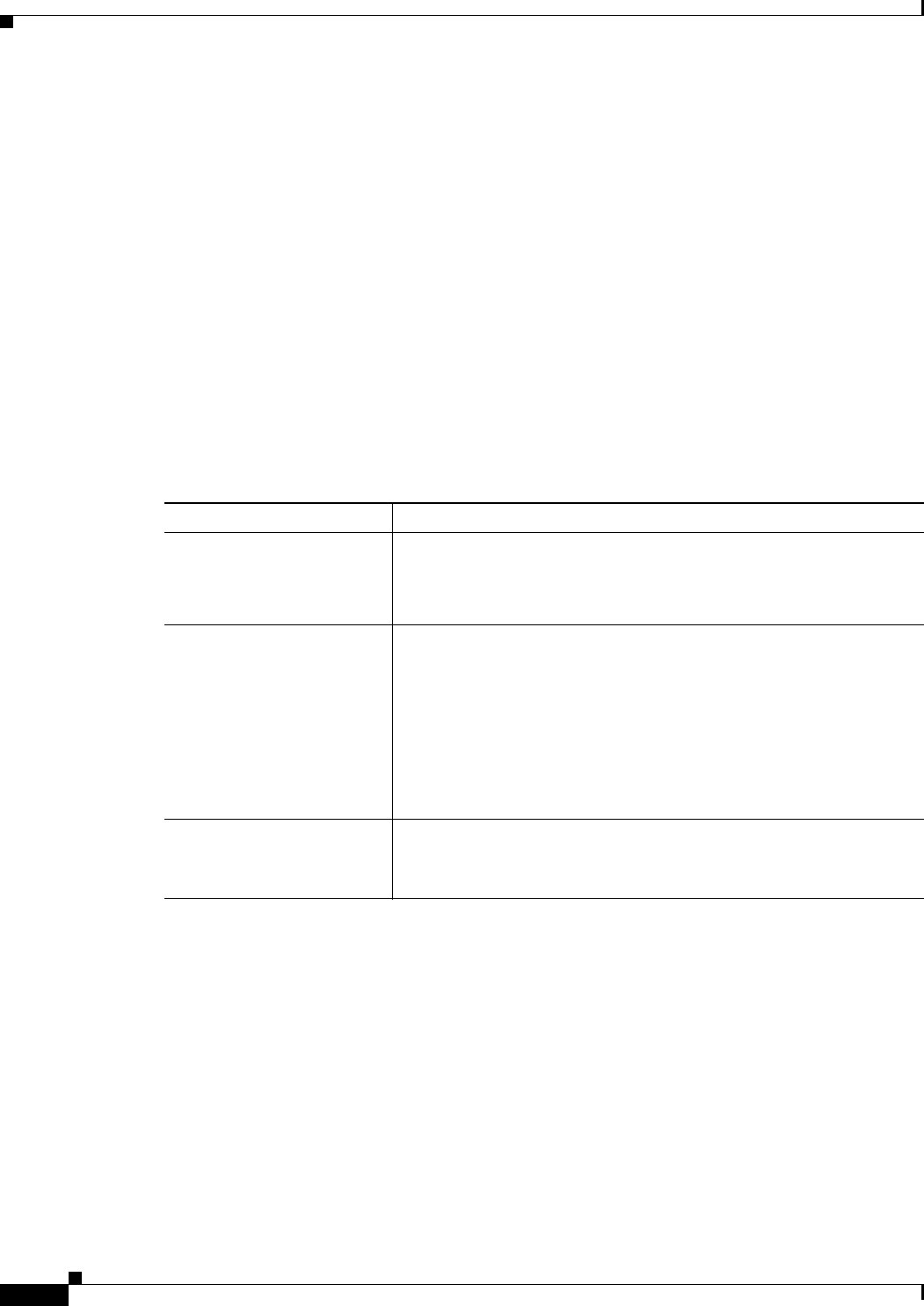
60-76
User Guide for Cisco Security Manager 4.4
OL-28826-01
Chapter 60 Router Device Administration
DNS Policy Page
DNS Policy Page
Use the DNS policy page to define the local IP host table and the Domain Name System (DNS) servers
that the router should use for translating hostnames to IP addresses. You can also prevent the router from
performing DNS lookups by disabling the DNS feature.
Navigation Path
• (Device view) Select Platform > Device Admin > DNS from the Policy selector.
• (Policy view) Select Router Platform > Device Admin > DNS from the Policy Type selector.
Right-click DNS to create a policy, or select an existing policy from the Shared Policy selector.
Related Topics
• DNS on Cisco IOS Routers, page 60-74
Field Reference
IP Host Dialog Box
Use the IP Host dialog box to configure the host table on the router. This is the table of static, local
mappings that the router uses to translate hostnames to IP addresses. If the router does not find the
required entry in the host table, it queries the DNS servers that are defined on the DNS page.
Navigation Path
Go to the DNS Policy Page, page 60-76, then click Add under Hosts.
Related Topics
• DNS on Cisco IOS Routers, page 60-74
Table 60-33 DNS Page
Element Description
Servers The DNS servers used by the router to perform DNS lookups. Enter one
or more addresses or network/host objects, or click Select to select an
object from a list or to create a new one. You can define a maximum of
six DNS servers.
Hosts The local host table configured on the router. When a user types in a
hostname, the router checks this table first before querying the DNS
servers defined in the Servers field.
Click Add to display the IP Host Dialog Box, page 60-76. From here
you can define a hostname and the IP addresses to associate with that
hostname.
Note To edit an entry in the host table, select it, then click Edit. To
remove an entry, select it, then click Delete.
Domain Lookup When selected, the router performs lookups on the defined DNS
servers. This is the default.
When deselected, lookups on remote DNS servers are disabled.


















