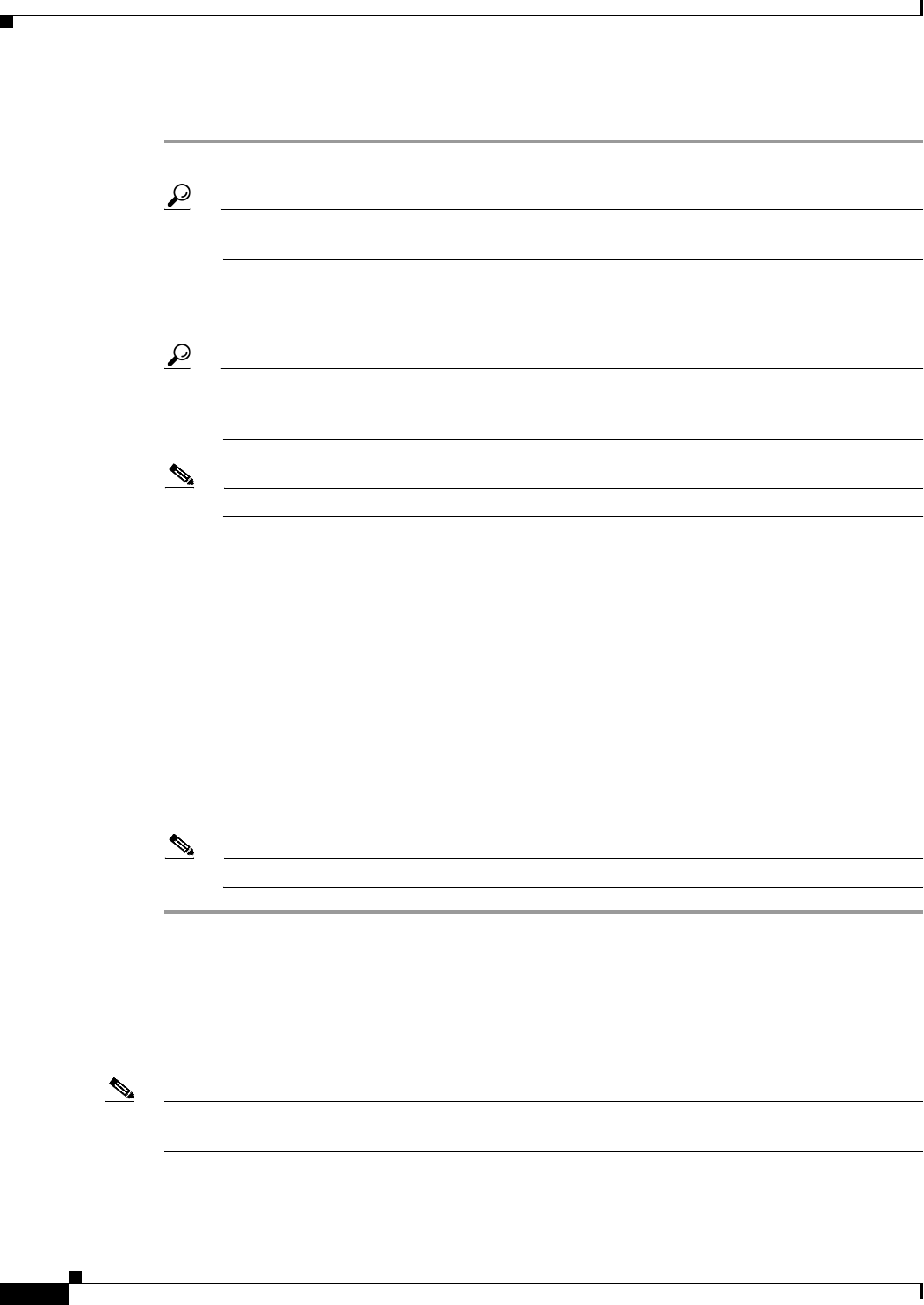
70-32
User Guide for Cisco Security Manager 4.4
OL-28826-01
Chapter 70 Using Image Manager
Working with Jobs
To view the details associated with a job, do the following:
Step 1 In the selector, under Jobs, click Install Jobs.
Tip The Status column in the Jobs selector indicates whether a job is Submitted, Approved,
Deployed, In Progress, or Failed.
The main window displays the Jobs list in the upper pane.
Step 2 Select a job to examine.
Tip To find a particular job, you can sort the Jobs list by any of the column headings, including
Name, Last Action (chronology), Status (e.g., Deployed, Failed), Description, and so forth. You
can also find a particular job by using the search window to enter a filtering string.
Note The location of the jobs folder is CSM-ROOT\files\vms\jobs directory.
Step 3 Examine job summary information by clicking Summary in the lower pane.
The lower pane displays job summary information including Image Management Job Name, Devices to
be Deployed, Devices Deployed Successfully, and Devices Deployed with Errors.
Step 4 Examine job summary details by clicking Details in the lower pane.
Details of the Devices, New Image, Old Image, and the device status are displayed.
Step 5 Examine the Commentary on the devices in the job by clicking on the vertical Commentary tab on the
far right. This shows the progress of the image install operation on the device.
Step 6 Examine the Transcript of the devices in the job by clicking on the vertical Transcript tab on the far
right. This shows the chronology of the commands executed on the device and their responses.
Step 7 Examine job history details by clicking History in the lower pane. This shows the history of the
transition in the job state.
Note This information is visible only in the workflow mode.
Aborting an Image Installation Job
You can abort an image installation job by clicking Abort from the Jobs page. This option is effective
only for multi-device jobs:
Note If the job involves a single device, then Abort will have no effect after the job begins and the job will
always run to completion.
• If the Sequential option is selected, then all the devices on which the job has not yet started will be
aborted.


















