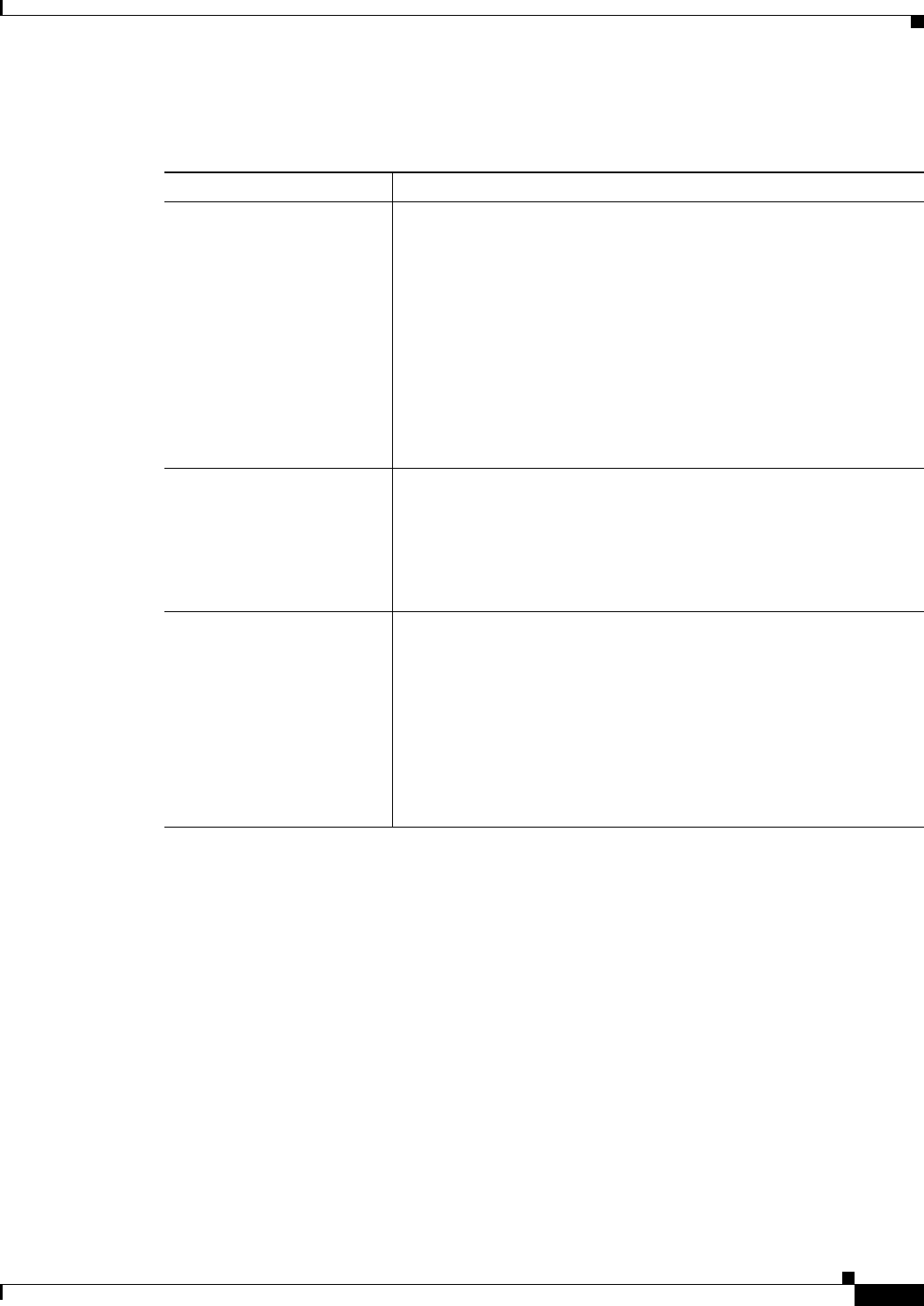
53-19
User Guide for Cisco Security Manager 4.4
OL-28826-01
Chapter 53 Configuring Multicast Policies on Firewall Devices
Configuring PIM
Field Reference
Add/Edit Multicast Group Rules Dialog Box
Use the Add/Edit Multicast Group Rules dialog box to define the multicast sources that are denied or
permitted to register with the security appliance when the appliance acts as a rendezvous point. You
create the filter rules based on the source IP address and the destination multicast address.
Navigation Path
You can access the Add/Edit Multicast Group Rules dialog box from the PIM Page - Request Filter Tab,
page 53-18.
Table 53-18 Request Filter Tab
Element Description
Filter PIM register messages
using
Choose how PIM register messages are filtered for different multicast
groups:
• None – Do not filter PIM register messages.
• route-map – Filter PIM register messages using a specified route
map; the Route Map field is activated. Only PIM register messages
that are permitted by the route map are allowed to reach the
rendezvous point.
• access-list – Filter PIM register messages using an access list; the
Multicast Groups table is activated. Only PIM register messages
that are permitted by the access list are allowed to reach the
rendezvous point.
Route Map When route-map is the chosen filter, enter a route-map name. Use
standard host ACLs in the referenced route map; extended ACLs are not
supported.
Note This field contains only the Route Map name. The Route Map
is created and contained within a FlexConfig; see Chapter 7,
“Managing FlexConfigs” for more information.
Multicast Groups table Lists the currently defined multicast group Request Filter rules.
Table entries are processed from the top down. For example, you can
create an entry that includes a range of multicast groups, and then
exclude specific groups within that range by placing deny rules for
those specific groups at the top of the table. That is, the permit rule for
the range of multicast groups follows the individual deny statements.
Use the buttons at the bottom of the table to open the Add/Edit
Multicast Group Rules Dialog Box, page 53-19 to add or edit an entry;
to delete an entry; and to move entries up or down in the table.


















