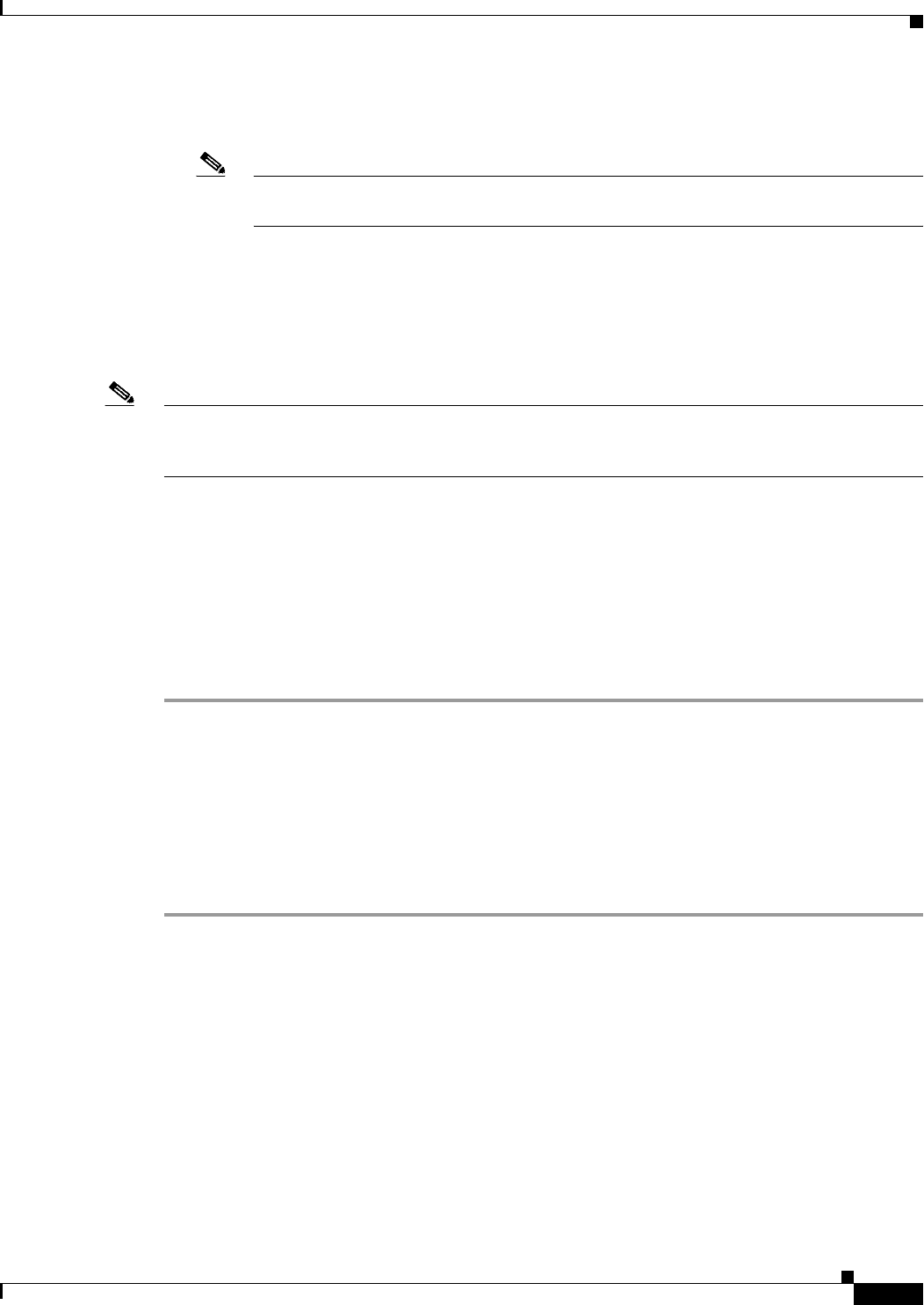
3-51
User Guide for Cisco Security Manager 4.4
OL-28826-01
Chapter 3 Managing the Device Inventory
Working with the Device Inventory
• Upgrading from any ASA 8.0(x)-8.2(x) image to another ASA 8.0(x)-8.2(x) image, retaining the
same security context and mode configuration.
Note Upgrading to 8.3(x) or higher from an 8.2(x) or lower release does change the feature set.
You must delete these devices then add them back into the Security Manager database.
• Upgrading from any FWSM 2.x image to another 2.x FWSM image, retaining the same security
context and mode configuration.
• Upgrading from any FWSM 3.x image to another 3.x FWSM image, retaining the same security
context and mode configuration.
• Upgrading a Catalyst 6500/7600 chassis from any IOS 12.x image to another IOS 12.x image.
Note This list applies only to images that are supported by Security Manager. For a list of supported images,
see Supported Devices and Software Versions for Cisco Security Manager for this version of the product
at http://www.cisco.com/en/US/products/ps6498/products_device_support_tables_list.html.
For these cases, use the following procedure to change the image version.
Related Topics
• Understanding the Device View, page 3-1
• Understanding Device Properties, page 3-6
• Understanding Policies, page 5-1
• Changes That Change the Feature Set in Security Manager, page 3-51
Step 1 Upgrade the image version on the device.
Step 2 In Device view, do one of the following in the Device selector to open the Device Properties dialog box:
• Double-click a device.
• Right-click a device and select Device Properties.
• Select a device and select Tools > Device Properties.
Step 3 In the Device Properties dialog box, change the Target OS Version property on the General page to the
updated version number and click Save.
Changes That Change the Feature Set in Security Manager
These are the main types of device changes that affect the policy feature set available for a device:
• Image version changes—The following image version changes affect the types of policies available
for that device in Security Manager:
–
Upgrading to ASA 8.3(x) or higher from an ASA 8.2(x) or lower release.
–
Changes in the major version number for ASA, PIX, FWSM, and IPS devices. For example,
upgrading an ASA from 7.x to 8.x, or downgrading an IPS device from 7.x to 6.x.
–
Upgrading from an IOS 12.1 or 12.2 image to an IOS 12.3 or 12.4 image.
–
Downgrading from an IOS 12.3 or 12.4 image to an IOS 12.1 or 12.2 image.


















