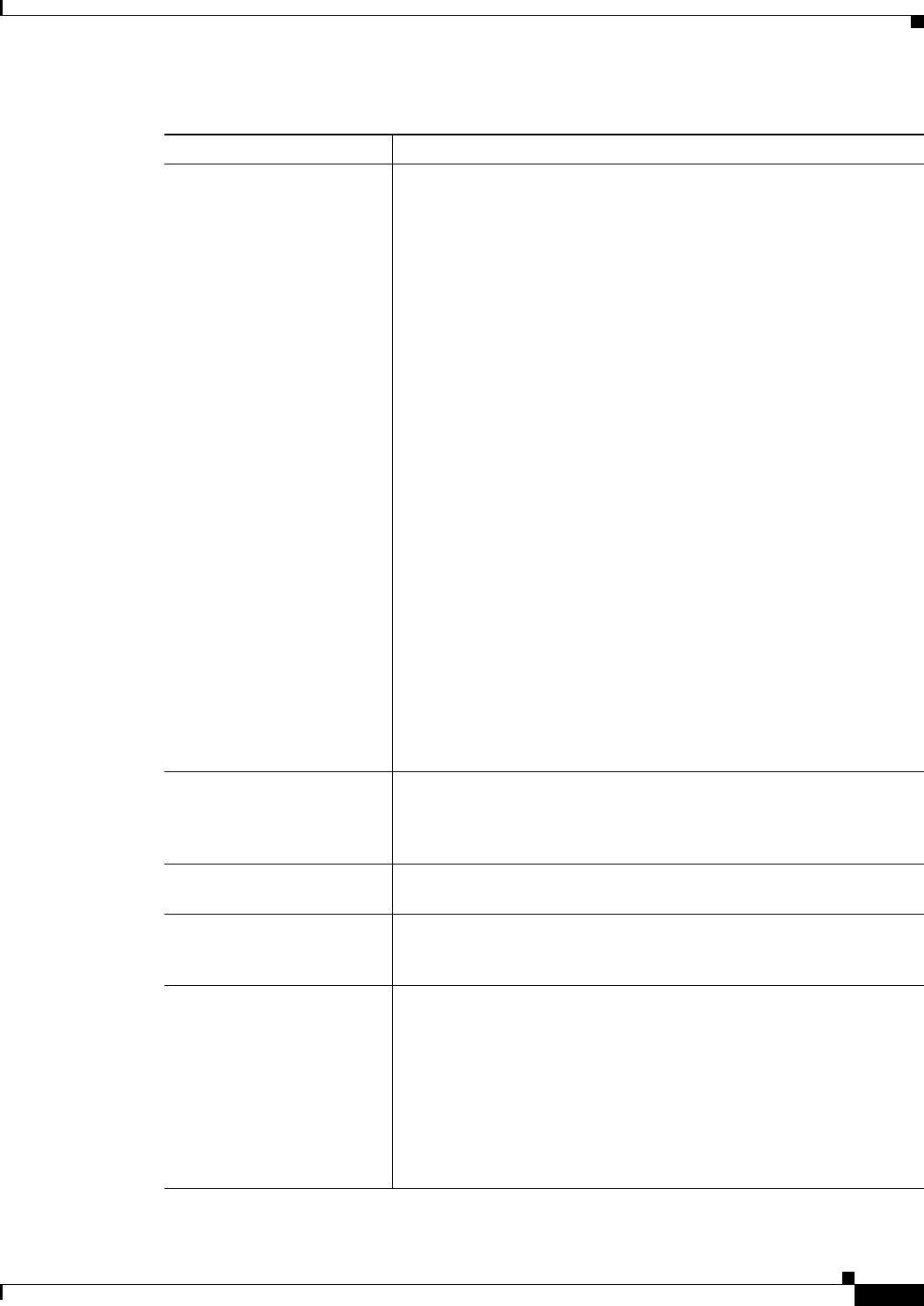
45-17
User Guide for Cisco Security Manager 4.4
OL-28826-01
Chapter 45 Managing Firewall Devices
Configuring Firewall Device Interfaces
Speed and Duplex Lists the speed options for a physical interface; not applicable to logical
interfaces. Choose one of the following options:
• auto – Sets Ethernet speed automatically. The auto keyword can be
used only with the Intel 10/100 automatic speed-sensing network
interface card.
• 10baset – 10-Mbps Ethernet half-duplex.
• 10full – 10-Mbps Ethernet full-duplex.
• 100basetx – 100-Mbps Ethernet half-duplex.
• 100full – 100-Mbps Ethernet full-duplex.
• 1000auto – 1000-Mbps Ethernet to auto-negotiate full- or half
-duplex.
Tip We recommend that you do not use this option to maintain
compatibility with switches and other devices in your network.
• 1000full – Auto-negotiate, advertising 1000-Mbps Ethernet
full-duplex.
• 1000full nonnegotiate – 1000-Mbps Ethernet full-duplex.
• aui – 10-Mbps Ethernet half-duplex communication with an AUI
cable interface.
• bnc – 10-Mbps Ethernet half-duplex communication with a BNC
cable interface.
Note We recommend that you specify the speed of the network
interfaces in case your network environment includes switches
or other devices that do not handle autosensing correctly.
MTU Specify the maximum packet size in bytes; that is, the maximum
transmission unit (MTU). The value depends on the type of network
connected to the interface. Valid values are 300 to 65535 bytes. Default
is 1500.
Physical VLAN ID For a physical interface, enter the VLAN ID, between 1 and 4094. This
VLAN ID must not be in use on connected devices.
Logical VLAN ID Provide the alias, a value between 1 and 4094, for the VLAN associated
with this logical interface. This value is required if the logical interface
Type is selected.
Security Level Specify the security level of the interface: enter a value between 0 (least
secure) and 100 (most secure). The security appliance lets traffic flow
freely from an inside network to an outside network (lower security
level). Many other security features are affected by the relative security
level of two interfaces.
• The outside interface is always 0.
• The inside interface is always 100.
• DMZ interfaces are between 1 and 99.
Table 45-2 Add/Edit Interface Dialog Box (PIX 6.3) (Continued)
Element Description


















