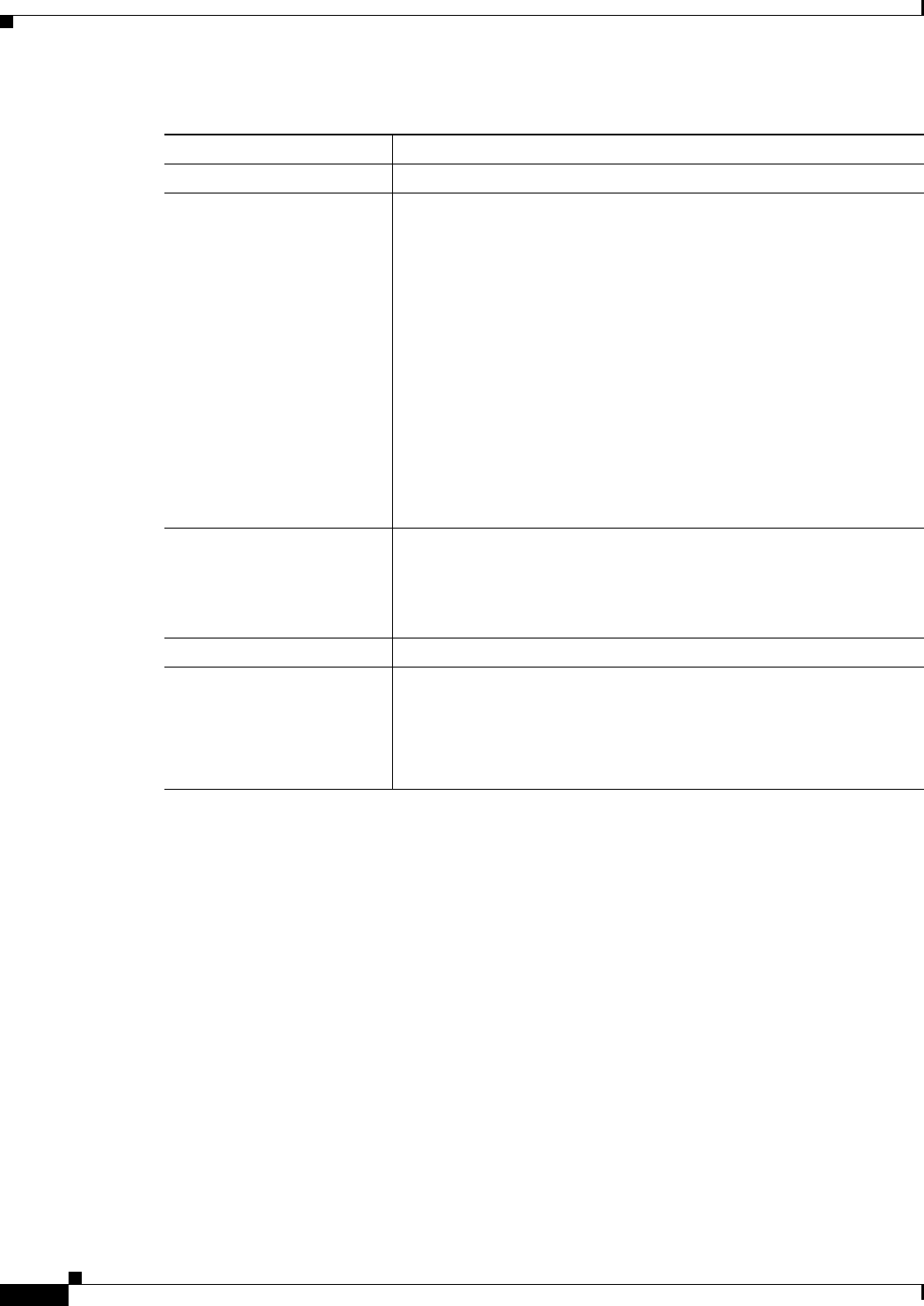
54-46
User Guide for Cisco Security Manager 4.4
OL-28826-01
Chapter 54 Configuring Routing Policies on Firewall Devices
Configuring RIP
RIP - Filtering Tab
Use the Filtering panel to manage filters for the RIP policy. Filters are used to limit network information
in incoming and outgoing RIP advertisements. See Add/Edit Filter Dialog Box, page 54-47 for more
information.
Navigation Path
You can access the Filtering tab from the RIP Page for PIX/ASA 7.2 and Later, page 54-42.
Related Topics
• RIP - Setup Tab, page 54-43
• RIP - Redistribution Tab, page 54-45
• RIP - Interface Tab, page 54-47
• Chapter 54, “Configuring Routing Policies on Firewall Devices”
Process ID Enter the process ID when the OSPF protocol is chosen.
Match If you are redistributing OSPF routes into the RIP routing process, you
can select specific types of OSPF routes to redistribute. Ctrl-click to
select multiple types:
• Internal – Routes internal to the autonomous system (AS) are
redistributed.
• External 1 – Type 1 routes external to the AS are redistributed.
• External 2 – Type 2 routes external to the AS are redistributed.
• NSSA External 1 – Type 1 routes external to a not-so-stubby area
(NSSA) are redistributed.
• NSSA External 2 – Type 2 routes external to an NSSA are
redistributed.
Match criteria are optional. The default is match Internal, External 1,
and External 2.
Metric The RIP metric type to apply to the redistributed routes. The two
choices are:
• Transparent – Use the current route metric.
• Specified Value – Assign a specific metric value.
Metric Value The metric value to be assigned; enter a value from 0 to 16.
Route Map The name of a route map that must be satisfied before the route can be
redistributed into the RIP routing process.
Note This field contains only the route Map name. The contents of
the route map are created and contained within a FlexConfig.
See Chapter 7, “Managing FlexConfigs” for more information.
Table 54-31 Add/Edit Redistribution Dialog Box (Continued)
Element Description


















