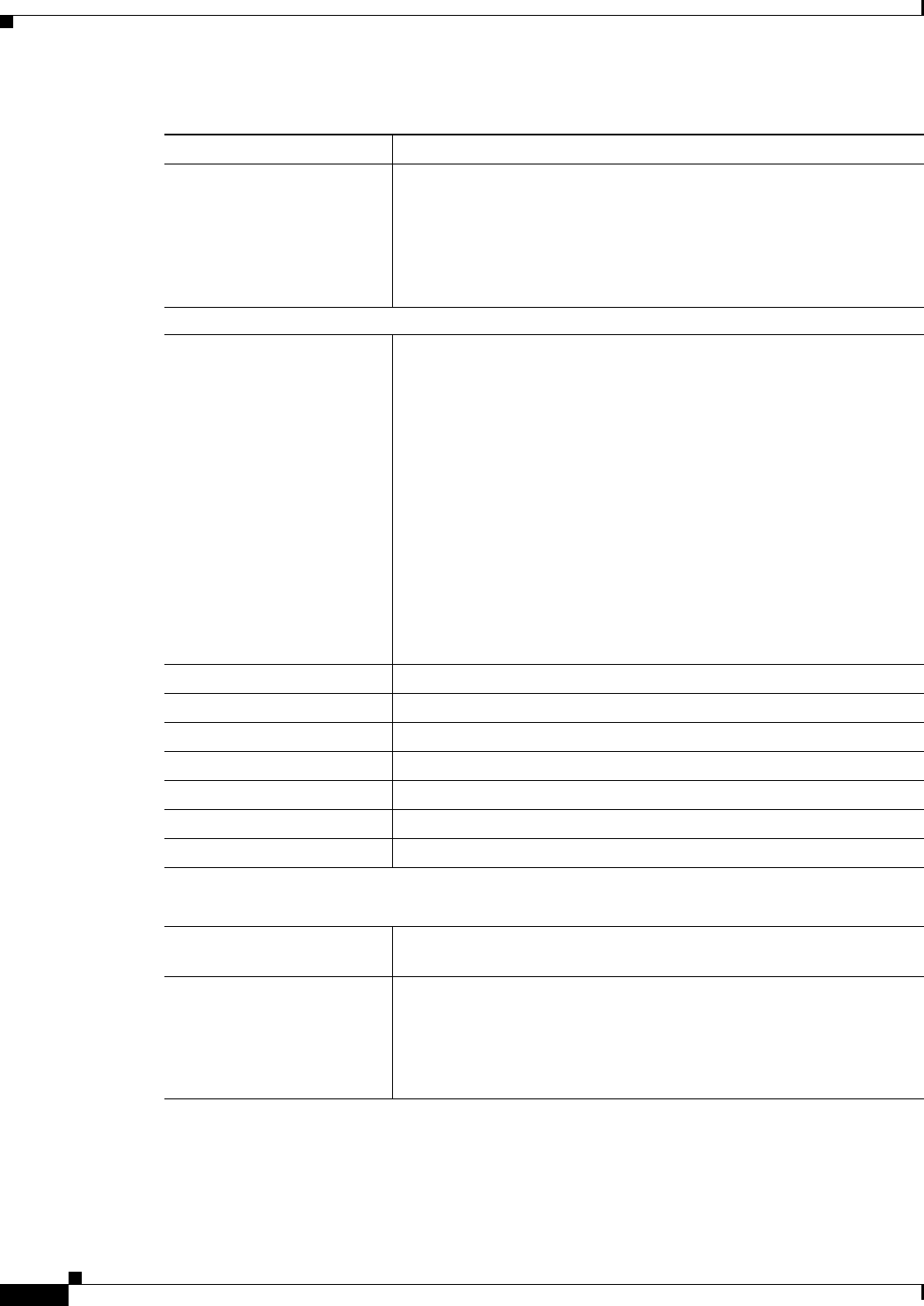
7-30
User Guide for Cisco Security Manager 4.4
OL-28826-01
Chapter 7 Managing FlexConfigs
Configuring FlexConfig Policies and Policy Objects
Negate For The name of the FlexConfig object whose commands are undone in this
FlexConfig object. This field is for informational purposes only and
does not affect the processing of the object.
For example, if FlexConfig A has the command banner login, and
FlexConfig B has the command no banner login, FlexConfig B negates
the configuration for FlexConfig A.
FlexConfig Object Body
Object Body edit box The commands and instructions to produce the desired configuration
file output. You can type in the following types of data:
• Scripting commands to control processing. For more information,
see Using Scripting Language Instructions, page 7-3.
• CLI commands that are supported by the operating system running
on the devices to which you will deploy the FlexConfig policy
object. For more information, see Using CLI Commands in
FlexConfig Policy Objects, page 7-2.
• Variables. You can insert variables using the right-click menu,
which allows you to create simple single-value text variables
(Create Text Object), select variables from existing policy objects
(Insert Policy Object), or select system variables (Insert System
Variable). For more information, see Understanding FlexConfig
Object Variables, page 7-5.
Undo button Deletes the previous action.
Redo button Performs the previously undone action.
Cut button Deletes the highlighted text and copies it to the clipboard.
Copy button Copies the highlighted text to the clipboard.
Paste button Pastes previously cut or copied text.
Find button Locates the specified text string in the object body.
Validate FlexConfig button Checks the integrity and deployability of the FlexConfig object.
FlexConfig Object Variables
This table lists the variables that are used in the FlexConfig object.
Name The name of the variable. Click the cell to edit the name, which also
changes the name in the FlexConfig object body.
Default Value The value to use when one is not provided. Click the cell to edit the
value for user-defined variables. You cannot edit system-defined
variables.
Note Except for optional variables, if a default value is not provided,
you must provide a value for the variable.
Table 7-11 FlexConfigs Editor Dialog Box (Continued)
Element Description


















