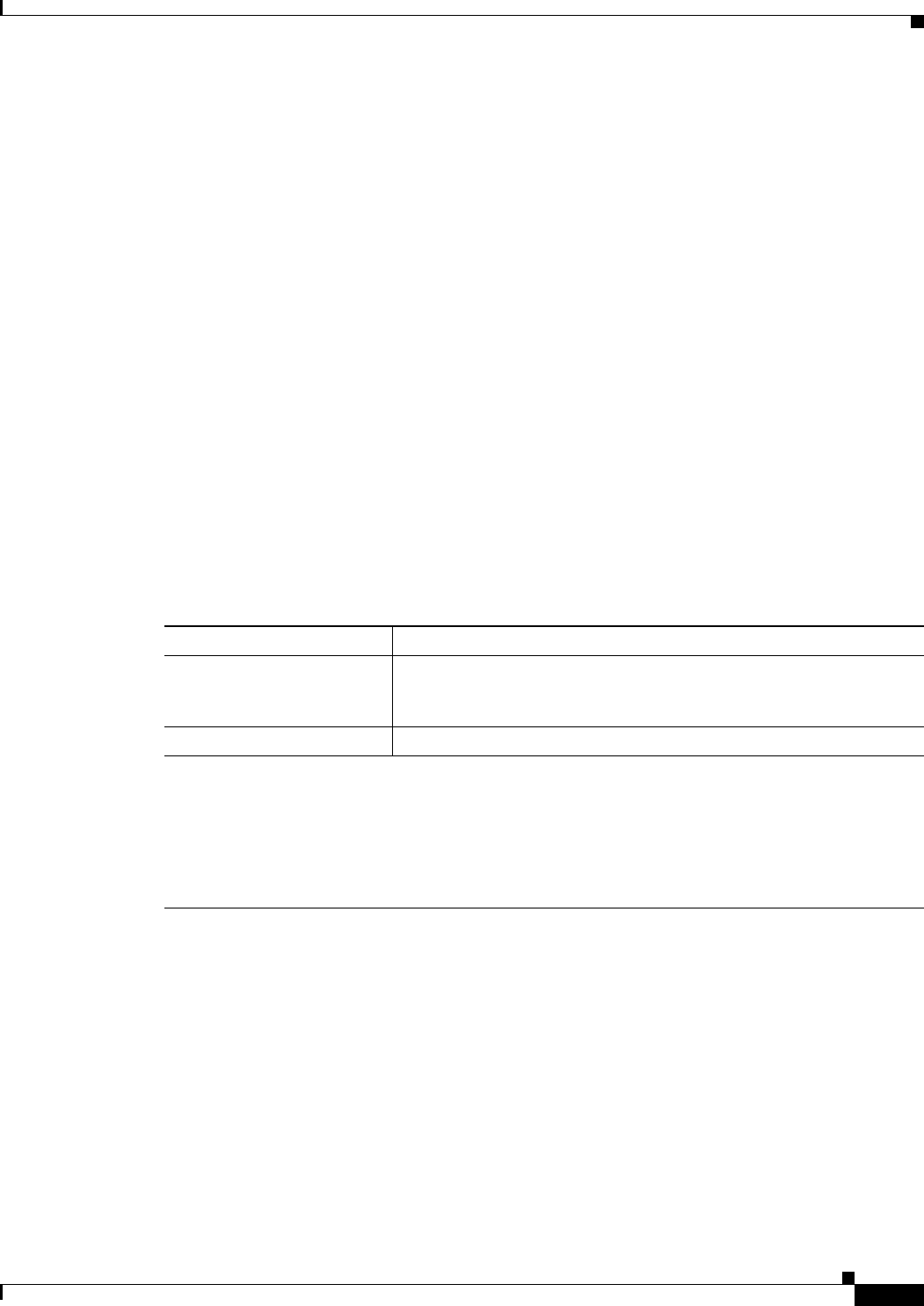
33-37
User Guide for Cisco Security Manager 4.4
OL-28826-01
Chapter 33 Configuring Policy Objects for Remote Access VPNs
Add and Edit SSL VPN Customization Dialog Boxes
Add and Edit SSL VPN Customization Dialog Boxes
Use the Add and Edit SSL VPN Customization dialog boxes to create, copy, and edit SSL VPN
Customization objects. An SSL VPN Customization policy object describes how to customize web pages
for a browser-based clientless SSL VPN hosted on an ASA 8.x device. For more information, see
Configuring ASA Portal Appearance Using SSL VPN Customization Objects, page 30-66.
You can use non-English, non-ASCII languages for the text to display on these pages. For more
information about how you can configure the SSL VPN portal in local languages, see Localizing SSL
VPN Web Pages for ASA Devices, page 30-68.
Navigation Path
Select Manage > Policy Objects, then select SSL VPN Customization from the Object Type Selector.
Right-click inside the work area, then select New Object or right-click a row, then select Edit Object.
Related Topics
• Configuring ASA Portal Appearance Using SSL VPN Customization Objects, page 30-66
• Localizing SSL VPN Web Pages for ASA Devices, page 30-68
• Creating Your Own SSL VPN Logon Page for ASA Devices, page 30-70
Field Reference
Table 33-24 Add and Edit SSL VPN Customization Dialog Boxes
Element Description
Name The object name, which can be up to 128 characters. Object names are
not case-sensitive. For more information, see Creating Policy Objects,
page 6-9.
Description An optional description of the object.
Settings Pane
The body of the dialog box is a pane with a table of contents on the left and settings related to the item
selected in the table of contents on the right. Before configuring settings, click the Preview button to
see the default settings to help you determine what, if anything, you want to change.
The top folders in the table of contents represent the SSL VPN web pages that you can customize, and
are explained next.


















