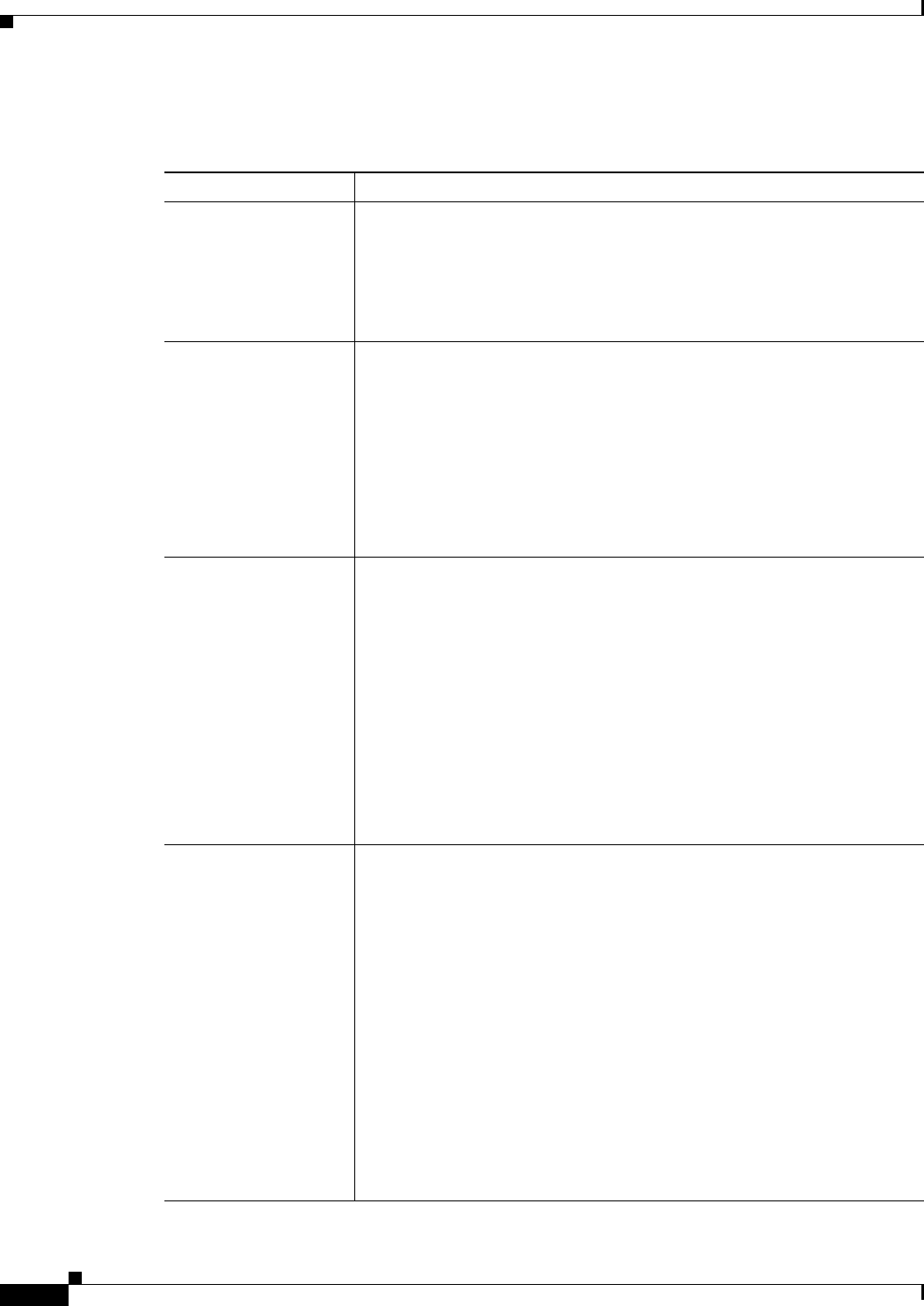
23-8
User Guide for Cisco Security Manager 4.4
OL-28826-01
Chapter 23 Configuring Network Address Translation
NAT Policies on Cisco IOS Routers
Field Reference
Table 23-2 Add/Edit NAT Static Rule Dialog Boxes
Element Description
Static Rule Type The type of local address to be translated by this static rule:
• Static Host – A single host requiring static address translation.
• Static Network – A subnet requiring static address translation.
• Static Port – A single port requiring static address translation. If you
select this option, you must define the Port Redirection parameters.
Original Address An IP address, or the name of a network/host object representing the
address(es) to be translated. You can enter or Select the object name.
Network/host objects are logical collections of IP addresses that represent
networks, hosts, or both. See Understanding Networks/Hosts Objects,
page 6-74 for more information.
Note Do not enter a local address belonging to this router, as it could cause
Security Manager management traffic to be translated. Translating
this traffic will cause a loss of communication between the router and
Security Manager.
Translated Address Use the options in this section of the dialog box to specify the address(es) to
which the Original Address(es) are translated:
• Specify IP – Select this option to specify an IP address, or the name of
a network/host object that provides the translated address(es). Add an IP
address, or the name of a network/host object, in the Translated
IP/Network field. You can enter or Select the object name.
• Use Interface IP – Select this option to specify that the IP address
assigned to a particular interface be used as the translated address. Enter
or Select the name of the desired Interface. (This is typically the
interface from which translated packets leave the router.)
Note This option is not available when Static Network is the chosen rule
type. Only one static rule may be defined per interface.
Port Redirection These parameters specify port information for the address translations. Port
address translation lets you to use the same public IP address for multiple
devices as long as the port specified for each device is different.
Note These parameters are available only when Static Port is the chosen
rule type.
Redirect Port – When Static Port is chosen as the rule type, this box is
automatically checked; it cannot be changed. Enter the appropriate
information in the following fields:
• Protocol – The communications protocol used for these ports: TCP or
UDP.
• Local Port – The port number on the source network. Valid values range
from 1 to 65535.
• Global Port – The port number on the destination network that the
router is to use for this translation. Valid values range from 1 to 65535.


















