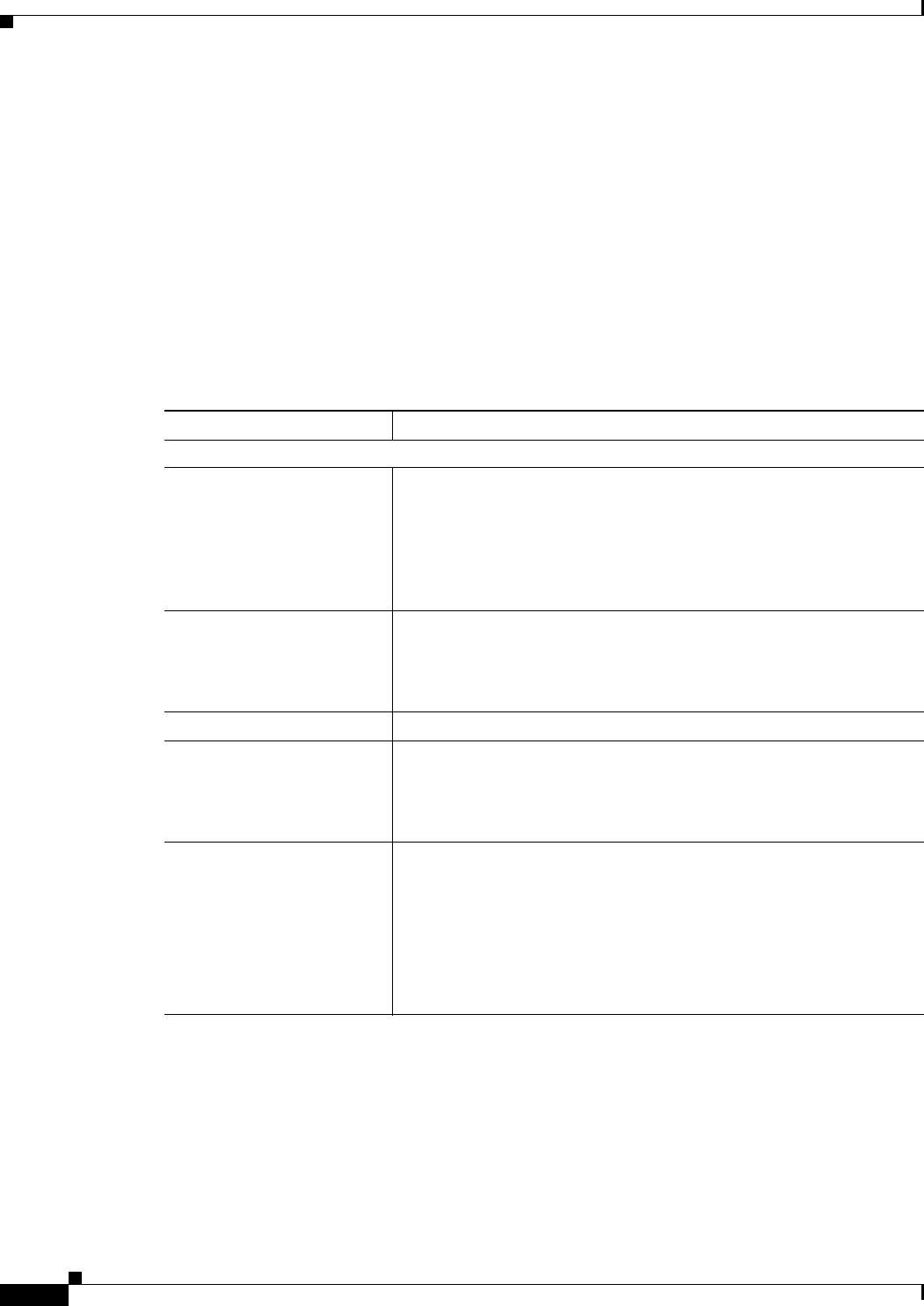
3-14
User Guide for Cisco Security Manager 4.4
OL-28826-01
Chapter 3 Managing the Device Inventory
Adding Devices to the Device Inventory
Related Topics
• Understanding the Device View, page 3-1
• Adding Devices from the Network, page 3-11
• Device Credentials Page, page 3-44
• Device Groups Page, page 3-48
• Discovering Policies, page 5-12
• Device Communication Page, page 11-16
Field Reference
Table 3-2 New Device Wizard, Device Information Page When Adding Devices from the
Network
Element Description
Identity
IP Type You can add only devices that have static IP addresses.
If you want to add a device that uses dynamic addresses (supplied by a
DHCP server), determine the current IP address for the device, use that
address, and after adding the device, update its properties to change the
IP Type to Dynamic and to identify the AUS or Configuration Engine
that is managing the device.
Hostname The DNS hostname for the device. Enter the DNS hostname if the IP
address is not known.
Note You must enter either the DNS hostname or the IP address, or
both.
Domain Name The DNS domain name for the device.
IP Address The management IP address of the device. The IP address must be in
the dotted quad format, for example, 10.64.3.8.
Note You must enter either the IP address or the DNS hostname, or
both.
Display Name The name to display in the Security Manager Device selector. If you
enter a hostname or IP address, it is entered automatically in this field,
but you can change it.
The maximum length is 70 characters. Valid characters are: 0-9;
uppercase A-Z; lowercase a-z; and the following characters: _ -. : and
space.
Note Two devices cannot have the same display name.


















