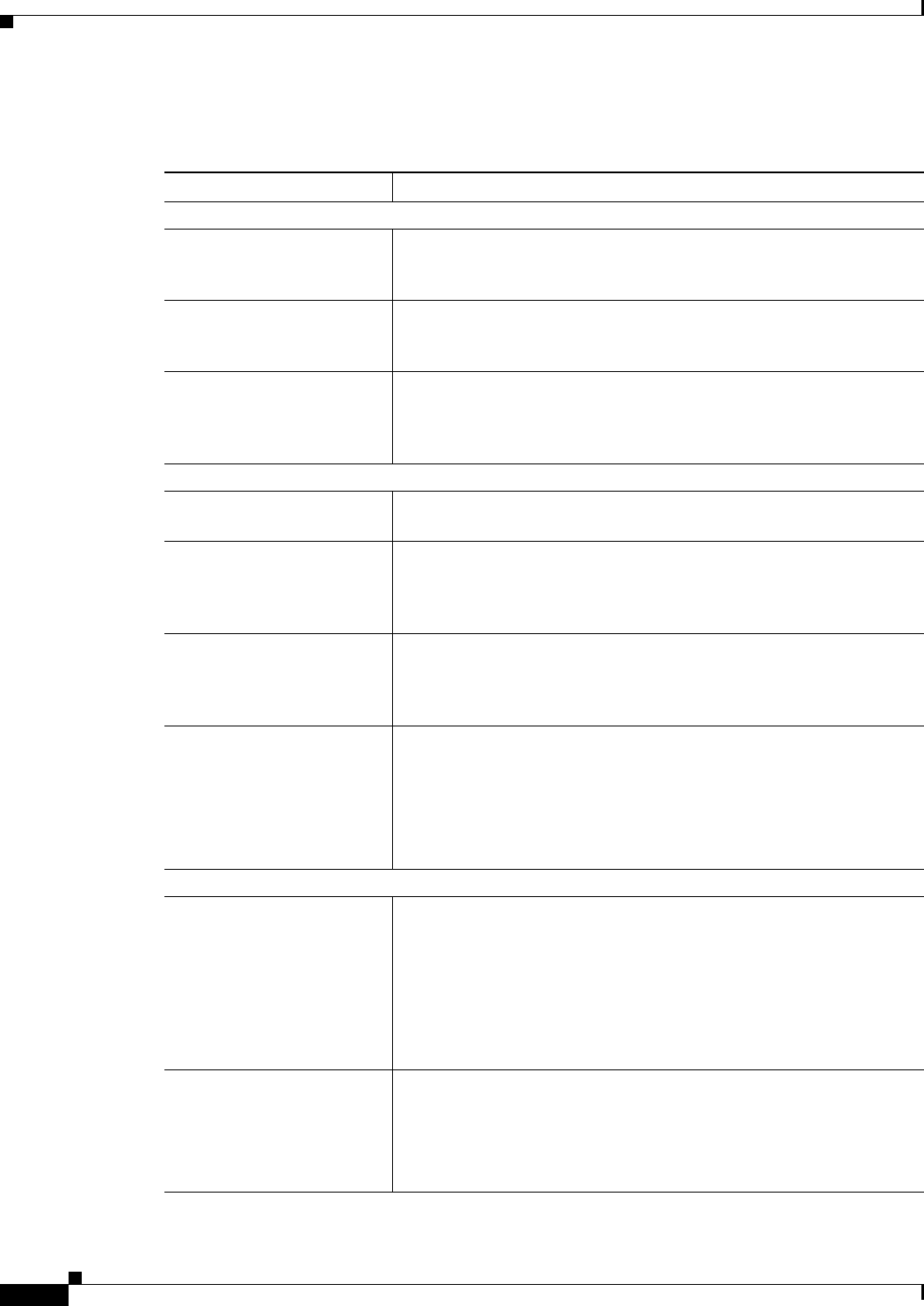
11-56
User Guide for Cisco Security Manager 4.4
OL-28826-01
Chapter 11 Configuring Security Manager Administrative Settings
Workflow Page
Field Reference
Table 11-34 Workflow Page
Element Description
Workflow Control
Enable Workflow Whether to enable Workflow mode. When Workflow mode is enabled,
you can select whether to have an approver for activities and
deployment jobs.
Require Activity Approval Whether to require that activities be approved explicitly by an assigned
approver. For more information about the differences between working
with and without an approver, see Activity Approval, page 4-3.
Require Deployment &
Install Image Approval
Whether to require that deployment jobs and install image jobs be
approved explicitly by an assigned approver. For more information
about the differences between working with and without an approver,
see Understanding Deployment, page 8-1.
Email Notifications
Sender The e-mail address that Security Manager will use for sending e-mail
notifications.
Activity Approver The default e-mail address for the person responsible for approving
activities. Users can override this address when submitting an activity
for approval. For more information, see Submitting an Activity for
Approval (Workflow Mode with Activity Approver), page 4-20.
Job/Schedule Approver The default e-mail address of the person responsible for approving
deployment jobs or schedules. Users can override this address when
submitting a job or schedule for approval. For more information, see
Submitting Deployment Jobs, page 8-39.
Require Deployment Status
Notification
Include Job Deployer
Job Completion Notification
Whether to have e-mail notifications sent whenever the status of a
deployment job changes. If you select this option, enter the e-mail
addresses that should receive notification in the Job Completion
Notification field. Separate multiple addresses with commas.
You can also select Include Job Deployer to include the e-mail address
of the person who deployed the job on the notification e-mail message.
Workflow History
Keep Activity for The number of days that activity information should be kept in the
Activity table. The default is 30. You can specify from 1 to 180 days.
Click Purge Now to delete all activities older than the number of days
specified.
Note If ticketing is enabled in non-Workflow mode, purge settings
are controlled via the settings for Tickets (see Ticket
Management Page, page 11-52).
Keep Job for The number of days that deployment job information should be kept in
the Deployment Job table. The default is 30. You can specify from 1 to
180 days.
Click Purge Now to delete all jobs older than the number of days
specified.


















