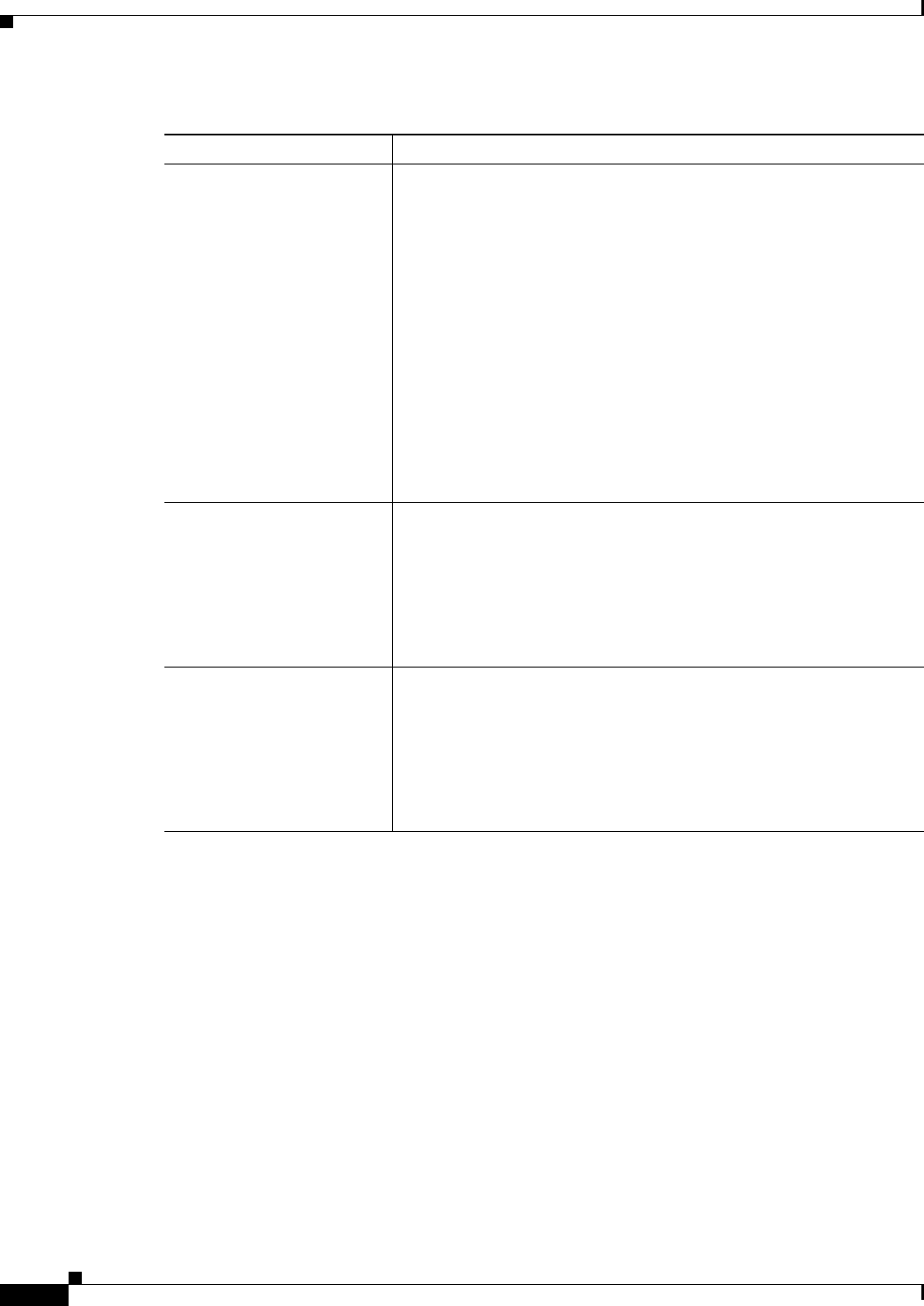
65-30
User Guide for Cisco Security Manager 4.4
OL-28826-01
Chapter 65 Managing Cisco Catalyst Switches and Cisco 7600 Series Routers
VLANs
Access Port Selector Dialog Box
Use the Access Port Selector dialog box to define which access ports are associated with a selected
VLAN.
Navigation Path
Open the Create and Edit VLAN Dialog Boxes, page 65-28, then click Select in the Access Ports field.
Related Topics
• Create and Edit Interface Dialog Boxes—Access Port Mode, page 65-9
• Trunk Port Selector Dialog Box, page 65-31
• Filtering Tables, page 1-45
Switch Virtual Interface Applies only when defining a Layer 3 VLAN.
• Enable Interface—When selected, enables the switched virtual
interface (SVI), which is a virtual interface that you can attach to
any VLAN. The SVI enables routing between VLANs and provides
IP host connectivity to the switch. When deselected, disables the
SVI.
• IP Address—The IP address for the SVI. An IP address is required
for management access.
• Subnet Mask—The subnet mask for the SVI. Select any option
from the list of valid subnet mask entries.
• Description—Enables you to enter a description of up to 240
characters on a single line, without carriage returns. For multiple
context mode, the system description is independent of the context
description.
Access Ports (Select button) Lists which access ports are associated with the specified VLAN, if any
are associated, and enables you to add or remove access port
associations for the specified VLAN. You can associate any number of
access ports with a VLAN.
Click Select to open the Access Port Selector Dialog Box, page 65-30.
From here, you can associate access ports with the specified VLAN, or
remove access port associations from the VLAN.
Trunk Ports (Select button) Lists which trunk ports are associated with the specified VLAN, if any
are associated, and enables you to add or remove trunk port associations
for the specified VLAN. A VLAN can belong to the allowed list of one
or more trunk ports. You can include a VLAN in a trunk port group.
Click Select to open the Trunk Port Selector Dialog Box, page 65-31.
From here, you can associate trunk ports with the specified VLAN, or
remove trunk port associations from the VLAN.
Table 65-11 Create and Edit VLAN Dialog Box (Continued)
Element Description


















