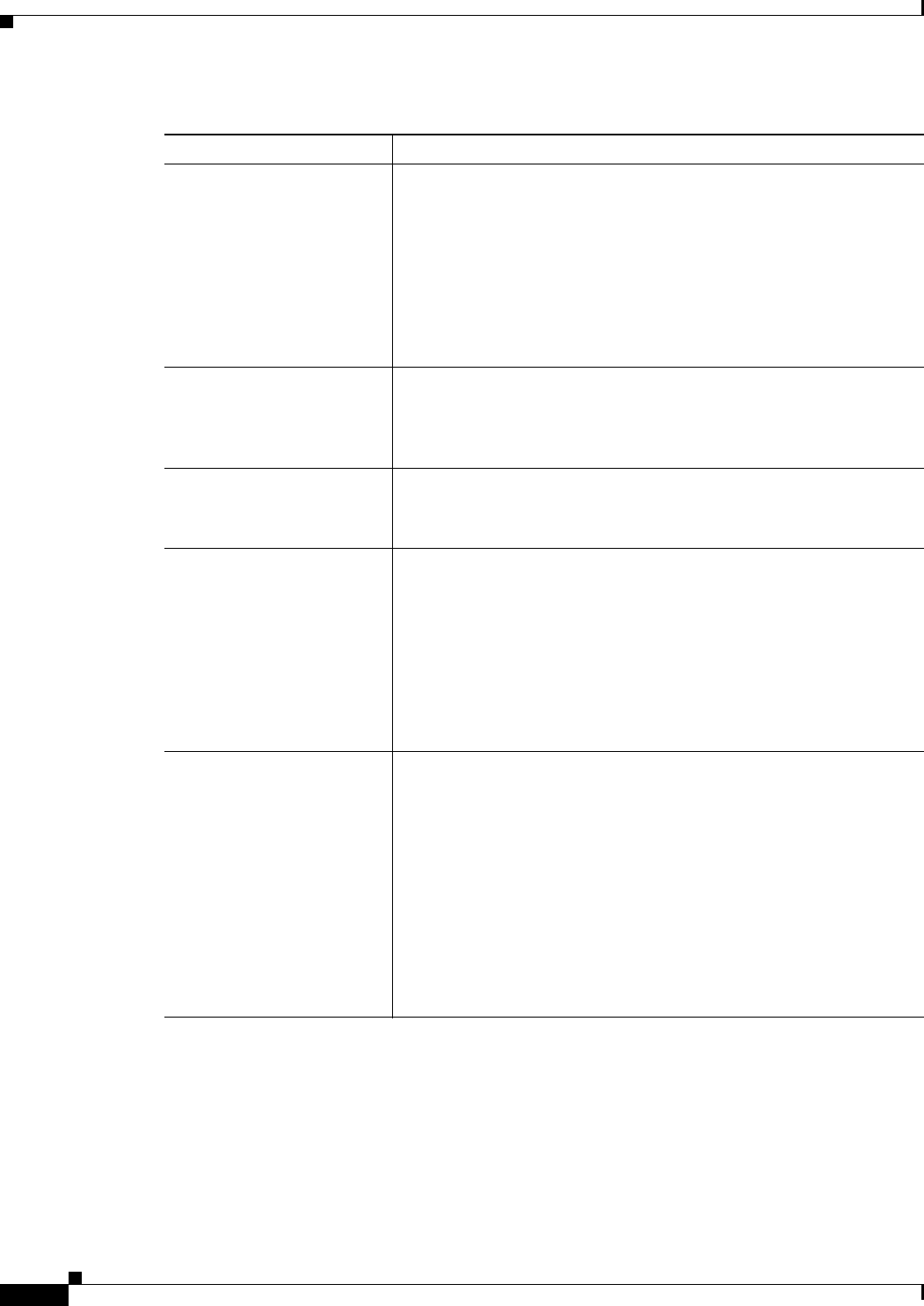
59-62
User Guide for Cisco Security Manager 4.4
OL-28826-01
Chapter 59 Configuring Router Interfaces
PVC Policy Page
ABR The following fields are displayed when ABR is selected as the Bit
Rate:
• PCR—The peak cell rate in kilobits per second (kbps). It specifies
the maximum value of the ABR.
• MCR—The minimum cell rate in kilobits per second (kbps). It
specifies the minimum value of the ABR.
The ABR varies between the MCR and the PCR. It is dynamically
controlled using congestion control mechanisms.
CBR The following field is displayed when CBR is selected as the Bit Rate:
• Rate—The constant bit rate (also known as the average cell rate)
for the PVC in kilobits per second (kbps). An ATM VC configured
for CBR can send cells at this rate for as long as required.
UBR The following field is displayed when UBR is selected as the Bit Rate:
• PCR—The peak cell rate for output in kilobits per second (kbps).
Cells in excess of the PCR may be discarded.
UBR+ The following fields are displayed when UBR+ is selected as the Bit
Rate:
• PCR—The peak cell rate for output in kilobits per second (kbps).
Cells in excess of the PCR may be discarded.
• MCR—The minimum guaranteed cell rate for output in kilobits per
second (kbps). Traffic is always allowed to be sent at this rate.
Note UBR+ requires Cisco IOS Software Release 12.4(2)XA or later,
or version 12.4(6)T or later.
VBR-NRT The following fields are displayed when VBR-NRT is selected as the
Bit Rate:
• PCR—The peak cell rate for output in kilobits per second (kbps).
Cells in excess of the PCR may be discarded.
• SCR—The sustained cell rate for output in kilobits per second
(kbps). This value, which must be lower than or equal to the PCR,
represents the maximum rate at which cells can be transmitted
without incurring data loss.
• MBS—The maximum burst cell size for output. This value
represents the number of cells that can be transmitted above the
SCR but below the PCR without penalty.
Table 59-24 PVC Dialog Box—QoS Tab (Continued)
Element Description


















