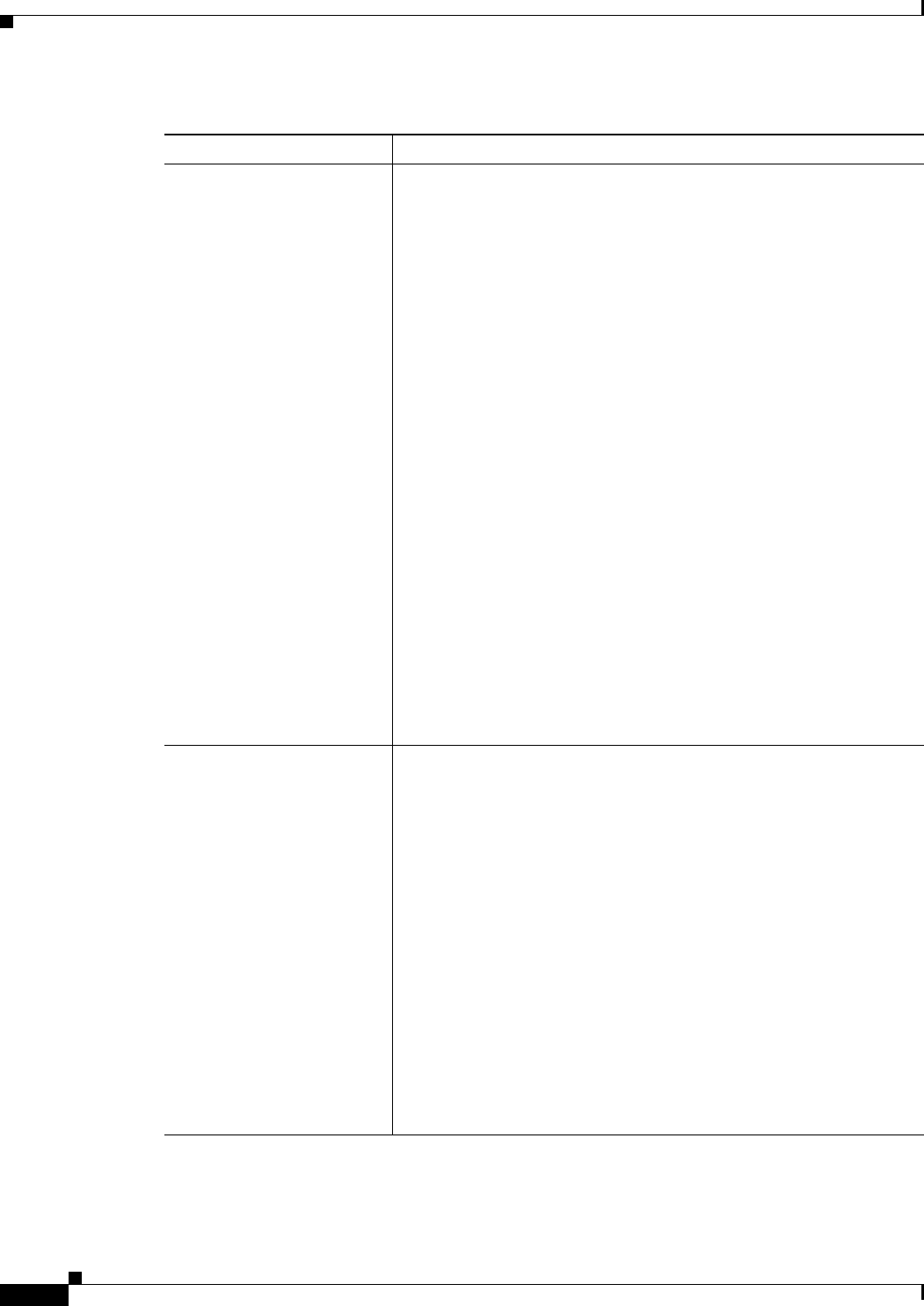
11-34
User Guide for Cisco Security Manager 4.4
OL-28826-01
Chapter 11 Configuring Security Manager Administrative Settings
IPS Updates Page
Auto Update Mode Establishes whether, and to what extent, automatic updates are
performed. Contains the following options:
• Download, Apply, and Deploy Updates
• Disable Auto Update
• Check for Updates
• Download Updates
• Download and Apply Updates
By default, auto update is disabled. The other options are a combination
of one or more of the following options:
• Check for Updates—Security Manager contacts the IPS Update
server to check if an update is available and sends e-mail if e-mail
notification is configured. No files are downloaded.
• Download Updates—Security Manager downloads the latest
updates from the IPS Update server, and sends e-mail notification
if e-mail notification is configured.
• Apply Updates—Security Manager modifies the configuration of
the devices selected in the Apply Update To list based on the
downloaded update packages. You have to separately deploy these
updates unless you also select Deploy Updates.
• Deploy Updates—Security Manager starts a deployment job to
send the applicable update packages to the devices selected in the
Apply Update To list. The device must have the required license for
a signature update to be successful.
Check for Updates
Edit Update Schedule button
The schedule for the actions selected in the Auto Update Mode field.
To change the schedule, click Edit Update Schedule and define the
schedule in the Edit IPS Updates Schedule dialog box. You can specify
that Security Manager perform the updates based on hourly, daily,
weekly, or monthly schedules, or specify a one-time event. When
entering the start time, use the 24-hour clock and the hh:mm format.
Note If you schedule an update to occur in less than 10 minutes from
your Security Manager server time, the "Next Update" field will
show tomorrow’s date and the job will run accordingly. This is
a safety feature designed to guarantee the first occurrence to
run.
Tip Cisco recommends scheduling automatic downloads during off
hours so that they do not conflict with other user operations,
such as device discovery.
Tip Cisco recommends using an account other than the admin
account for routine user operations.
Table 11-17 IPS Updates Page (Continued)
Element Description


















