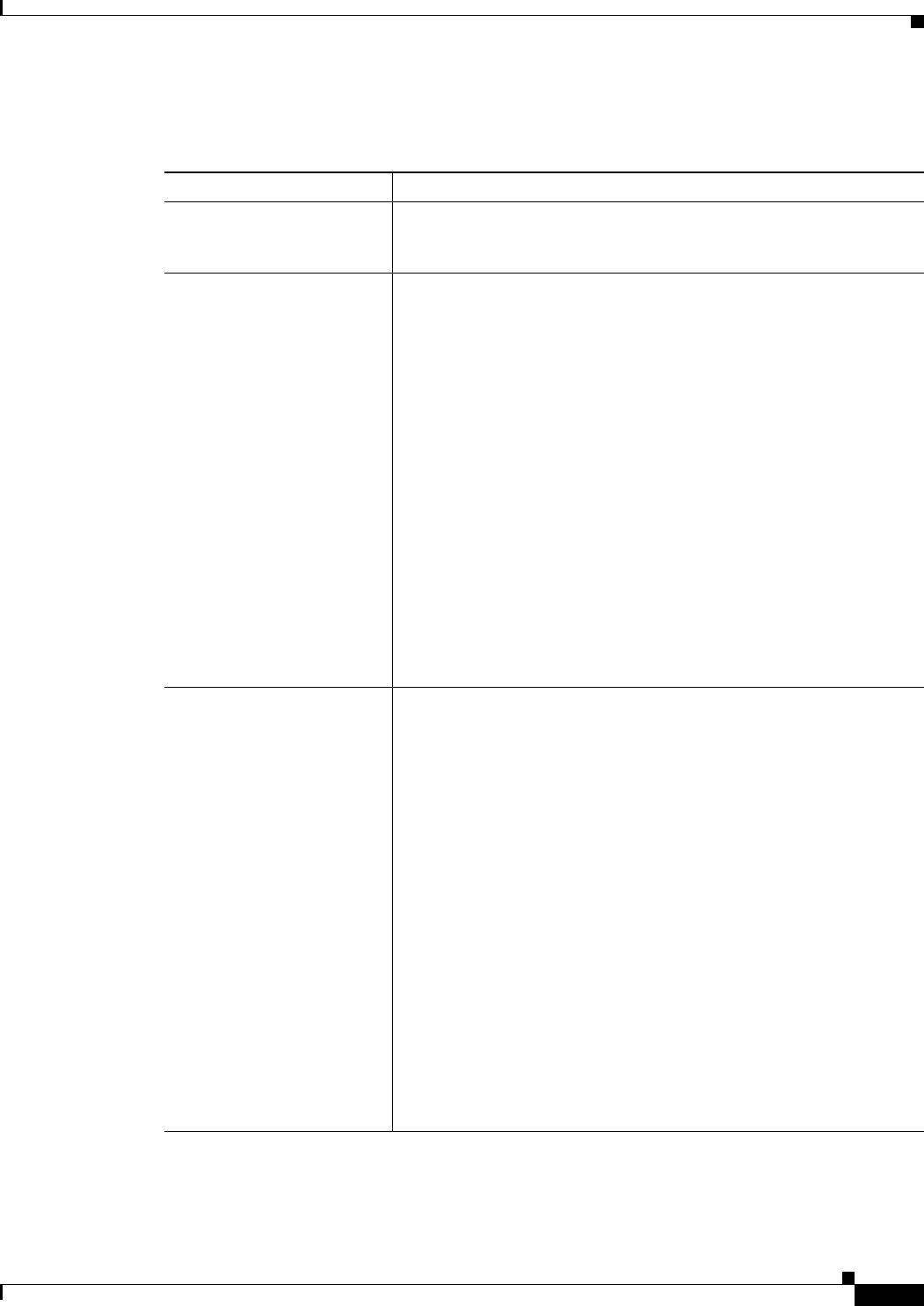
5-19
User Guide for Cisco Security Manager 4.4
OL-28826-01
Chapter 5 Managing Policies
Discovering Policies
Field Reference
Table 5-2 Create Discovery Task Dialog Box
Element Description
Discovery Task Name The name assigned to the discovery task. Security Manager
automatically generates a name for the task based on the current date
and time, but you can modify this name as desired.
Selected Devices table
(Bulk rediscovery only)
The devices you selected for rediscovery. The devices are organized in
groups according to device type, with your device groups (if any)
shown within each type:
• To change options for all devices of a given type, select the device
type folder and modify the Discover Device Settings options. If the
Discover drop-down list shows Multiple Values, then there are
different discovery options selected for devices of that type. If you
change the value, it changes for all devices. The check boxes for
the policy types (explained above for single-device discovery) are
available only if you select Policies and Inventory. Only options
available for all devices in the selected group are shown, so you
might need to select individual devices separately to select the
most appropriate set of options.
• To change options for a single device, click the + icons next to
folders to open them until you find the device, select the device,
and then select the discovery options.
Tip: To change which devices are selected for rediscovery, click Back
to go to the Device Selector dialog box.
Discover From
Config. File
(Not available for bulk
rediscovery)
The source of policy information to be discovered:
• Live Device—Discover policies directly from the device.
• Config File—Discover policies from a configuration file. Specify
the location of the file in the Config File field. Click Browse to
select the file on the Security Manager server.
You can discover policies only from configuration files that were
generated from the device (for example, with the show run
command). For more information, see Adding Devices from
Configuration Files, page 3-20.
• Factory Default Configuration—Performs discovery on a firewall
device using a file containing the factory-default settings for that
device. Security Manager automatically chooses the appropriate
file for the selected device (shown in the Config File edit box). This
option is available only if Security Manager has a default
configuration for the OS version running on an ASA, PIX, or
FWSM device. You can discover the default configuration only for
devices that run in single-context mode or for individual security
contexts. For more information, see Default Firewall
Configurations, page 45-2.


















