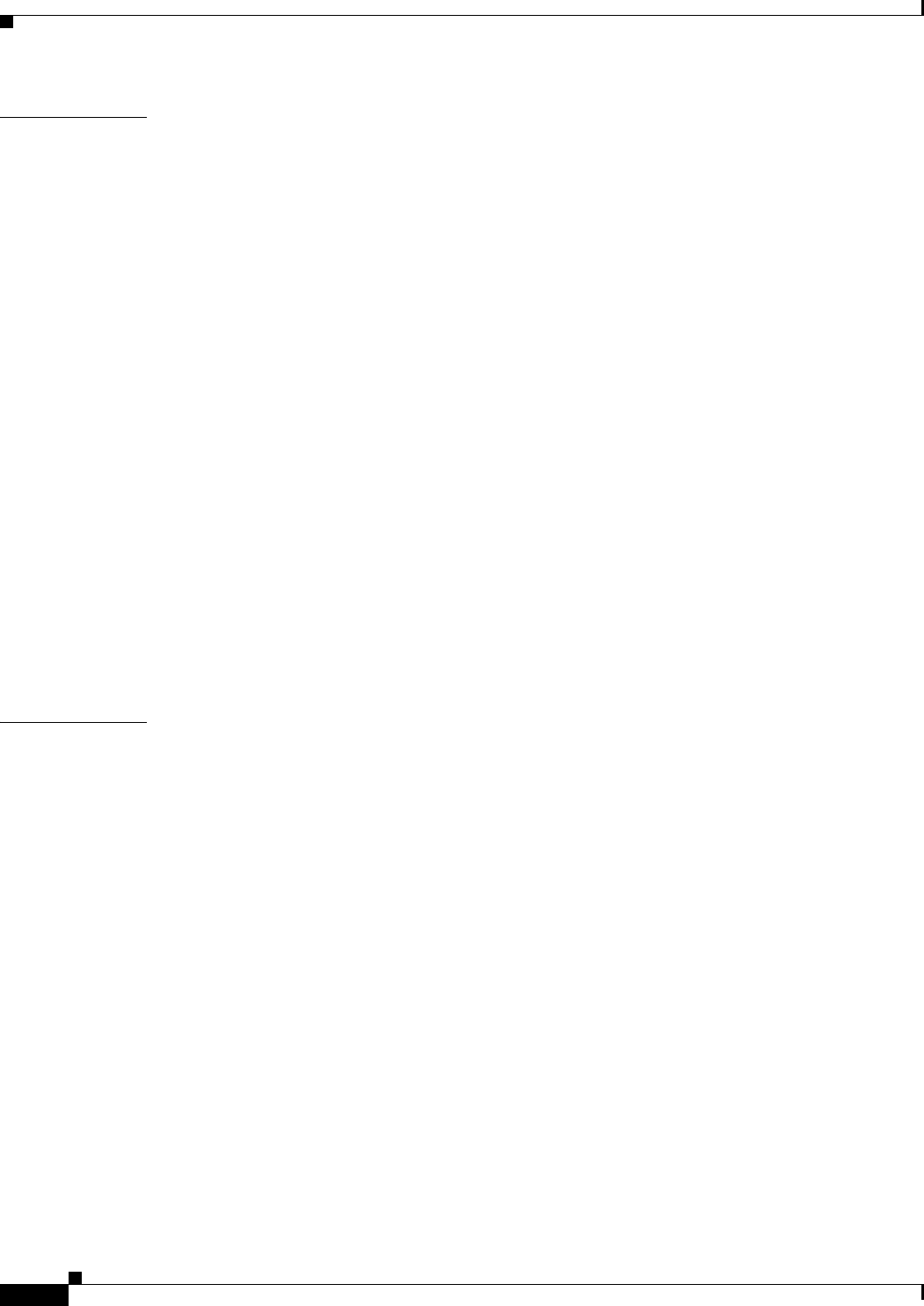
Contents
xxvi
User Guide for Cisco Security Manager 4.4
OL-28826-01
CHAPTER
28 Group Encrypted Transport (GET) VPNs 28-1
Understanding Group Encrypted Transport (GET) VPNs 28-2
Understanding the GET VPN Registration Process 28-4
Choosing the Rekey Transport Mechanism 28-6
Configuring Redundancy Using Cooperative Key Servers 28-7
Configuring Fail-Close to Protect Registration Failures 28-8
Understanding the GET VPN Security Policy and Security Associations 28-10
Understanding Time-Based Anti-Replay 28-11
Configuring GET VPN 28-12
Generating and Synchronizing RSA Keys 28-13
Configuring the IKE Proposal for GET VPN 28-15
Configuring Global Settings for GET VPN 28-16
Configuring GET VPN Key Servers 28-18
Add Key Server, Group Member Dialog Box 28-19
Edit Key Server Dialog Box 28-19
Configuring GET VPN Group Members 28-20
Edit Group Member Dialog Box 28-21
Using Passive Mode to Migrate to GET VPN 28-23
Troubleshooting GET VPN Configurations 28-25
CHAPTER
29 Managing Remote Access VPNs: The Basics 29-1
Understanding Remote Access VPNs 29-1
Understanding Remote Access IPSec VPNs 29-2
Understanding Remote Access SSL VPNs 29-2
Remote Access SSL VPN Example 29-3
SSL VPN Access Modes 29-4
Understanding and Managing SSL VPN Support Files 29-5
Prerequisites for Configuring SSL VPNs 29-7
SSL VPN Limitations 29-7
Understanding Devices Supported by Each Remote Access VPN Technology 29-8
Overview of Remote Access VPN Policies 29-9
Discovering Remote Access VPN Policies 29-12
Using the Remote Access VPN Configuration Wizard 29-13
Creating SSL VPNs Using the Remote Access VPN Configuration Wizard (ASA Devices) 29-14
SSL VPN Configuration Wizard—Access Page (ASA) 29-15
SSL VPN Configuration Wizard—Connection Profile Page (ASA) 29-16
Creating User Groups with the Create Group Policy Wizard 29-19


















