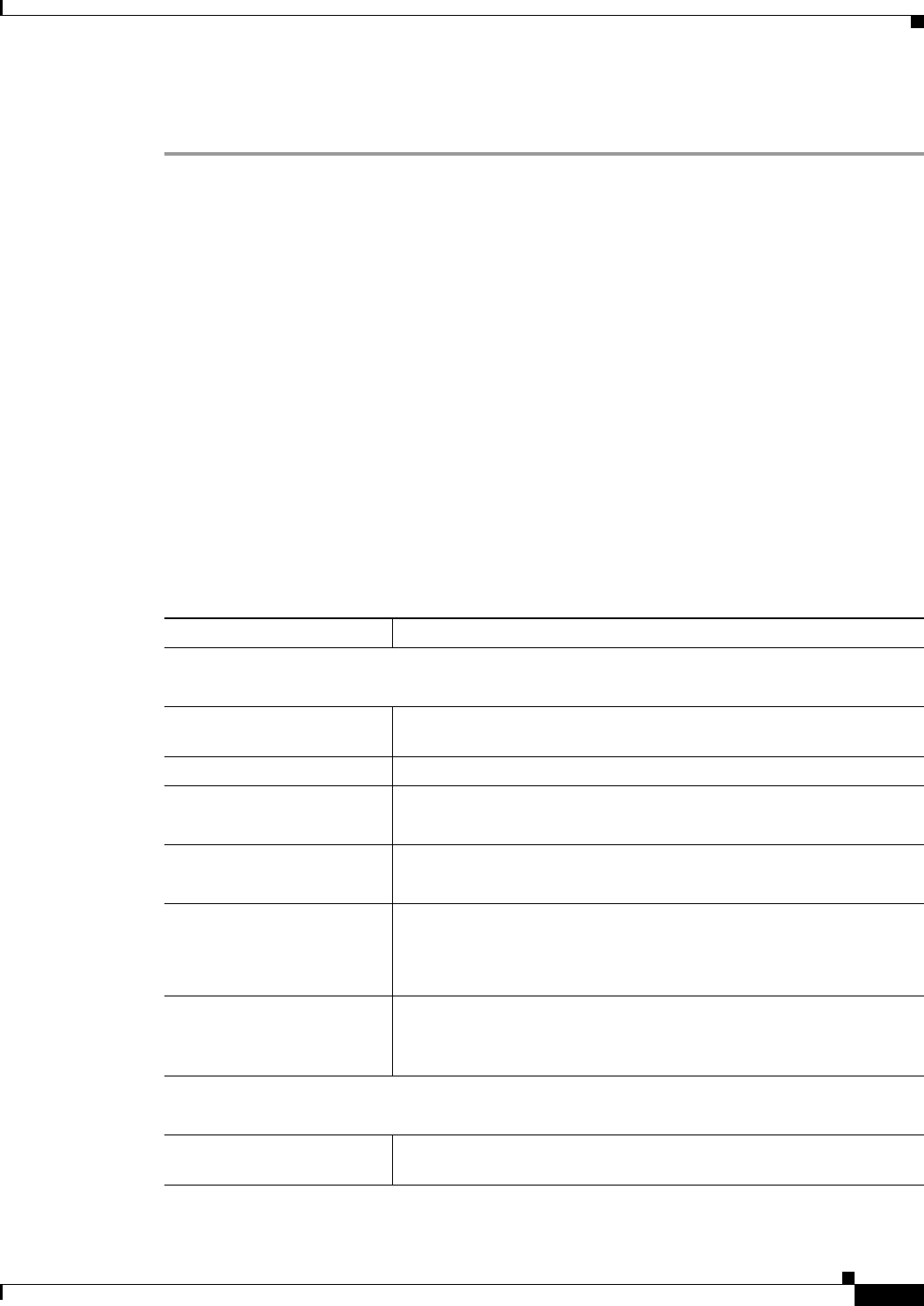
8-53
User Guide for Cisco Security Manager 4.4
OL-28826-01
Chapter 8 Managing Deployment
Working with Deployment and the Configuration Archive
• If you are not using an approver, select the schedule in the table and click Approve to approve it
yourself and to activate the schedule.
Schedule Dialog Box
Use the Schedule dialog box to create a regularly recurring deployment job.
Navigation Path
Select Manage > Deployments to open the Deployment Manager window, click the Deployment
Schedules tab in the upper pane, and do one of the following:
• Click Create to create a new schedule.
• Select a schedule and click Open to view or modify its properties.
Related Topics
• Creating or Editing Deployment Schedules, page 8-52
• Suspending or Resuming Deployment Schedules, page 8-55
Field Reference
Table 8-14 Schedule Dialog Box
Element Description
Schedule Name Group
This group defines the name of the job and the job’s notification requirements.
Name The name of the job. When individual deployment jobs are created from
this schedule, a time stamp is added to the job name.
Description The description of the purpose of the job.
Approver Email
(Workflow only)
The e-mail address of the person who should approve the schedule.
Comments
(Workflow only)
(Optional) Information to help the approver evaluate the schedule when
you save this schedule.
Submitter Email
(Workflow only)
The e-mail address of the person who is submitting this schedule for
approval. This field initially contains the e-mail address associated with
the user account you used to log into Security Manager, but you can
change it.
Require Deployment Status
Notifications
(Workflow only)
Whether to send e-mail messages for any change in the job status for
the job schedule or any job created from it. Messages are sent to the
approver and the submitter.
Recurrence Pattern Group
The fields in this group define the job schedule.
Start Date The first day of the schedule. Click the calendar icon to select the date
from a calendar.


















